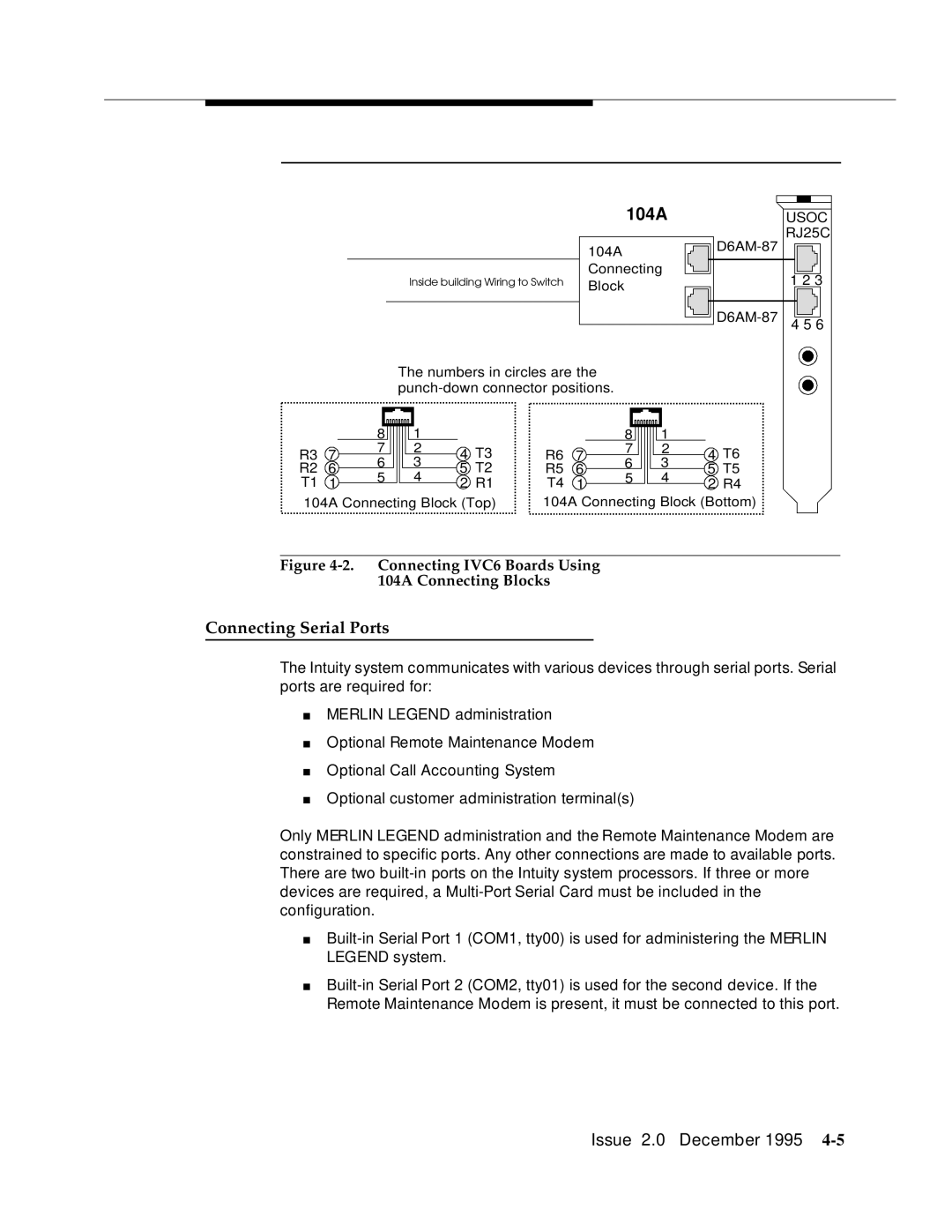|
| 104A |
| USOC | ||
|
|
| RJ25C | |||
|
| 104A |
|
|
| |
|
|
|
|
|
| |
| Inside building Wiring to Switch | Connecting |
| 1 2 3 | ||
| Block |
| ||||
|
|
|
|
|
| |
|
|
|
|
|
| |
|
|
| 4 5 6 | |||
The numbers in circles are the
|
|
|
|
|
|
|
|
|
|
|
|
|
| |
|
| 8 | 1 |
|
|
|
| 8 | 1 |
|
| |||
R3 | 7 | 7 | 2 | 4 | T3 | R6 | 7 | 7 | 2 | 4 | T6 | |||
6 | 3 | 6 | 3 | |||||||||||
R2 | 6 | 5 | T2 | R5 | 6 | 5 | T5 | |||||||
5 | 4 | 5 | 4 | |||||||||||
T1 | 1 | 2 | R1 | T4 | 1 | 2 R4 | ||||||||
|
|
|
|
|
| |||||||||
104A Connecting Block (Top) | 104A Connecting Block (Bottom) | |||||||||||||
Figure 4-2. Connecting IVC6 Boards Using
104A Connecting Blocks
Connecting Serial Ports
The Intuity system communicates with various devices through serial ports. Serial ports are required for:
■MERLIN LEGEND administration
■Optional Remote Maintenance Modem
■Optional Call Accounting System
■Optional customer administration terminal(s)
Only MERLIN LEGEND administration and the Remote Maintenance Modem are constrained to specific ports. Any other connections are made to available ports. There are two
■
■