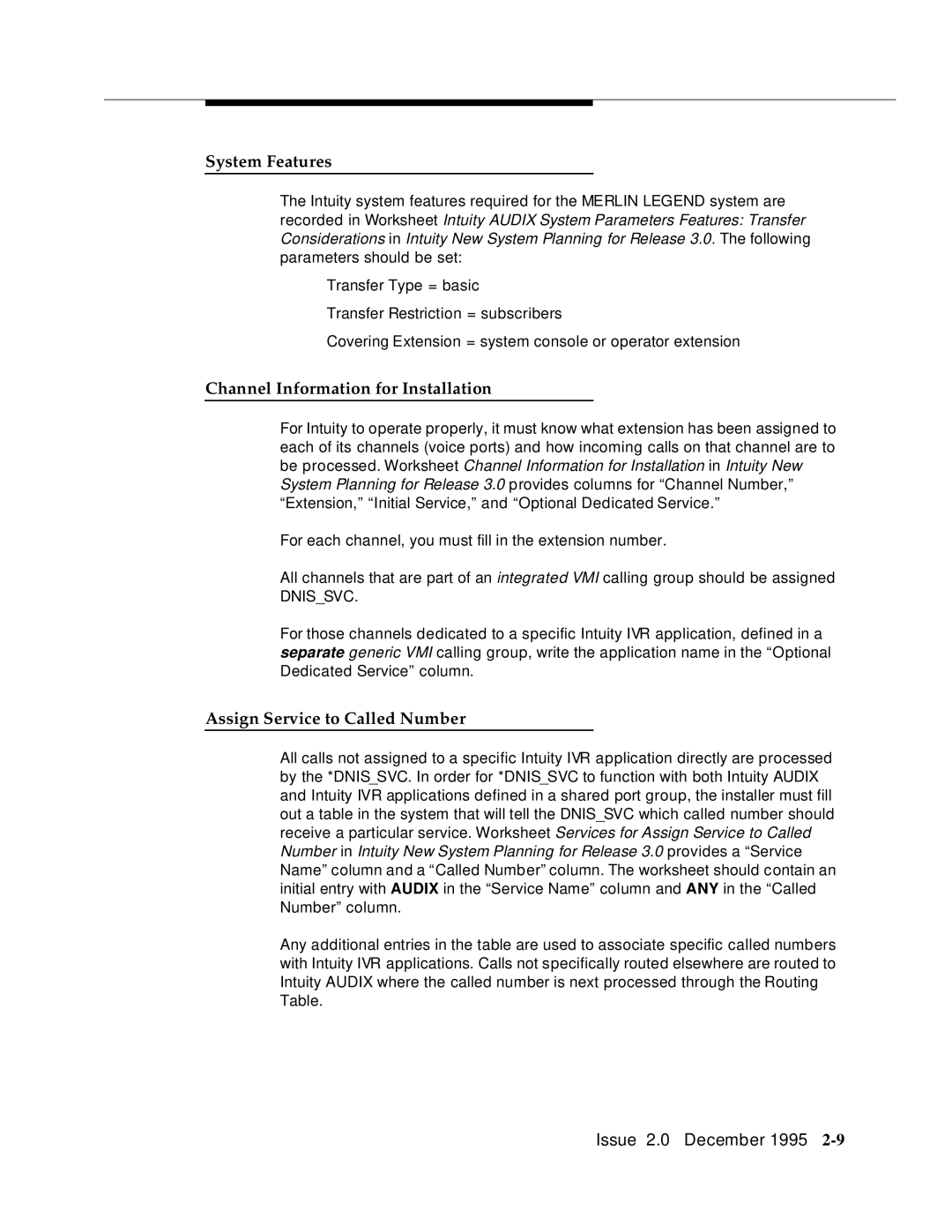System Features
The Intuity system features required for the MERLIN LEGEND system are recorded in Worksheet Intuity AUDIX System Parameters Features: Transfer Considerations in Intuity New System Planning for Release 3.0. The following parameters should be set:
Transfer Type = basic
Transfer Restriction = subscribers
Covering Extension = system console or operator extension
Channel Information for Installation
For Intuity to operate properly, it must know what extension has been assigned to each of its channels (voice ports) and how incoming calls on that channel are to be processed. Worksheet Channel Information for Installation in Intuity New System Planning for Release 3.0 provides columns for “Channel Number,” “Extension,” “Initial Service,” and “Optional D edicated Service.”
For each channel, you must fill in the extension number.
All channels that are part of an integrated VMI calling group should be assigned DNIS_SVC.
For those channels dedicated to a specific Intuity IVR application, defined in a separate generic VMI calling group, write the application name in the “Optional Dedicated Service” column.
Assign Service to Called Number
All calls not assigned to a specific Intuity IVR application directly are processed by the *DNIS_SVC. In order for *DNIS_SVC to function with both Intuity AUDIX and Intuity IVR applications defined in a shared port group, the installer must fill out a table in the system that will tell the DNIS_SVC which called number should receive a particular service. Worksheet Services for Assign Service to Called Number in Intuity New System Planning for Release 3.0 provides a “Service Name” column and a “Called Numb er” column. The worksheet should contain an initial entry with AUDIX in the “Service Name” column and ANY in the “Called Number” column.
Any additional entries in the table are used to associate specific called numbers with Intuity IVR applications. Calls not specifically routed elsewhere are routed to Intuity AUDIX where the called number is next processed through the Routing Table.