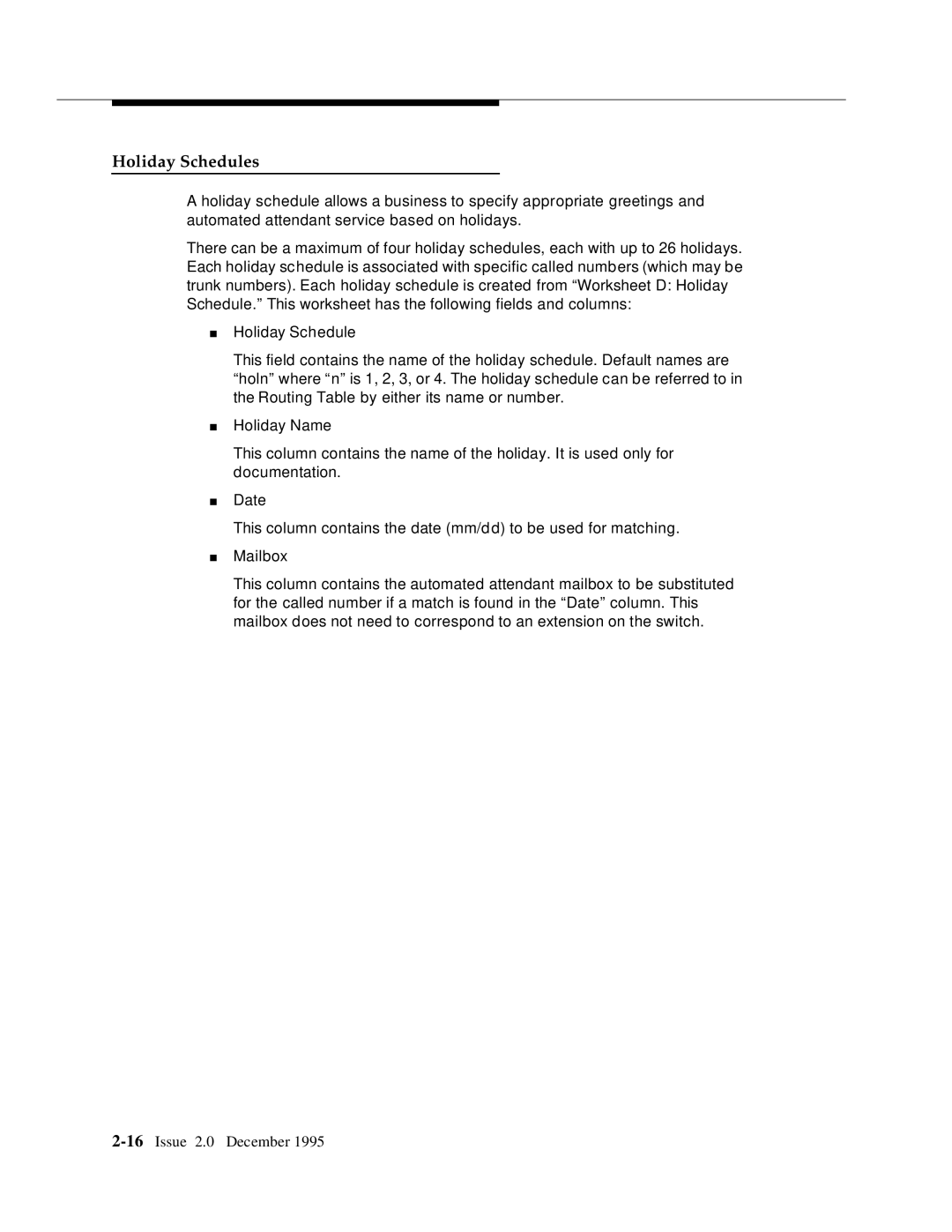Holiday Schedules
A holiday schedule allows a business to specify appropriate greetings and automated attendant service based on holidays.
There can be a maximum of four holiday schedules, each with up to 26 holidays. Each holiday schedule is associated with specific called numbers (which may be trunk numbers). Each holiday schedule is created from “Worksheet D: Holiday Schedule.” This worksheet has the following fields and columns:
■Holiday Schedule
This field contains the name of the holiday schedule. Default names are “holn” w here “n” is 1, 2, 3, or 4. The holiday schedule can be referred to in the Routing Table by either its name or number.
■Holiday Name
■
■
This column contains the name of the holiday. It is used only for documentation.
Date
This column contains the date (mm/dd) to be used for matching.
Mailbox
This column contains the automated attendant mailbox to be substituted for the called number if a match is found in the “Date” column. This mailbox does not need to correspond to an extension on the switch.