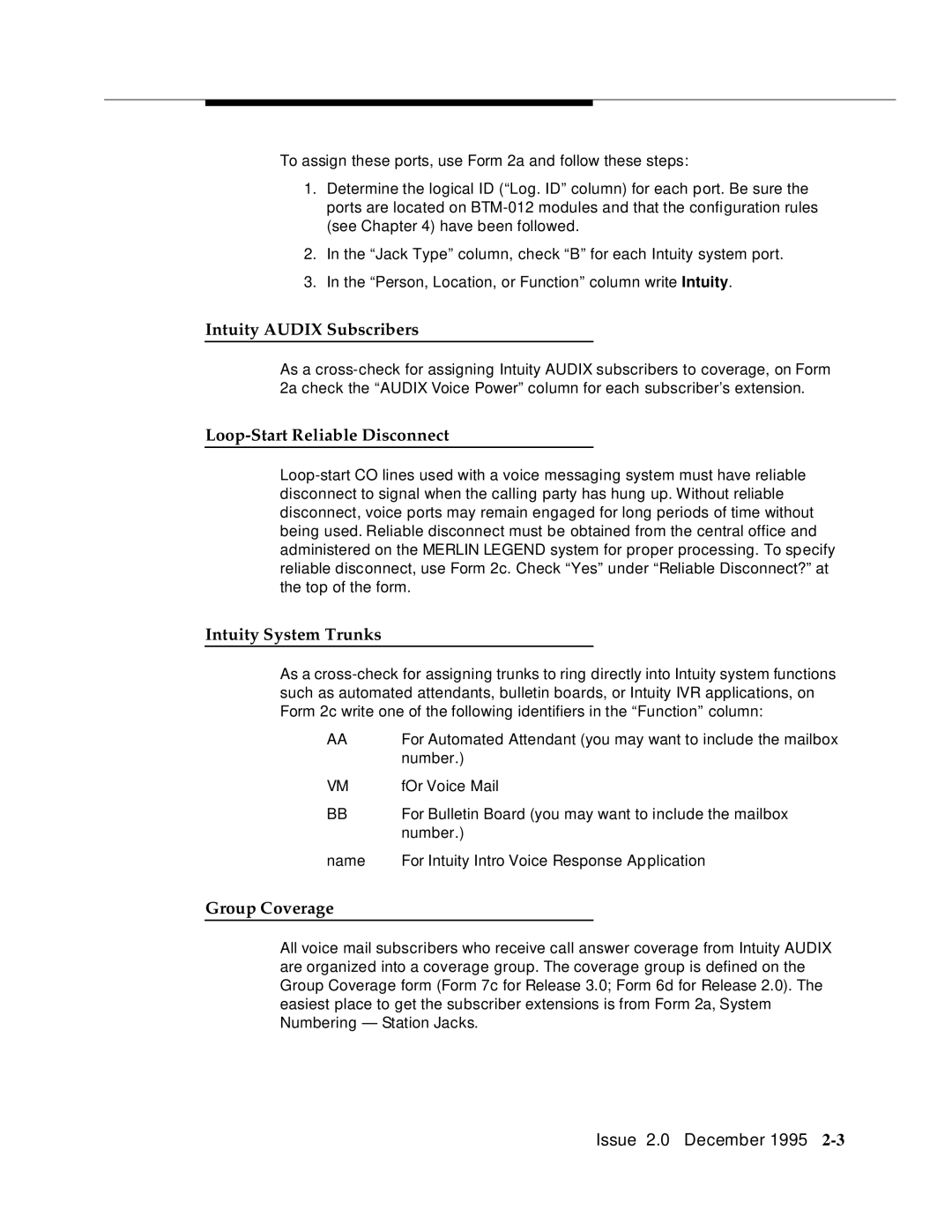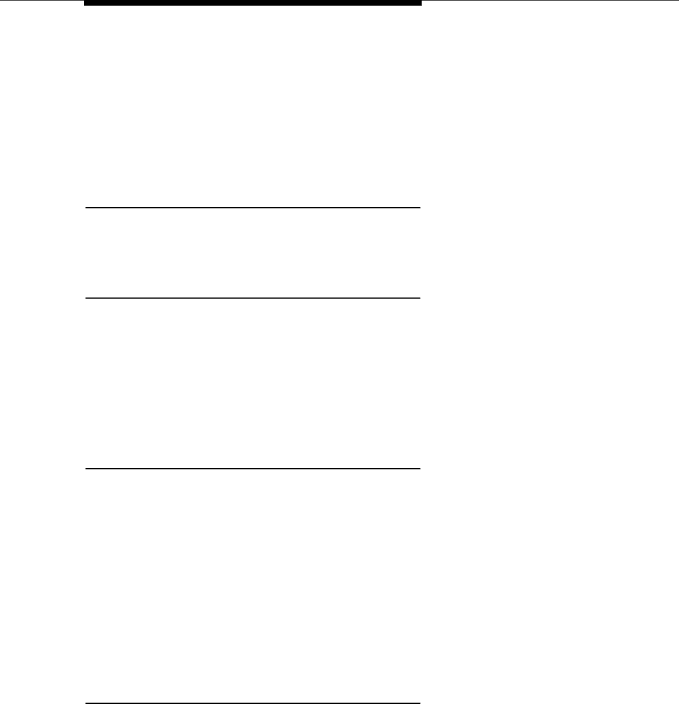
To assign these ports, use Form 2a and follow these steps:
1.Determine the logical ID (“Log. ID” column) for each port. Be sure the ports are located on
2.In the “Jack Type” column, ch eck “B” for each Intuity system port.
3.In the “Person, Location, or Function” column write Intuity.
Intuity AUDIX Subscribers
As a
Loop-Start Reliable Disconnect
Intuity System Trunks
As a
AAFor Automated Attendant (you may want to include the mailbox number.)
VM | fOr Voice Mail |
BBFor Bulletin Board (you may want to include the mailbox number.)
name | For Intuity Intro Voice Response Application |
Group Coverage
All voice mail subscribers who receive call answer coverage from Intuity AUDIX are organized into a coverage group. The coverage group is defined on the Group Coverage form (Form 7c for Release 3.0; Form 6d for Release 2.0). The easiest place to get the subscriber extensions is from Form 2a, System Numbering — Stat ion Jacks.