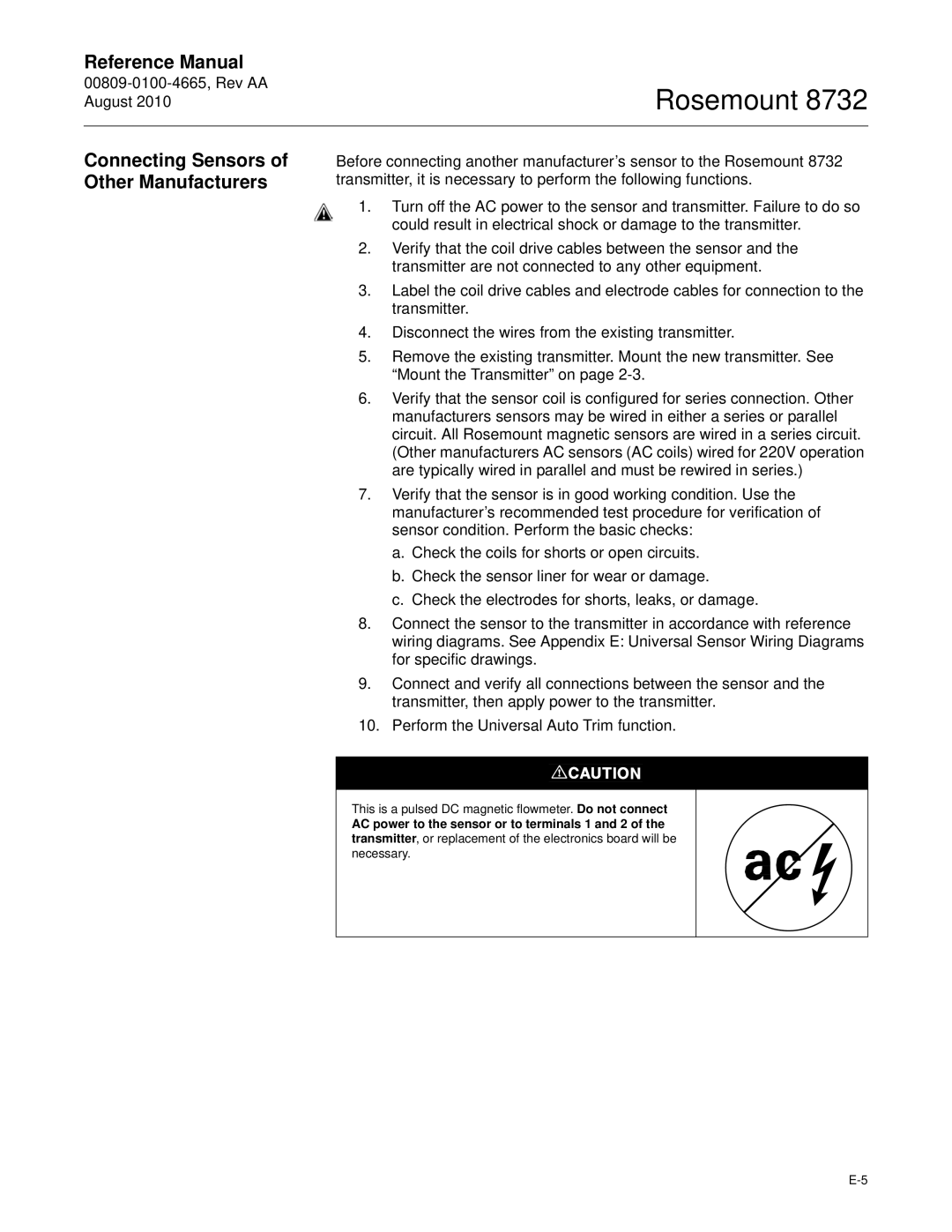Reference Manual
Rosemount 8732
Connecting Sensors of Other Manufacturers
Before connecting another manufacturer’s sensor to the Rosemount 8732 transmitter, it is necessary to perform the following functions.
1.Turn off the AC power to the sensor and transmitter. Failure to do so could result in electrical shock or damage to the transmitter.
2.Verify that the coil drive cables between the sensor and the transmitter are not connected to any other equipment.
3.Label the coil drive cables and electrode cables for connection to the transmitter.
4.Disconnect the wires from the existing transmitter.
5.Remove the existing transmitter. Mount the new transmitter. See “Mount the Transmitter” on page
6.Verify that the sensor coil is configured for series connection. Other manufacturers sensors may be wired in either a series or parallel circuit. All Rosemount magnetic sensors are wired in a series circuit. (Other manufacturers AC sensors (AC coils) wired for 220V operation are typically wired in parallel and must be rewired in series.)
7.Verify that the sensor is in good working condition. Use the manufacturer’s recommended test procedure for verification of sensor condition. Perform the basic checks:
a.Check the coils for shorts or open circuits.
b.Check the sensor liner for wear or damage.
c.Check the electrodes for shorts, leaks, or damage.
8.Connect the sensor to the transmitter in accordance with reference wiring diagrams. See Appendix E: Universal Sensor Wiring Diagrams for specific drawings.
9.Connect and verify all connections between the sensor and the transmitter, then apply power to the transmitter.
10.Perform the Universal Auto Trim function.
This is a pulsed DC magnetic flowmeter. Do not connect
AC power to the sensor or to terminals 1 and 2 of the transmitter, or replacement of the electronics board will be necessary.