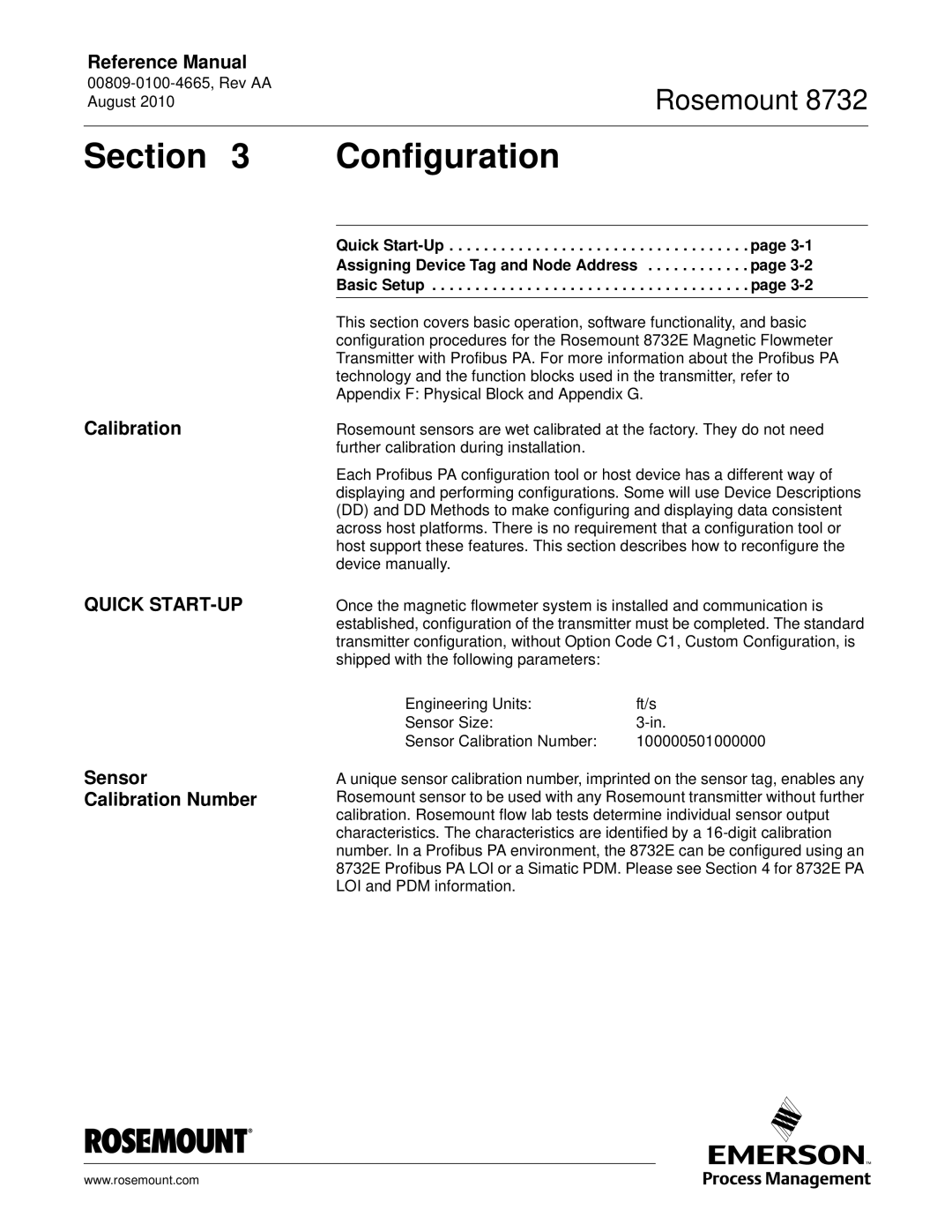Reference Manual
Rosemount 8732
Section 3 | Configuration |
Calibration
QUICK START-UP
Sensor
Calibration Number
Quick
This section covers basic operation, software functionality, and basic configuration procedures for the Rosemount 8732E Magnetic Flowmeter Transmitter with Profibus PA. For more information about the Profibus PA technology and the function blocks used in the transmitter, refer to Appendix F: Physical Block and Appendix G.
Rosemount sensors are wet calibrated at the factory. They do not need further calibration during installation.
Each Profibus PA configuration tool or host device has a different way of displaying and performing configurations. Some will use Device Descriptions
(DD)and DD Methods to make configuring and displaying data consistent across host platforms. There is no requirement that a configuration tool or host support these features. This section describes how to reconfigure the device manually.
Once the magnetic flowmeter system is installed and communication is established, configuration of the transmitter must be completed. The standard transmitter configuration, without Option Code C1, Custom Configuration, is shipped with the following parameters:
Engineering Units: | ft/s |
Sensor Size: | |
Sensor Calibration Number: | 100000501000000 |
A unique sensor calibration number, imprinted on the sensor tag, enables any Rosemount sensor to be used with any Rosemount transmitter without further calibration. Rosemount flow lab tests determine individual sensor output characteristics. The characteristics are identified by a
www.rosemount.com