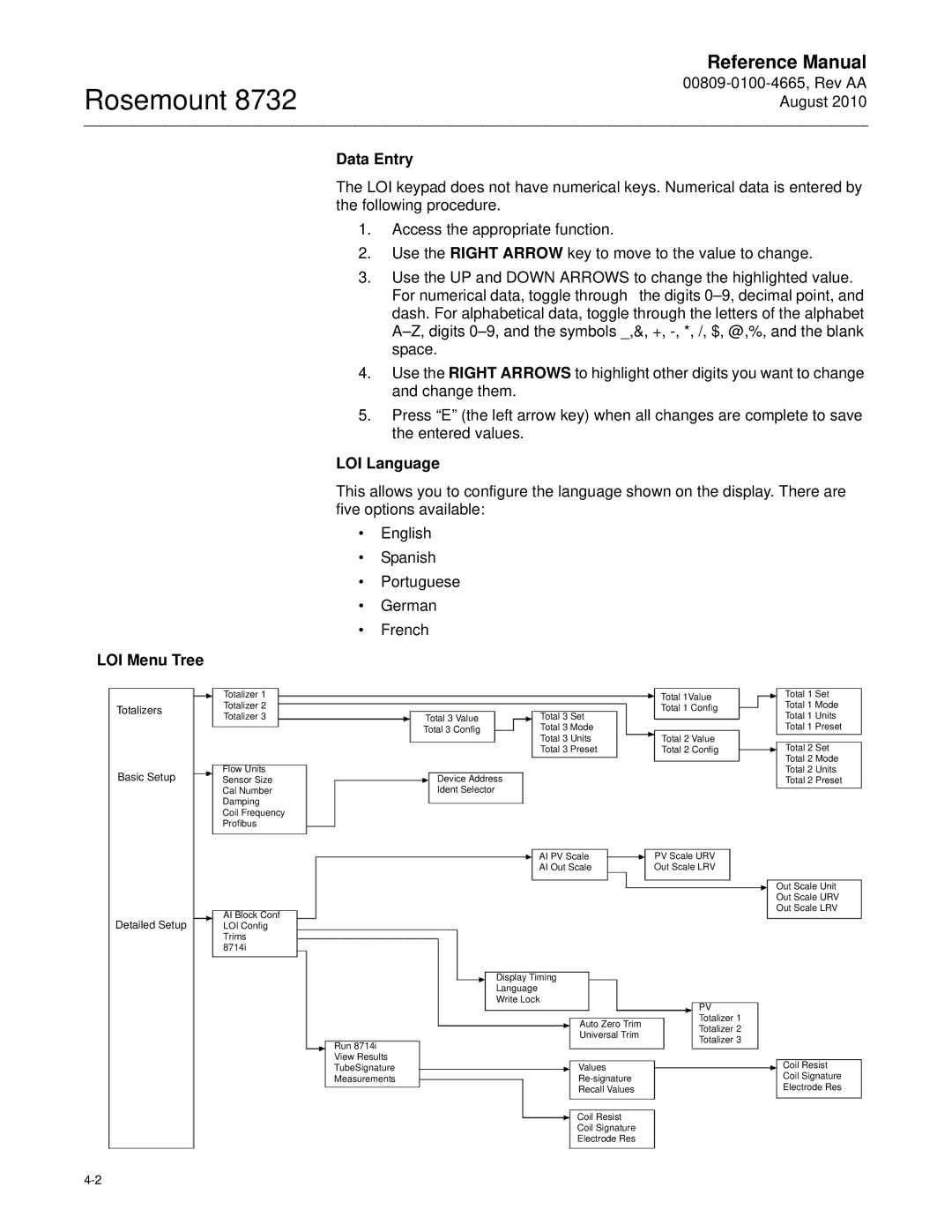Rosemount 8732
Reference Manual
Data Entry
The LOI keypad does not have numerical keys. Numerical data is entered by the following procedure.
1.Access the appropriate function.
2.Use the RIGHT ARROW key to move to the value to change.
3.Use the UP and DOWN ARROWS to change the highlighted value.
For numerical data, toggle through the digits
4.Use the RIGHT ARROWS to highlight other digits you want to change and change them.
5.Press “E” (the left arrow key) when all changes are complete to save the entered values.
LOI Language
This allows you to configure the language shown on the display. There are five options available:
•English
•Spanish
•Portuguese
•German
•French
LOI Menu Tree
| Totalizer 1 |
|
| Total 1Value | Total 1 Set |
Totalizers | Totalizer 2 | Total 3 Value | Total 3 Set | Total 1 Config | Total 1 Mode |
| Totalizer 3 |
| Total 1 Units | ||
|
| Total 3 Config | Total 3 Mode | Total 2 Value | Total 1 Preset |
|
|
| Total 3 Units | Total 2 Set | |
|
|
| Total 3 Preset | Total 2 Config | |
| Flow Units |
|
|
| Total 2 Mode |
Basic Setup | Device Address |
| Total 2 Units | ||
Sensor Size |
| Total 2 Preset | |||
| Cal Number | Ident Selector |
|
|
|
| Damping |
|
|
|
|
| Coil Frequency |
|
|
|
|
| Profibus |
|
|
|
|
|
|
| AI PV Scale | PV Scale URV |
|
|
|
| AI Out Scale | Out Scale LRV |
|
|
|
|
|
| Out Scale Unit |
|
|
|
|
| Out Scale URV |
| AI Block Conf |
|
|
| Out Scale LRV |
Detailed Setup |
|
|
|
| |
LOI Config |
|
|
|
| |
| Trims |
|
|
|
|
| 8714i |
|
|
|
|
|
|
| Display Timing |
|
|
|
|
| Language |
|
|
|
|
| Write Lock | PV |
|
|
|
|
|
| |
|
|
| Auto Zero Trim | Totalizer 1 |
|
|
|
| Totalizer 2 |
| |
|
|
| Universal Trim |
| |
| Run 8714i |
| Totalizer 3 |
| |
|
|
|
| ||
|
|
|
|
| |
| View Results |
| Values |
| Coil Resist |
| TubeSignature |
|
| ||
| Measurements |
|
| Coil Signature | |
|
|
| Recall Values |
| Electrode Res |
Coil Resist
Coil Signature
Electrode Res