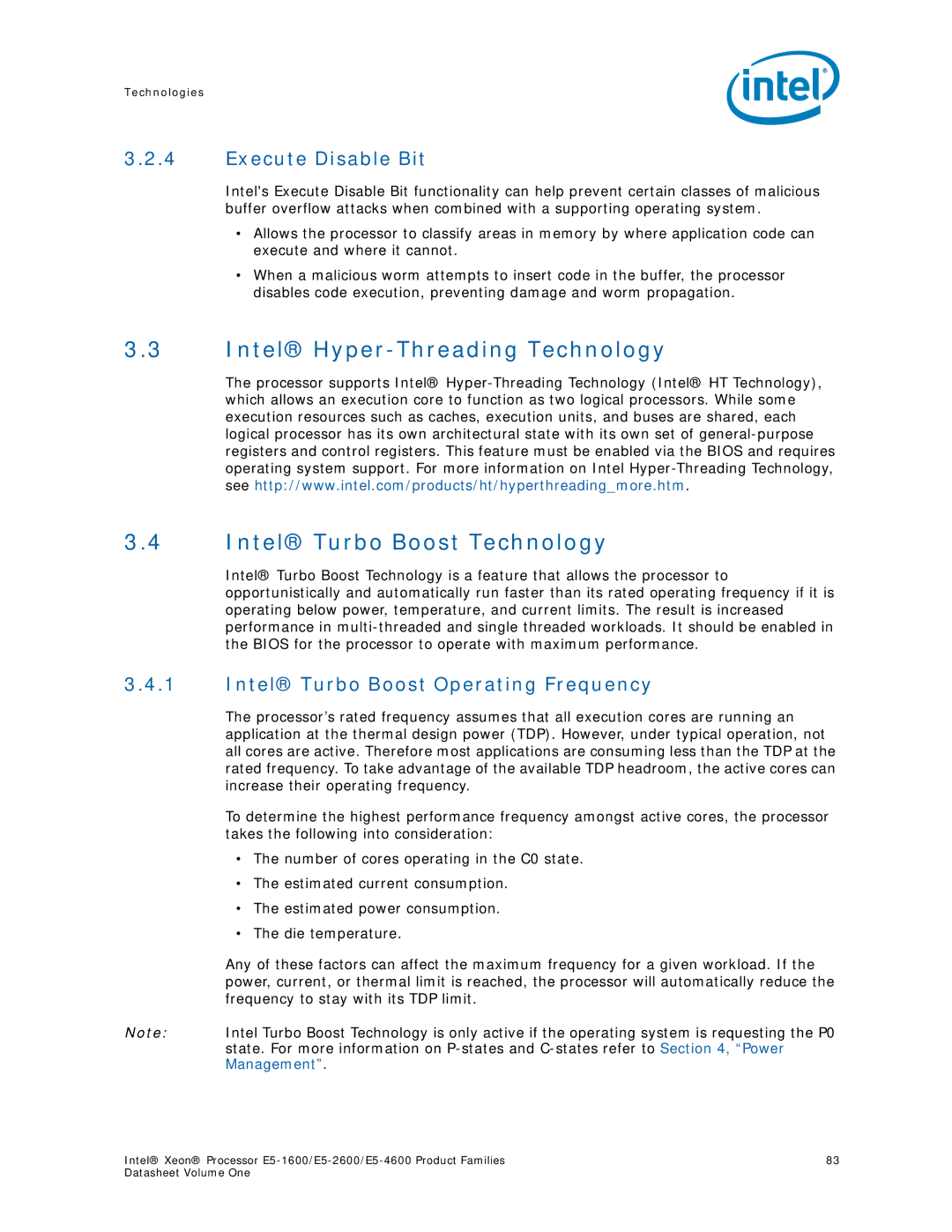May
Datasheet Volume One
Page
Contents
Package Thermal Specifications
Mechanical Specifications 245 10.2.1
Figures
Tcase 8-Core 135W Thermal Profile 2U
Tables
Core 150W Thermal Profile, Workstation Platform SKU Only
Fault Resilient Booting Output Tri-State Signals
Initial Release March
Revision Description Revision Date Number
Datasheet Volume One
Introduction
Overview
Processor Feature Details
System Memory Support
Interfaces
Supported Technologies
PCI Express
NTB
Link
Direct Media Interface Gen 2 DMI2
Intel QuickPath Interconnect Intel QPI
System States Support
Power Management Support
Platform Environment Control Interface Peci
Processor Package and Core States
Intel QuickPath Interconnect
Thermal Management Support
Package Summary
Terminology
IOV
IMC
IIO
IHS
Nebs
LLC
Lrdimm
Nctf
Udimm
Related Documents
TDP
Tsod
Referenced Documents Sheet 2
State of Data
System Memory Timing Support
System Memory Interface
System Memory Technology Support
PCI Express* Architecture
PCI Express* Interface
Physical Layer
PCI Express* Configuration Mechanism
Transaction Layer
Data Link Layer
Processor/PCH Compatibility Assumptions
1 DMI2 Error Flow
DMI2/PCI Express* Interface
Intel QuickPath Interconnect
Interfaces
Peci Client Capabilities
Summary of Processor-specific Peci Commands
Command Supported on the Processor
Platform Environment Control Interface Peci
Platform Manageability
Client Command Suite
Processor Interface Tuning and Diagnostics
Thermal Management
GetDIB
Minor Revision Number Meaning
Minor Revision Supported Command Suite
Device Info
Revision Number
Temp70 Temp158
GetTemp
Client Address Write Length Read Length
Response Meaning
RdPkgConfig
Supported Responses
GetTemp Response Definition
RdPkgConfig Response Definition
WrPkgConfig
Electrical error or AW FCS failure
WrPkgConfig Response Definition Sheet 1
Dram Thermal and Power Optimization Capabilities
Package Configuration Capabilities
WrPkgConfig Response Definition Sheet 2
Dram Rank
Temperature
Dram Power
By power
Performance
Dram Thermal Estimation Configuration Data Read/Write
Limit Data
Limit
Index Encoding Physical Channel# Physical DIMM#
Dram Rank Temperature Write
Dimm Temperature Read
Channel & Dimm Index Decoding
DIMM#
Dimm Ambient Temperature Write / Read
Dram Channel Temperature Read
Accumulated Dram Energy Data
Dram Power Info Read
Accumulated Dram Energy Read
Typical Value
Dram Power Limit Data Write / Read
Maximum Time
Reserved
Dram Power Limit Performance Status Read
Dram Powerlimit
CSR Mcaerrsrclog
CPU Thermal and Power Optimization Capabilities
Cpuid
CSR did
Read status
Read Mode bit Accumulated
Power Limit for
VCC Power
Limits For
Read Package Power
Modes Package Power
Indicator Read
Flag
Package Identifier Read
Processor
Type
Max Thread
Package Power SKU Unit Read
Unit Field Value Calculation Default Value
Power Control Register Unit Calculations
Package Power SKU Read
Peci Temperature
Wake on Peci Mode Bit Write / Read
Package Temperature Read
Maximum Package Power Window
Package Thermal Status Read / Clear
Per Core DTS Temperature Read
Temperature Target Read
4 3 2 1
Thermal Averaging Constant Write / Read
Thermally Constrained Time Read
Current Limit Read
Accumulated Energy Status Read
Power Limit for the VCC Power Plane Write / Read
Mode Enable
Package Power Limits For Multiple Turbo Modes
Control Time Clamp Power Limit
Window #2 Mode #2 Enable #2
Package Power Limit Performance Status Read
Acpi P-T Notify Write & Read
Efficient Performance Indicator Read
Thermal Margin Read
Read Mode bit 11 = ‘0’
Core ID Bit Read Mode bit 11 = ‘1’
Caching Agent TOR Read
Processor ID Enumeration
RdIAMSR
42. Processor ID Construction Example
RdIAMSR Capabilities
11. RdIAMSR Services Summary Sheet 1
10. RdIAMSR Response Definition
Or ID Address Meaning Sor ID Byte Dword
11. RdIAMSR Services Summary Sheet 2
44. PCI Configuration Address
RdPCIConfig
Appropriate
RdPCIConfigLocal
12. RdPCIConfig Response Definition
Timely fashion. Retry is appropriate
0x05 0x02,0x03,0x05 0xe1 Definition
13. RdPCIConfigLocal Response Definition Sheet 1
PCI Configuration Address
13. RdPCIConfigLocal Response Definition Sheet 2
WrPCIConfigLocal
Completion
14. WrPCIConfigLocal Response Definition
Cmd Code
0xe5
Client Management
Power-up Sequencing
WrPCIConfigLocal Capabilities
16. Peci Client Response During Power-Up Sheet 1
Client Addressing
16. Peci Client Response During Power-Up Sheet 2
Device Discovery
17. Socket ID Strapping
18. Power Impact of Peci Commands vs. C-states
Command Power Impact
States
BMC Init Mode
Processor Reset
System Service Processor SSP Mode Support
Link Init Mode
Processor Error Handling
Originator Retry and Timeout Policy
19. Domain ID Definition
Multi-Domain Commands
20. Multi-Domain Command Code Reference
Enumerating Peci Client Capabilities
21. Completion Code Pass/Fail Mask
Client Responses
Abort FCS
Completion Codes
Interpretation
DTS Temperature Data
Originator Responses
Format
Reserved Values
Temperature Filtering
24. Error Codes and Descriptions
Error Code Description
Datasheet Volume One
Intel VT-x Objectives
Intel Virtualization Technology Intel VT
Intel VT-d Objectives
Intel VT-x Features
Intel VT-d Features Supported
Intel Trusted Execution Technology
Security Technologies
Intel Virtualization Technology Processor Extensions
Intel Advanced Encryption Standard Instructions Intel AES-NI
Intel Trusted Execution Technology Server Extensions
Intel Turbo Boost Operating Frequency
Execute Disable Bit
Intel Advanced Vector Extensions Intel AVX
Intel Intelligent Power Technology
Enhanced Intel SpeedStep Technology
Intel Dynamic Power Technology Intel DPT
Technologies
Package C-State Support Sheet 1
Acpi States Supported
System States
System States
Core C-State Support
System Memory Power States Sheet 1
Integrated Memory Controller States
Package C-State Support Sheet 2
6 G, S, and C State Combinations
4 DMI2/PCI Express Link States
Intel QuickPath Interconnect States
Enhanced Intel SpeedStep Technology
Processor Core/Package Power Management
Low-Power Idle States
Idle Power Management Breakdown of the Processor Cores
Requesting Low-Power Idle States
PLVLx to Mwait Conversion
Core C-states
Core C0 State
Core C1/C1E State
State Auto-Demotion
Core C3 State
Core C6 State
Core C7 State
Package C-States
Package C-State Core
Coordination of Core Power States at the Package Level
Package C0
Package C1/C1E
Package C6 State
Package C2 State
Package C3 State
TDP SKUs C1E W C3 W C6 W Core / 6-Core
System Memory Power Management
Package C-State Power Specifications
10. Package C-State Power Specifications
Self Refresh Exit
CKE Power-Down
Self Refresh
Self Refresh Entry
DLL and PLL Shutdown
DMI2/PCI Express* Power Management
Dram I/O Power Management
100
Thermal Specifications
Package Thermal Specifications
Tcase and DTS Based Thermal Specifications
Temperaturetarget MSR
Processor SKU Summary Table
3.1 8-Core 150W Thermal Specifications
Processor Thermal Profiles
Thermal Management Specifications
Core 150W Thermal Profile, Workstation Platform SKU Only
Power W Maximum T Case C Maximum Dtsc
3, 4
3.2 8-Core 135W Thermal Specifications
Tcase 8-Core 135W Thermal Specifications 2U
Core 135W Thermal Profile U Sheet 1
Power W Maximum Tcase C Maximum DTS C
Core 135W Thermal Profile U Sheet 2
3.3 8/6-Core 130W Thermal Specifications
Power W Maximum T Case C Maximum DTS C
Tcase 8/6-Core 130W Thermal Profile 1U
6-Core 130W Thermal Profile U Sheet 1
Power W Maximum Tcase C Maximum DTS C Core
6-Core 130W Thermal Profile U Sheet 2
3.4 6-Core 130W 1S WS Thermal Specifications
Tcase 6-Core 130W 1S WS Thermal Specifications
Power W Maximum T Case C Maximum DTS C Core
Core 130W 1S WS Thermal Profile Table Sheet 1
DTS 6-Core 130W 1S WS Thermal Profile
Core 130W 1S WS Thermal Profile Table Sheet 2
3.5 8-Core 115W Thermal Specifications
10. Tcase 8-Core 115W Thermal Specifications 1U
10. Tcase 8-Core 115W Thermal Profile 1U
11 -Core 115W Thermal Profile U
3.6 8/6-Core 95W Thermal Specifications
12. Tcase 8/6-Core 95W Thermal Profile 1U
13 /6-Core 95W Thermal Profile U Sheet 1
14. DTS 6-Core 95W Thermal Profile 1U
13 /6-Core 95W Thermal Profile U Sheet 2
3.7 8-Core 70W Thermal Specifications
14. Tcase 8-Core 70W Thermal Specifications 1U
15 -Core 70W Thermal Profile U
16. DTS 8-Core 70W Thermal Profile 1U
16. Tcase 6-Core 60W Thermal Specifications 1U
3.8 6-Core 60W Thermal Specifications
17 -Core 60W Thermal Profile U
18. DTS 6-Core 60W Thermal Profile 1U
18. Tcase 4-Core 130W Thermal Specifications 2U
3.9 4-Core 130W Thermal Specifications
19 -Core 130W Thermal Profile U Sheet 1
20. DTS 4-Core 130W Thermal Profile 2U
19 -Core 130W Thermal Profile U Sheet 2
3.10 4-Core 130W 1S WS Thermal Specifications
21. Tcase 4-Core 130W 1S WS Thermal Profile
21 -Core 130W 1S WS Thermal Profile Table
3.11 4-Core 95W Thermal Specifications
22. Tcase 4-Core 95W Thermal Specifications 1U
23. Tcase 4-Core 95W Thermal Profile 1U
23 -Core 95W Thermal Profile U
3.12 4/2-Core 80W Thermal Specifications
24. Tcase 4/2-Core 80W Thermal Specifications 1U
25. Tcase 4/2-Core 80W Thermal Profile 1U
25 /2-Core 80W Thermal Profile U Sheet 1
Maximum Tcase Maximum DTS C Power W Core
25 /2-Core 80W Thermal Profile U Sheet 2
4.1 8-Core LV95W Thermal Specifications
Maximum T Case Maximum DTS C Power W Core
Embedded Server Processor Thermal Profiles
28. Tcase 8-Core LV95W Thermal Profile, Embedded Server SKU
29. DTS 8-Core LV95W Thermal Profile, Embedded Server SKU
30. Tcase 8-Core LV70W Thermal Profile, Embedded Server SKU
4.2 8-Core LV70W Thermal Specifications
31. DTS 8-Core LV70W Thermal Profile, Embedded Server SKU
Thermal Metrology
32. Case Temperature Tcase Measurement Location
Adaptive Thermal Monitor
Processor Core Thermal Features
Processor Temperature
33. Frequency and Voltage Ordering
Frequency/SVID Control
Clock Modulation
On-Demand Mode
Prochotn Signal
Dram Throttling Options
Thermtripn Signal
Integrated Memory Controller IMC Thermal Features
Integrated Dual SMBus Master Controllers for SMI
MEMHOTC01N and MEMHOTC23N Signal
Hybrid Closed Loop Thermal Throttling CLTTHybrid
Memory Channel DDR0, DDR1, DDR2, DDR3
System Memory Interface Signals
Signal Name Description
Memory Channel Miscellaneous
PCI Express* Based Interface Signals
PCI Express* Port 1 Signals
PCI Express* Port 2 Signals Sheet 1
PCI Express* Miscellaneous Signals Sheet 1
PCI Express* Port 2 Signals Sheet 2
PCI Express* Port 3 Signals
Intel QuickPath Interconnect Signals
DMI2/PCI Express* Port 0 Signals
Jtag and TAP Signals
Peci Signal
System Reference Clock Signals
14. Processor Asynchronous Sideband Signals Sheet 1
Serial VID Interface Svid Signals
Processor Asynchronous Sideband and Miscellaneous Signals
13. Svid Signals
14. Processor Asynchronous Sideband Signals Sheet 2
16. Power and Ground Signals Sheet 1
Processor Power and Ground Supplies
14. Processor Asynchronous Sideband Signals Sheet 3
15. Miscellaneous Signals
16. Power and Ground Signals Sheet 2
152
3 DMI2/PCI Express* Signals
Processor Signaling
System Memory Interface Signal Groups
PCI Express* Signals
Input Device Hysteresis
Platform Environmental Control Interface Peci
System Reference Clocks BCLK0/1DP, BCLK0/ 1DN
PLL Power Supply
Jtag and Test Access Port TAP Signals
Processor Sideband Signals
Power, Ground and Sense Signals
Voltage Identification VID
Power and Ground Lands
Power Number Comments Ground Lands
Decoupling Guidelines
SetVID-Decay Command
Svid Commands
SetVID Fast Command
SetVID Slow Command
VR Power-State Transitions
Svid Power State Functions SetPS
159
Svid Voltage Rail Addressing
Svid Address Usage
PWM Address HEX Processor
Signal Description
Signal Group Summary
Reserved or Unused Signals
Signal Description Buffer Types Sheet 1
Signal Groups Sheet 1
Signal Description Buffer Types Sheet 2
Signal Groups Sheet 2
Miscellaneous Signals
Signal Groups Sheet 3
Serial VID Interface Svid Signals
Processor Asynchronous Sideband Signals
Signal Name Pull Up /Pull Rail Value Units Down
Power-On Configuration POC Options
Signals with On-Die Termination
Power-On Configuration Option Lands
Mixing Processors
Fault Resilient Booting FRB
Fault Resilient Booting Output Tri-State Signals
Output Tri-State Signal Groups Signals
Processor Absolute Minimum and Maximum Ratings
Symbol Parameter Min Max Unit
Flexible Motherboard Guidelines FMB
Absolute Maximum and Minimum Ratings
10. Storage Condition Ratings
Storage Conditions Specifications
DC Specifications
VCC VID
Voltage and Current Specifications
11. Voltage Specification
Symbol Parameter Voltage Min Typ Max Unit Plane
Core/6-core
12. Processor Current Specifications
Parameter Symbol Processor TDP / Core Count
Max a Definition
CC a
13 /6 Core Processor VCC Static and Transient Tolerance
ICC a
VID 3,4,5,6 100 105 110 115 120 125 130 135 140 145 150
174
Die Voltage Validation
VCC Overshoot Specifications
15. VCC Overshoot Specifications Sheet 1
Symbol Parameter Min Max Units
16. DDR3 and DDR3L Signal DC Specifications Sheet 1
Signal DC Specifications
15. VCC Overshoot Specifications Sheet 2
Control Signals
16. DDR3 and DDR3L Signal DC Specifications Sheet 2
Reference Clock Signal
Command Signals
Symbol Definition and Conditions Min Max Units
17. Peci DC Specifications
18. System Reference Clock BCLK0/1 DC Specifications
19. SMBus DC Specifications Sheet 1
Symbol Parameter Min Typ Max Units
19. SMBus DC Specifications Sheet 2
20. Jtag and TAP Signals DC Specifications
21. Serial VID Interface Svid DC Specifications Sheet 1
Open Drain Cmos Odcmos Signals
21. Serial VID Interface Svid DC Specifications Sheet 2
22. Processor Asynchronous Sideband DC Specifications
CMOS1.05v Signals
Reset and Miscellaneous Signal DC Specifications
PCI Express* DC Specifications
3.2 DMI2/PCI Express* DC Specifications
Intel QuickPath Interconnect DC Specifications
Vcross MIN = 250mV
Stable
VRB-Differential
Vcross MAX = 550mV
2 I/O Signal Quality Specifications
Signal Quality
1 DDR3 Signal Quality Specifications
Overshoot/Undershoot Tolerance
Intel QuickPath Interconnect Signal Quality Specifications
Input Reference Clock Signal Quality Specifications
24. Processor I/O Overshoot/Undershoot Specifications
Activity Factor
Reading Overshoot/Undershoot Specification Tables
Overshoot/Undershoot Pulse Duration
11. Maximum Acceptable Overshoot/Undershoot Waveform
Land Name Land No Buffer Type Direction
Listing by Land Name
Land Name Sheet 1
Land Name Sheet 2
Land Name Sheet 4
Land Name Sheet 3
Land Name Sheet 6
Land Name Sheet 5
Land Name Sheet 8
Land Name Sheet 7
Land Name Sheet 10
Land Name Sheet 9
Land Name Sheet 12
Land Name Sheet 11
Land Name Sheet 14
Land Name Sheet 13
Land Name Sheet 16
Land Name Sheet 15
Land Name Sheet 18
Land Name Sheet 17
Land Name Sheet 20
Land Name Sheet 19
Land Name Sheet 22
Land Name Sheet 21
Land Name Sheet 24
Land Name Sheet 23
Land Name Sheet 26
Land Name Sheet 25
Land Name Sheet 28
Land Name Sheet 27
Land Name Sheet 30
Land Name Sheet 29
Land Name Sheet 32
Land Name Sheet 31
VCCD23
Land Name Sheet 33
Land Name Sheet 34
VCCD01
Land Name Sheet 36
Land Name Sheet 35
Land Name Sheet 38
Land Name Sheet 37
Land Name Sheet 40
Land Name Sheet 39
Land Name Sheet 42
Land Name Sheet 41
Land Name Sheet 44
Land Name Sheet 43
Land Name Sheet 46
Land Name Sheet 45
Vttd
Land Name Sheet 47
Land Name Sheet 48
Vtta
Land Name Sheet 49
Land No Land Name Buffer Type Direction
Listing by Land Number
Land Number Sheet 1
Land Number Sheet 2
Land Number Sheet 4
Land Number Sheet 3
Land Number Sheet 6
Land Number Sheet 5
Land Number Sheet 8
Land Number Sheet 7
Land Number Sheet 10
Land Number Sheet 9
Land Number Sheet 12
Land Number Sheet 11
Land Number Sheet 14
Land Number Sheet 13
Land Number Sheet 16
Land Number Sheet 15
Land Number Sheet 18
Land Number Sheet 17
Land Number Sheet 20
Land Number Sheet 19
Land Number Sheet 22
Land Number Sheet 21
Land Number Sheet 24
Land Number Sheet 23
Land Number Sheet 26
Land Number Sheet 25
Land Number Sheet 28
Land Number Sheet 27
Land Number Sheet 30
Land Number Sheet 29
Land Number Sheet 32
Land Number Sheet 31
Land Number Sheet 34
Land Number Sheet 33
Land Number Sheet 36
Land Number Sheet 35
Land Number Sheet 38
Land Number Sheet 37
Land Number Sheet 40
Land Number Sheet 39
Land Number Sheet 42
Land Number Sheet 41
Land Number Sheet 44
Land Number Sheet 43
Land Number Sheet 46
Land Number Sheet 45
Land Number Sheet 48
Land Number Sheet 47
236
Package Mechanical Drawing
Processor Package Assembly Sketch
238
Processor Package Drawing Sheet 1
Processor Package Drawing Sheet 2
Package Handling Guidelines
Package Loading Specifications
Package Insertion Specifications
Processor Component Keep-Out Zones
Processor Materials
Processor Mass Specification
Processor Materials
Processor Markings
Available Boxed Thermal Solution Configurations
Boxed Processor Specifications
244
STS200P and STS200PNRW 25.5 mm Tall Passive Heat Sinks
Mechanical Specifications
246
Motherboard Keepout Zones 1
Motherboard Keepout Zones 2
Boxed Processor Specifications
248
Boxed Processor Motherboard Keepout Zones 3
TOP Surface of Motherboard
Motherboard Keepout Zones 4
250
Boxed Processor Heat Sink Volumetric 1
Boxed Processor
Heat Sink Volumetric 2
Specifications
Processor
10.4-Pin Fan Cable Connector For Active Heat Sink
11 -Pin Base Baseboard Fan Header For Active Heat Sink
21,000 25,000 28,000
Fan Power Supply STS200C
Boxed Processor Cooling Requirements
Boxed Processor Contents
Boxed Processor
258