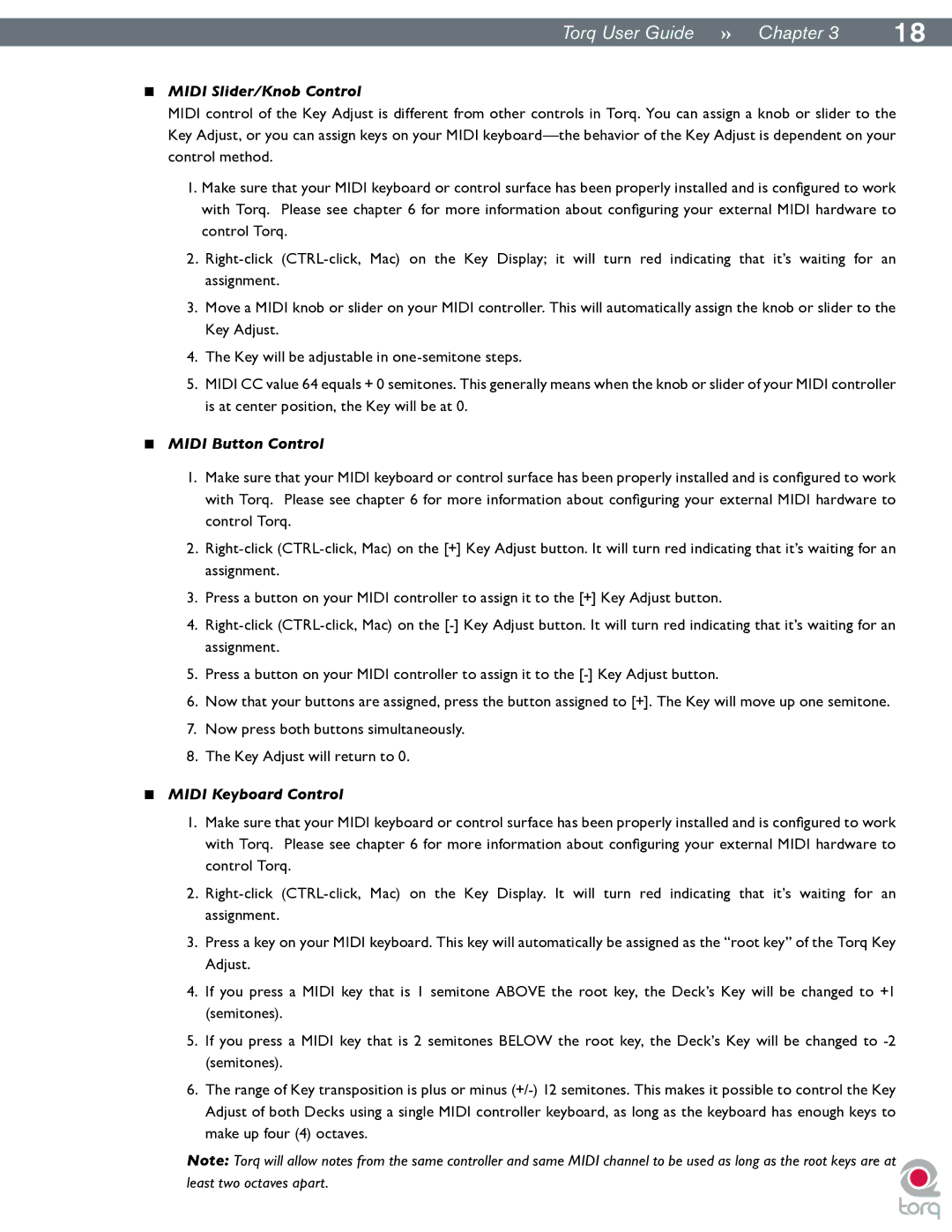|
|
Torq User Guide » Chapter 13 | 18 |
<MIDI Slider/Knob Control
MIDI control of the Key Adjust is different from other controls in Torq. You can assign a knob or slider to the Key Adjust, or you can assign keys on your MIDI
1.Make sure that your MIDI keyboard or control surface has been properly installed and is configured to work with Torq. Please see chapter 6 for more information about configuring your external MIDI hardware to control Torq..
2.
3.Move a MIDI knob or slider on your MIDI controller. This will automatically assign the knob or slider to the Key Adjust.
4.The Key will be adjustable in
5.MIDI CC value 64 equals + 0 semitones. This generally means when the knob or slider of your MIDI controller is at center position, the Key will be at 0.
<MIDI Button Control
1.Make sure that your MIDI keyboard or control surface has been properly installed and is configured to work with Torq. Please see chapter 6 for more information about configuring your external MIDI hardware to control Torq..
2.
3.Press a button on your MIDI controller to assign it to the [+] Key Adjust button.
4.
5.Press a button on your MIDI controller to assign it to the
6.Now that your buttons are assigned, press the button assigned to [+]. The Key will move up one semitone.
7.Now press both buttons simultaneously.
8.The Key Adjust will return to 0.
<MIDI Keyboard Control
1.Make sure that your MIDI keyboard or control surface has been properly installed and is configured to work with Torq. Please see chapter 6 for more information about configuring your external MIDI hardware to control Torq..
2.
3.Press a key on your MIDI keyboard. This key will automatically be assigned as the “root key” of the Torq Key Adjust.
4.If you press a MIDI key that is 1 semitone ABOVE the root key, the Deck’s Key will be changed to +1 (semitones).
5.If you press a MIDI key that is 2 semitones BELOW the root key, the Deck’s Key will be changed to
6.The range of Key transposition is plus or minus
Note: Torq will allow notes from the same controller and same MIDI channel to be used as long as the root keys are at least two octaves apart.