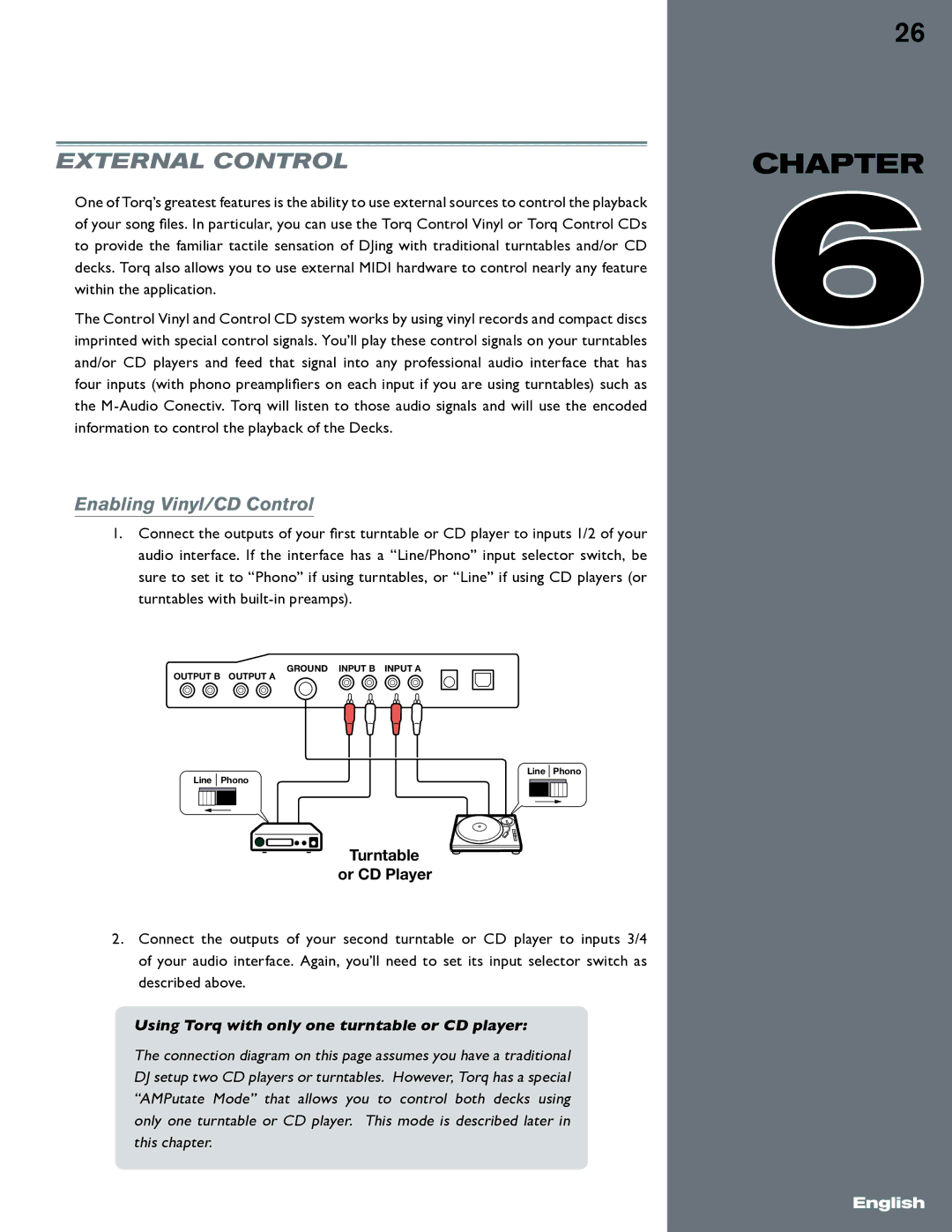External Control
One of Torq’s greatest features is the ability to use external sources to control the playback of your song files. In particular, you can use the Torq Control Vinyl or Torq Control CDs to provide the familiar tactile sensation of DJing with traditional turntables and/or CD decks. Torq also allows you to use external MIDI hardware to control nearly any feature within the application.
The Control Vinyl and Control CD system works by using vinyl records and compact discs imprinted with special control signals. You’ll play these control signals on your turntables and/or CD players and feed that signal into any professional audio interface that has four inputs (with phono preamplifiers on each input if you are using turntables) such as the M‑Audio Conectiv. Torq will listen to those audio signals and will use the encoded information to control the playback of the Decks.
Enabling Vinyl/CD Control
1.Connect the outputs of your first turntable or CD player to inputs 1/2 of your audio interface. If the interface has a “Line/Phono” input selector switch, be sure to set it to “Phono” if using turntables, or “Line” if using CD players (or turntables with
26
CHAPTER
61
OUTPUT B OUTPUT A
GROUND INPUT B INPUT A
Line Phono
Line Phono
Turntable or CD Player
2.Connect the outputs of your second turntable or CD player to inputs 3/4 of your audio interface. Again, you’ll need to set its input selector switch as described above..
Using Torq with only one turntable or CD player:
The connection diagram on this page assumes you have a traditional DJ setup two CD players or turntables. However, Torq has a special “AMPutate Mode” that allows you to control both decks using only one turntable or CD player.. This mode is described later in this chapter..
English