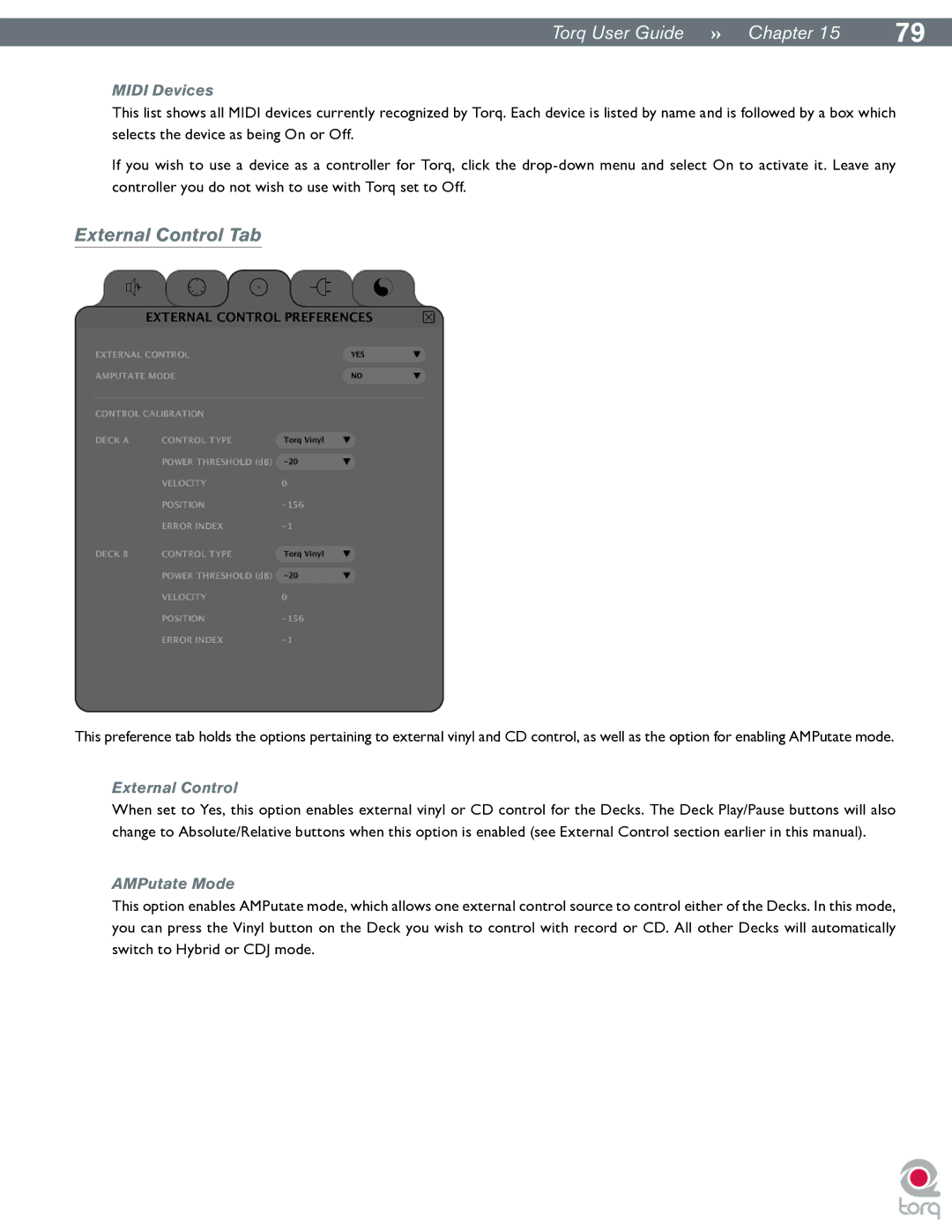|
|
TorqUserGuide »» Chapter15 | 79 |
MIDI Devices
This list shows all MIDI devices currently recognized by Torq. Each device is listed by name and is followed by a box which selects the device as being On or Off.
If you wish to use a device as a controller for Torq, click the
External Control Tab
This preference tab holds the options pertaining to external vinyl and CD control, as well as the option for enabling AMPutate mode.
External Control
When set to Yes, this option enables external vinyl or CD control for the Decks. The Deck Play/Pause buttons will also change to Absolute/Relative buttons when this option is enabled (see External Control section earlier in this manual).
AMPutate Mode
This option enables AMPutate mode, which allows one external control source to control either of the Decks. In this mode, you can press the Vinyl button on the Deck you wish to control with record or CD. All other Decks will automatically switch to Hybrid or CDJ mode.