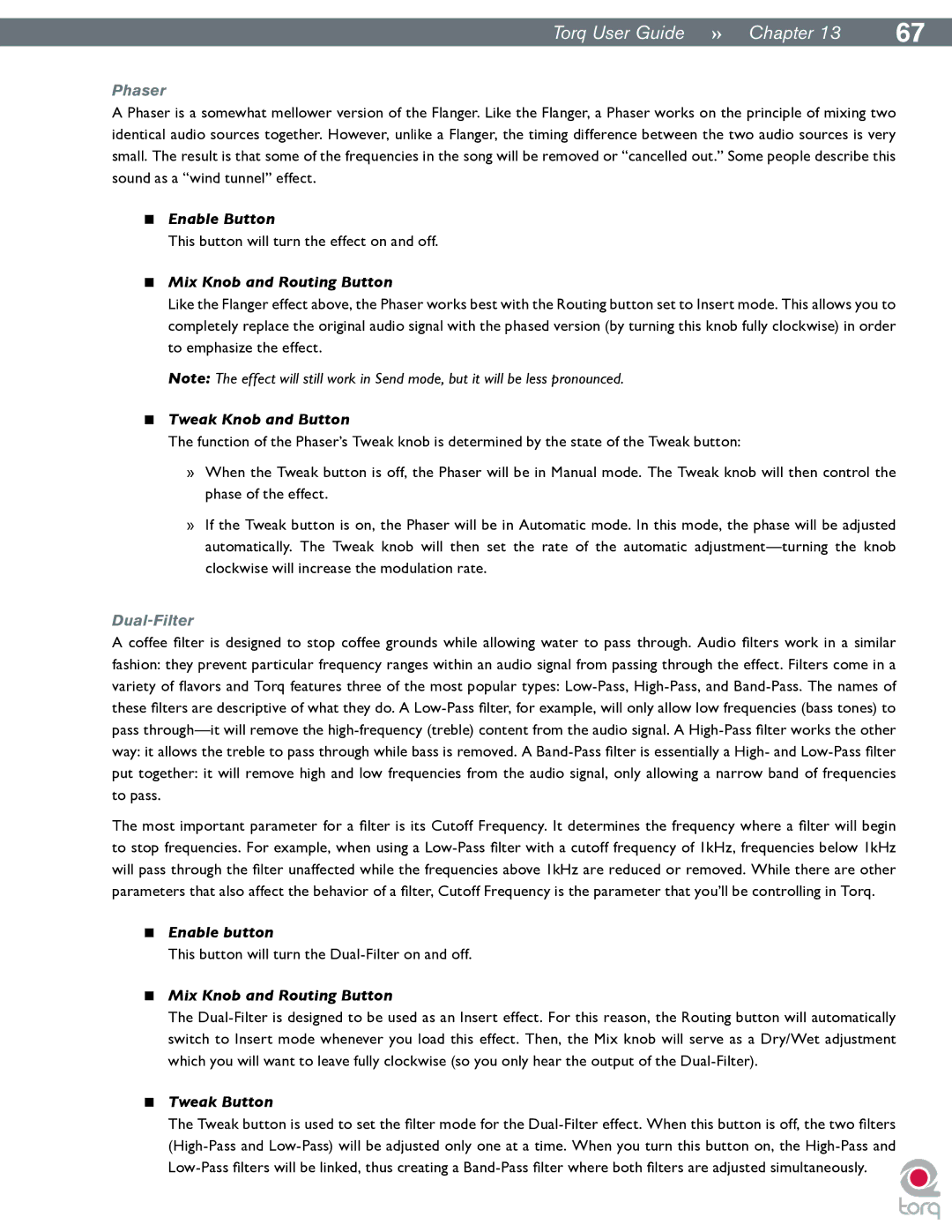|
|
TorqUserGuide »» Chapter13 | 67 |
Phaser
A Phaser is a somewhat mellower version of the Flanger. Like the Flanger, a Phaser works on the principle of mixing two identical audio sources together. However, unlike a Flanger, the timing difference between the two audio sources is very small. The result is that some of the frequencies in the song will be removed or “cancelled out.” Some people describe this sound as a “wind tunnel” effect.
<Enable Button
This button will turn the effect on and off.
<Mix Knob and Routing Button
Like the Flanger effect above, the Phaser works best with the Routing button set to Insert mode. This allows you to completely replace the original audio signal with the phased version (by turning this knob fully clockwise) in order to emphasize the effect.
Note: The effect will still work in Send mode, but it will be less pronounced.
<Tweak Knob and Button
The function of the Phaser’s Tweak knob is determined by the state of the Tweak button:
»When the Tweak button is off, the Phaser will be in Manual mode. The Tweak knob will then control the phase of the effect..
»If the Tweak button is on, the Phaser will be in Automatic mode. In this mode, the phase will be adjusted automatically. The Tweak knob will then set the rate of the automatic
Dual-Filter
A coffee filter is designed to stop coffee grounds while allowing water to pass through. Audio filters work in a similar fashion: they prevent particular frequency ranges within an audio signal from passing through the effect. Filters come in a variety of flavors and Torq features three of the most popular types:
The most important parameter for a filter is its Cutoff Frequency. It determines the frequency where a filter will begin to stop frequencies. For example, when using a
<Enable button
This button will turn the
<Mix Knob and Routing Button
The
<Tweak Button
The Tweak button is used to set the filter mode for the ![]()