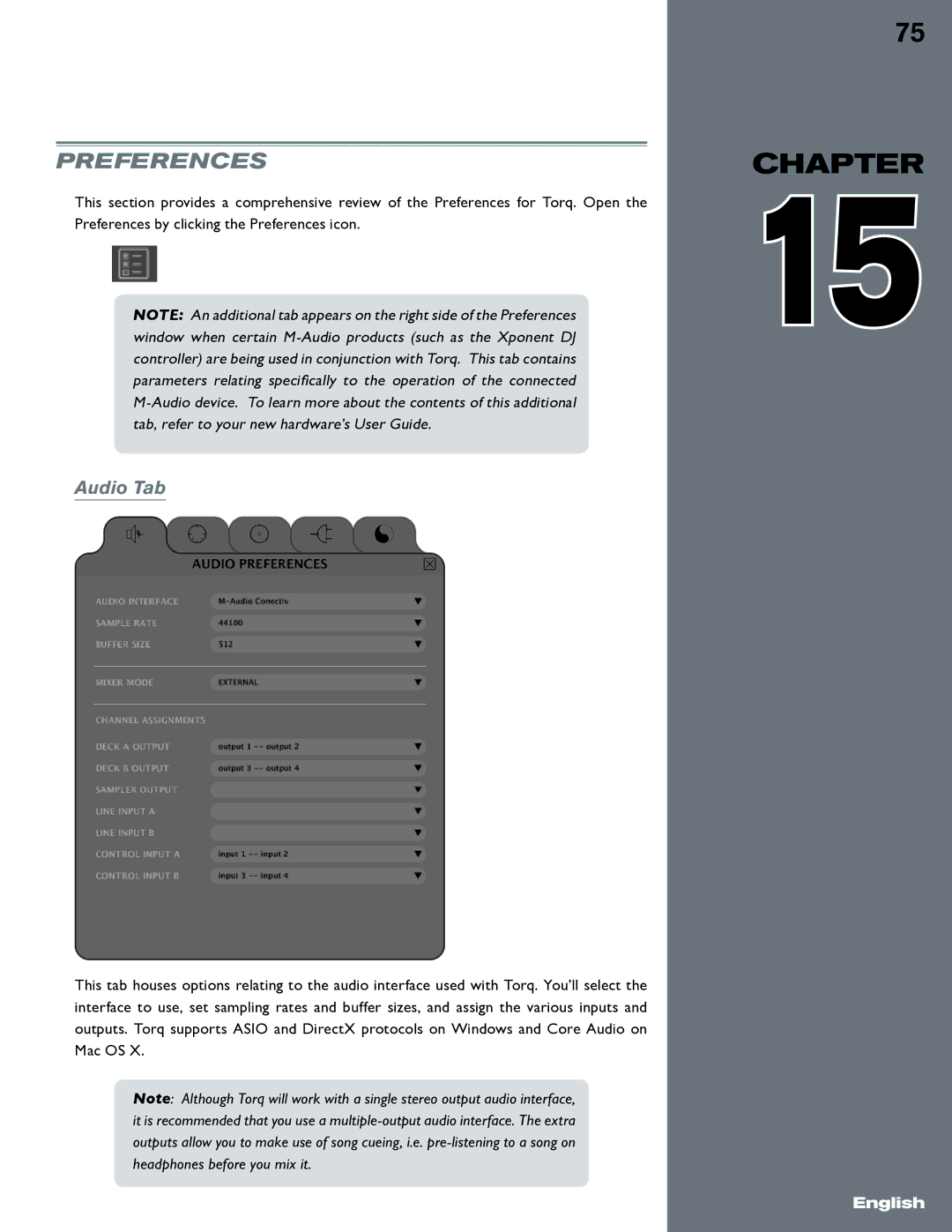Preferences
This section provides a comprehensive review of the Preferences for Torq. Open the Preferences by clicking the Preferences icon.
NOTE: An additional tab appears on the right side of the Preferences window when certain
Audio Tab
This tab houses options relating to the audio interface used with Torq. You’ll select the interface to use, set sampling rates and buffer sizes, and assign the various inputs and outputs. Torq supports ASIO and DirectX protocols on Windows and Core Audio on Mac OS X.
Note: Although Torq will work with a single stereo output audio interface, it is recommended that you use a
75
CHAPTER
15
English