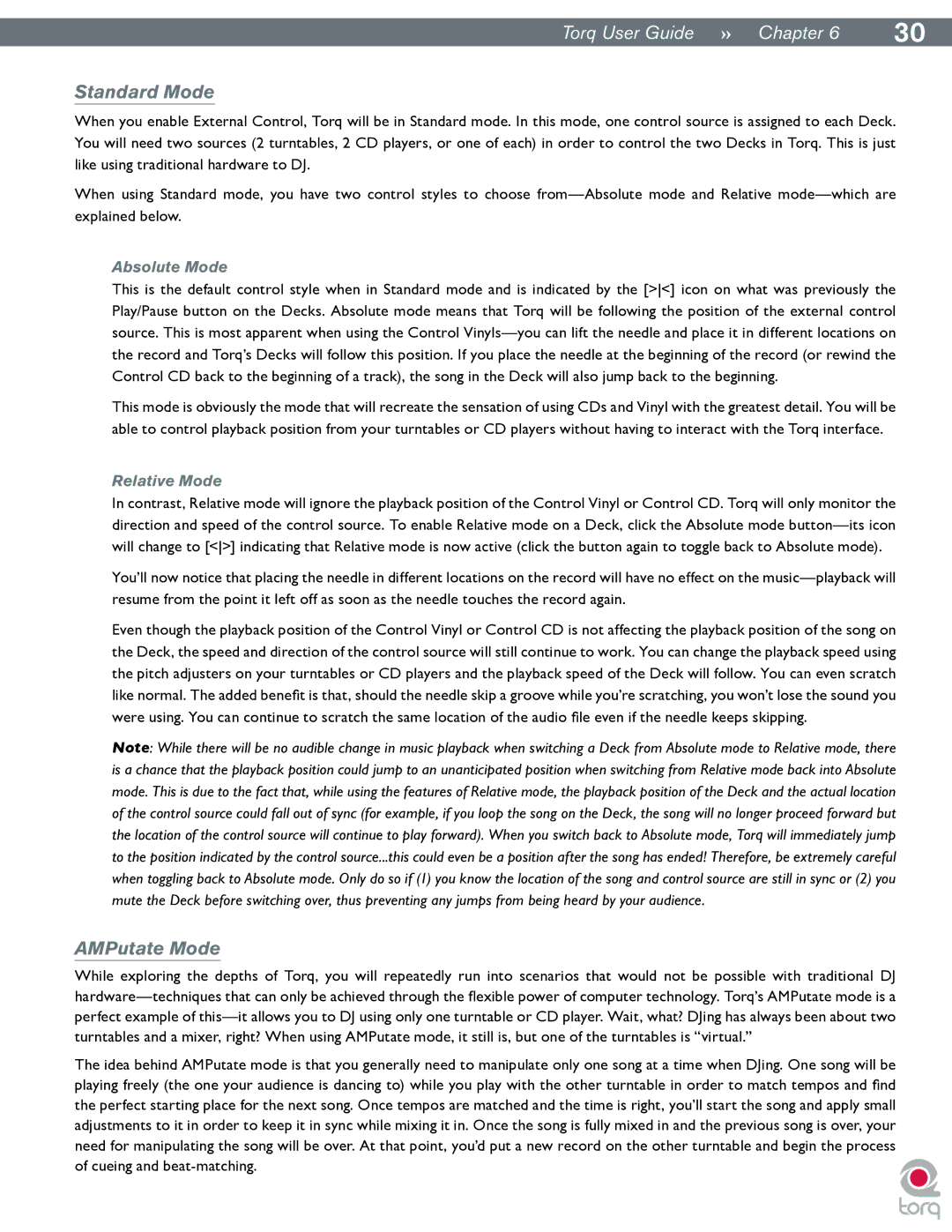|
|
Torq User Guide » Chapter 16 | 30 |
Standard Mode
When you enable External Control, Torq will be in Standard mode. In this mode, one control source is assigned to each Deck. You will need two sources (2 turntables, 2 CD players, or one of each) in order to control the two Decks in Torq. This is just like using traditional hardware to DJ.
When using Standard mode, you have two control styles to choose
Absolute Mode
This is the default control style when in Standard mode and is indicated by the [><] icon on what was previously the Play/Pause button on the Decks. Absolute mode means that Torq will be following the position of the external control source. This is most apparent when using the Control
This mode is obviously the mode that will recreate the sensation of using CDs and Vinyl with the greatest detail. You will be able to control playback position from your turntables or CD players without having to interact with the Torq interface.
Relative Mode
In contrast, Relative mode will ignore the playback position of the Control Vinyl or Control CD. Torq will only monitor the direction and speed of the control source. To enable Relative mode on a Deck, click the Absolute mode
You’ll now notice that placing the needle in different locations on the record will have no effect on the
Even though the playback position of the Control Vinyl or Control CD is not affecting the playback position of the song on the Deck, the speed and direction of the control source will still continue to work. You can change the playback speed using the pitch adjusters on your turntables or CD players and the playback speed of the Deck will follow. You can even scratch like normal. The added benefit is that, should the needle skip a groove while you’re scratching, you won’t lose the sound you were using. You can continue to scratch the same location of the audio file even if the needle keeps skipping.
Note: While there will be no audible change in music playback when switching a Deck from Absolute mode to Relative mode, there is a chance that the playback position could jump to an unanticipated position when switching from Relative mode back into Absolute mode. This is due to the fact that, while using the features of Relative mode, the playback position of the Deck and the actual location of the control source could fall out of sync (for example, if you loop the song on the Deck, the song will no longer proceed forward but the location of the control source will continue to play forward). When you switch back to Absolute mode, Torq will immediately jump to the position indicated by the control source...this could even be a position after the song has ended! Therefore, be extremely careful when toggling back to Absolute mode. Only do so if (1) you know the location of the song and control source are still in sync or (2) you mute the Deck before switching over, thus preventing any jumps from being heard by your audience.
AMPutate Mode
While exploring the depths of Torq, you will repeatedly run into scenarios that would not be possible with traditional DJ
The idea behind AMPutate mode is that you generally need to manipulate only one song at a time when DJing. One song will be playing freely (the one your audience is dancing to) while you play with the other turntable in order to match tempos and find the perfect starting place for the next song. Once tempos are matched and the time is right, you’ll start the song and apply small adjustments to it in order to keep it in sync while mixing it in. Once the song is fully mixed in and the previous song is over, your need for manipulating the song will be over. At that point, you’d put a new record on the other turntable and begin the process
of cueing and