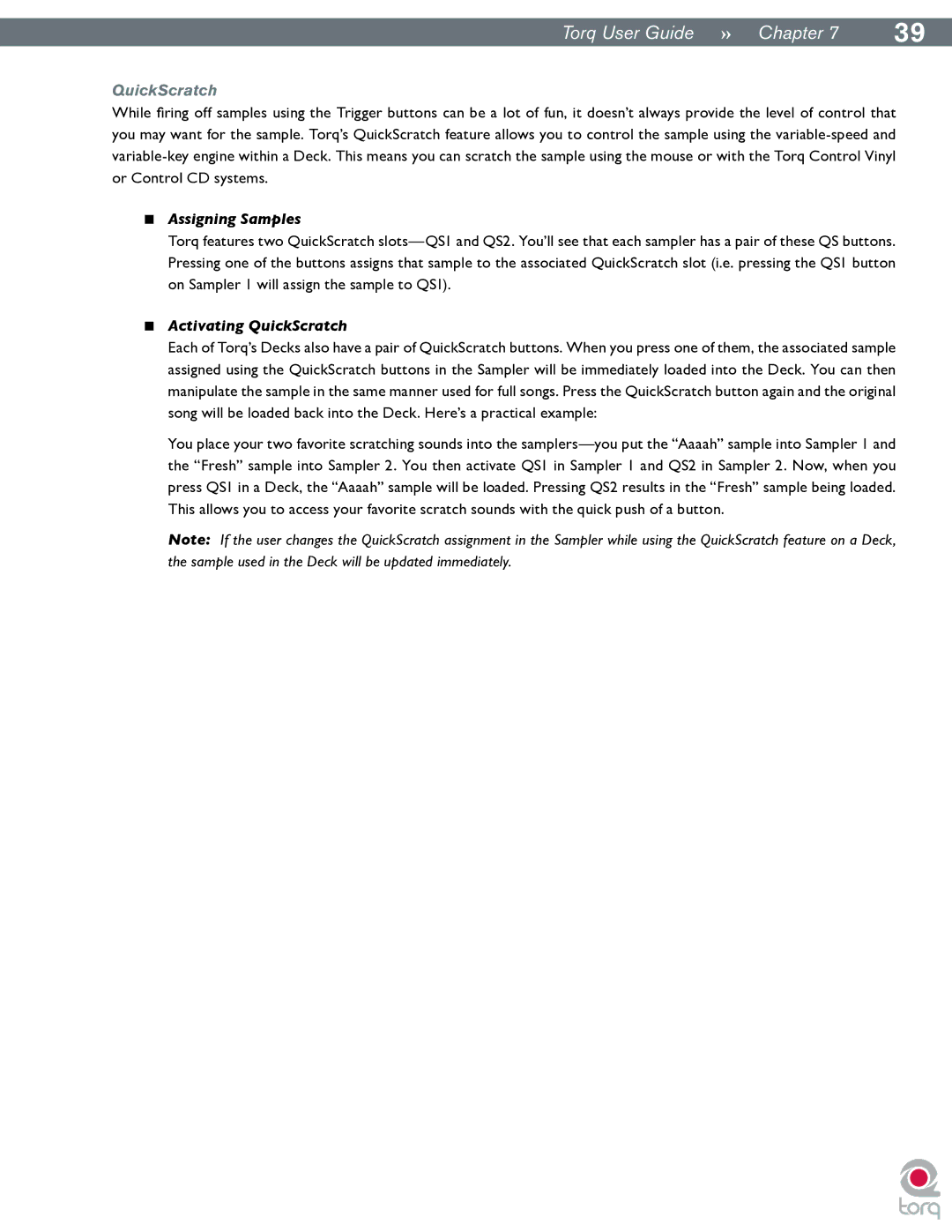|
|
Torq User Guide » Chapter 17 | 39 |
QuickScratch
While firing off samples using the Trigger buttons can be a lot of fun, it doesn’t always provide the level of control that you may want for the sample. Torq’s QuickScratch feature allows you to control the sample using the
<Assigning Samples
Torq features two QuickScratch
<Activating QuickScratch
Each of Torq’s Decks also have a pair of QuickScratch buttons. When you press one of them, the associated sample assigned using the QuickScratch buttons in the Sampler will be immediately loaded into the Deck. You can then manipulate the sample in the same manner used for full songs. Press the QuickScratch button again and the original song will be loaded back into the Deck. Here’s a practical example:
You place your two favorite scratching sounds into the
Note: If the user changes the QuickScratch assignment in the Sampler while using the QuickScratch feature on a Deck, the sample used in the Deck will be updated immediately.