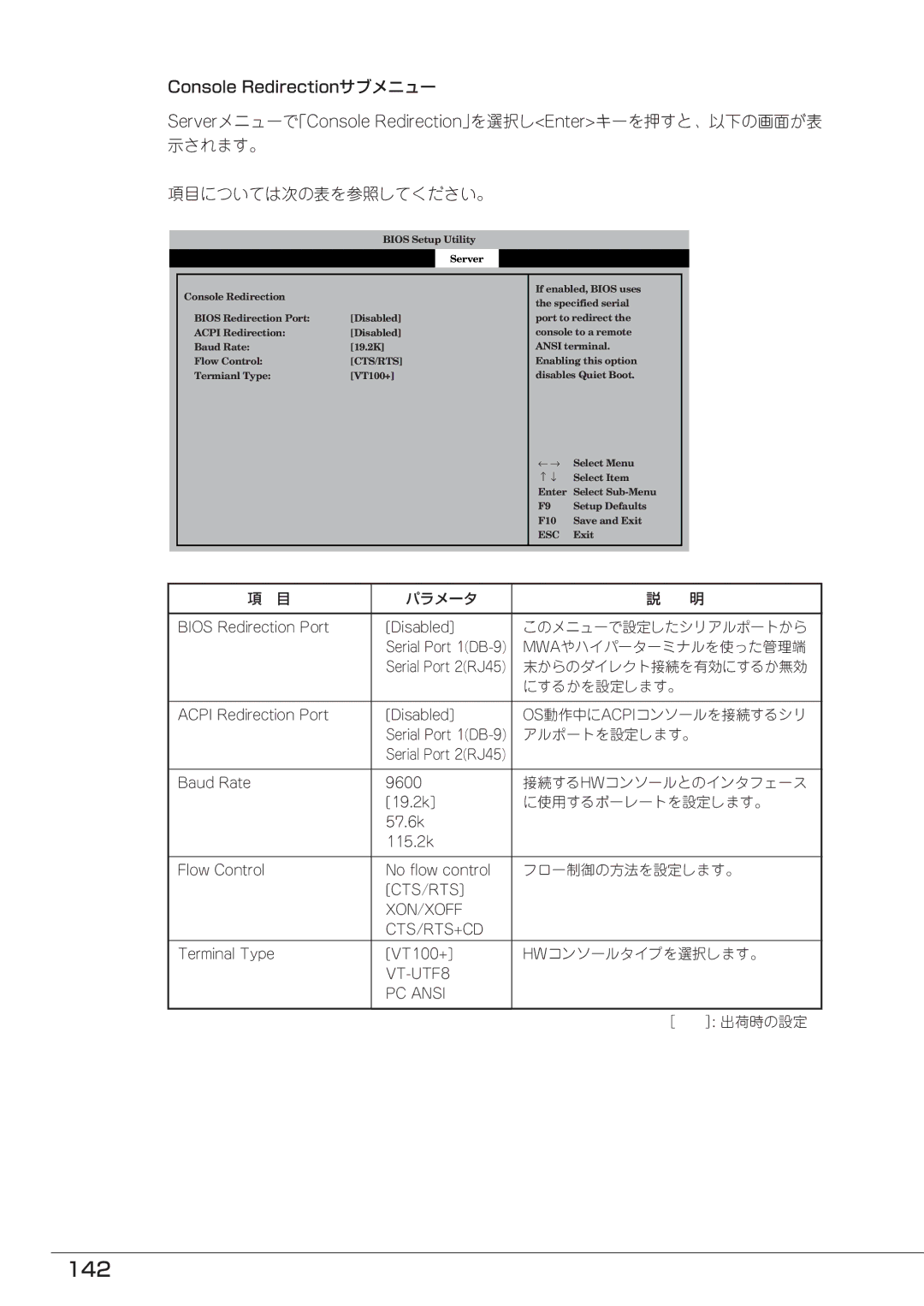Console Redirectionサブメニュー
Serverメニューで「Console Redirection」を選択し<Enter>キーを押すと、以下の画面が表
示されます。
項目については次の表を参照してください。
BIOS Setup Utility
|
|
|
|
| Server |
|
|
|
|
|
|
|
|
|
|
|
|
|
|
|
|
| |
|
| Console Redirection |
|
|
|
|
| If enabled, BIOS uses |
|
| |
|
|
|
|
|
|
| the specified serial |
|
| ||
|
|
|
|
|
|
|
|
|
| ||
|
| BIOS Redirection Port: | [Disabled] |
| port to redirect the |
|
| ||||
|
| ACPI Redirection: | [Disabled] |
| console to a remote |
|
| ||||
|
| Baud Rate: | [19.2K] |
| ANSI terminal. |
|
| ||||
|
| Flow Control: | [CTS/RTS] |
| Enabling this option |
|
| ||||
|
| Termianl Type: | [VT100+] |
| disables Quiet Boot. |
|
| ||||
|
|
|
|
|
|
|
| ← → | Select Menu |
|
|
|
|
|
|
|
|
|
| ↑ ↓ | Select Item |
|
|
|
|
|
|
|
|
|
| Enter Select |
|
| |
|
|
|
|
|
|
|
| F9 | Setup Defaults |
|
|
|
|
|
|
|
|
|
| F10 | Save and Exit |
|
|
|
|
|
|
|
|
|
| ESC | Exit |
|
|
|
|
|
|
|
|
|
|
|
|
|
|
|
|
|
|
|
|
|
|
| |||
|
| 項 目 |
| パラメータ |
|
| 説 | 明 | |||
|
|
|
|
|
| ||||||
|
| BIOS Redirection Port |
| [Disabled] | このメニューで設定したシリアルポートから | ||||||
|
|
|
| Serial Port | MWAやハイパーターミナルを使った管理端 | ||||||
|
|
|
| Serial Port 2(RJ45) | 末からのダイレクト接続を有効にするか無効 | ||||||
|
|
|
|
|
|
| にするかを設定します。 |
| |||
|
|
|
|
|
| ||||||
|
| ACPI Redirection Port |
| [Disabled] | OS動作中にACPIコンソールを接続するシリ | ||||||
|
|
|
| Serial Port | アルポートを設定します。 | ||||||
|
|
|
| Serial Port 2(RJ45) |
|
|
|
|
| ||
|
|
|
|
|
|
|
| ||||
|
| Baud Rate |
| 9600 |
|
| 接続するHWコンソールとのインタフェース | ||||
|
|
|
| [19.2k] | に使用するボーレートを設定します。 | ||||||
|
|
|
| 57.6k |
|
|
|
|
| ||
|
|
|
| 115.2k |
|
|
|
|
| ||
|
|
|
|
|
| ||||||
|
| Flow Control |
| No flow control | フロー制御の方法を設定します。 | ||||||
|
|
|
| [CTS/RTS] |
|
|
|
|
| ||
|
|
|
| XON/XOFF |
|
|
|
|
| ||
|
|
|
| CTS/RTS+CD |
|
|
|
|
| ||
|
|
|
|
|
| ||||||
|
| Terminal Type |
| [VT100+] | HWコンソールタイプを選択します。 | ||||||
|
|
|
|
|
|
|
|
| |||
|
|
|
| PC ANSI |
|
|
|
|
| ||
|
|
|
|
|
|
|
|
|
|
| |
|
|
|
|
|
|
|
|
| [ | ]: 出荷時の設定 | |