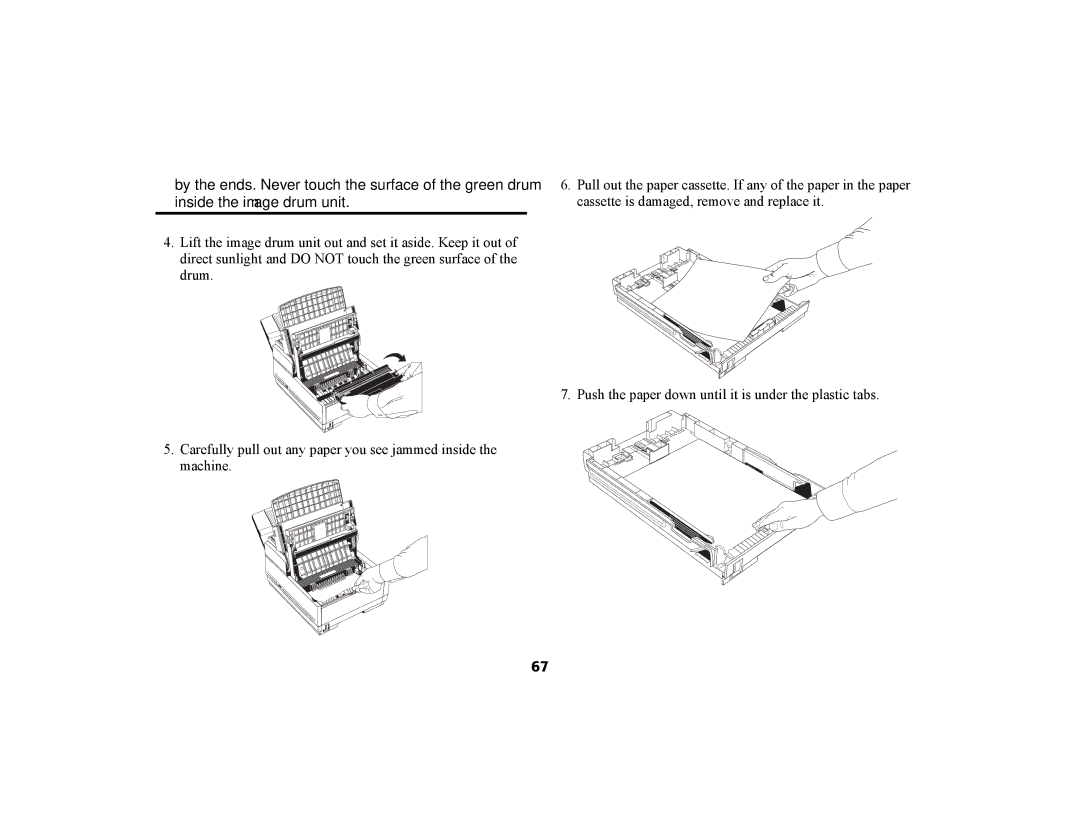Page
Contents
Dial Directories
Iii
Codes Used In Reports
Fax Network Set Up
Specifications
Oki Data Americas
Installation hints
Safety
General
Operation & Maintenance
Emergency First Aid
Toner Cartridge & Image Drum Handling
Introduction
Features
Safety Instructions
Memory Expansion
Product Options Components
Second Paper Cassette
Component Identification
12 1110 9 8 7 6
CHA
Control Panel & Indicators
Page
Space Key One-Touch key 36 Use this key on
One-Touch Dialing
One-Touch Keys for Selecting Functions Programming
You can also use the Location
Signal Tones
Where to install your fax machine
Installation
Getting Started
Unpacking
Installing Document Stacker
Setting Up
Installing Toner Cartridge
Push
Close the document table
Installing External Handset
Connecting Telephone Line
Connecting Power
Connecting External Telephone or Answering Machine
Loading Paper
Paper
Paper Types
Load the paper into the cassette, print side down
Setting Answering Mode
Setting Time & Date
Answering Mode Options
Auto Receive Mode FAX
Telephone Answering Device Mode TAD
Telephone/Fax Auto Switch Mode T/F
Memory Reception Mode MEM
Fax Forwarding Mode FWD
Setting Fax Machine Identification
Changing Answering Mode
Fax Machine Identification
Call Back Number
On the numeric keypad, press 4. The display shows
Press the 9/User Prog. One-Touch key. The display shows
Press the YES key. The display shows NO=TSI/CSI
Press the Start key to save your entry. The display shows
Setting Language
Setting Forwarding Number
Using the numeric keypad, press 6. This display shows
Press the no key to switch to the other installed language
On the numeric keypad, press 2. The display shows 2DIAL
Connecting to a PBX
Press the no key. The display changes to Dial Prefix
One-Touch Keys
Dial Directories
Programming One-Touch Keys
Press a One-Touch key to program and the display briefly
Select and press the YES key
Select with the no key and then press the YES key
Chain Dialing
Programming Auto Dial Numbers
Chain dial number. The display will show Press OT/AD
Programming Groups
On the numeric keypad, press the # key. The display shows
Preparing Documents
Basic Operation
Loading Documents
Document size
Your documents are now ready for faxing or copying
Sending Faxes To Single Location
Real-Time Dialing
Search Key Dialing
Redialing
Confirming Results
Receiving Faxes Into Memory
Receiving Faxes Manually
Stopping Transmissions
Memory Reception
Print Memory Reception
Canceling Messages Stored In Memory
No Paper Reception
No Toner Reception
Rejecting Unsolicited Fax Messages
Power Failures & Memory
Making Copies
Making Copies Using Manual Paper Feeder
Load your documents
Initiating Voice Request
Using Voice Request
Lift your handset and press the Hook/V. Request key
Broadcast
Advanced Operations
Answering Voice Request
Perform a Broadcast Operation
To Do This
Delayed Sending of Faxes
Canceling Delayed Transmissions
Sending Delayed Faxes
Sending Confidential Faxes
Confidential Faxes
Select your location as follows
Receiving Confidential Faxes
Digit password you want to use with your mailbox
Creating Confidential Mailbox
Your fax machine will ask you to enter another mailbox
Printing Confidential Faxes
Changing Password or Closing Mailbox
Initiating Relay Broadcasts
Relay Broadcasting
Relay Key Station
Relay Initiating Station
Polling Transmission
Polling Sending Documents Requested by Another Fax
Press the YES key and the display changes to Select
Select the location of the relay key station as follows
Printing Bulletin Messages
Canceling ITU Bulletin Polling Transmission
Press the no key. The display shows Print Personal
While Sending Faxes
Dual Access
While Making Copies
While Receiving Faxes
While Printing Reports
While your fax machine is making local copies, you can
User Function Settings
Customizing Features Operations
Viewing Your Current Settings
User Function Settings List
Page
Page
Instant Dial = on
Broadcast Mode
Instant Dial = OFF, 17 Mem./Feeder SW = Memory
Instant Dial = OFF, 17 Mem./Feeder SW = Feeder
Setting Distinctive Ring
Changing User Function Settings
Press the YES key. The display changes to Setup FAX Ring
Dial Parameter Settings
Dial Parameter Settings List
Finished programming its ring pattern, the display shows
Changing Dial Parameter Settings
Understanding Reports
Reports
Activity Report
Broadcast MCF Confirmation Report
Active Memory Files Report
Configuration Report
Telephone Directory
Protocol Dump
Other Reports
Message Confirmation Report
Confidential Reception Report
Printing Reports
Power Outage Report
Printing Message Confirmation Report
Printing Reports
Result Codes
Codes Used In Reports
Communication Codes
Following codes indicate the results of communications
Clearing Document Jams
Problem Solving
Clearing Printer Paper Jams
WXY
PUS
Replacing Toner Cartridge
HCA TOD
Replacing Image Drum Unit
DFE KL5 GIH OQZ
Reading Print Counters
Shipping the Fax Machine
Shows Drum Count
Press the 7/Counter Display One-Touch key. The display
Problem Checklist
Display shows a communication error. This alarm
You sent a fax but it was received completely blank
Your fax machine disconnected before you could
Operation Overview
Fax
To Use Internet Fax
What Your I-Fax Machine Can Do
Installation Requirements
Internet Fax Reception
Internet Fax Transmission
Smtp Server Address / Name
DNS Server’s IP Address
POP Server Password
Network Settings List
Components of an Internet Fax
POP Server Address / Name
Header
Helpful Hints I-Fax
Pstn Faxing vs. Internet Faxing
Internet Fax
Backup/Archive Email Scanning
Fax Network Set Up
Status of Server
Print the onfigurationPRINT Report
To access
Using the numeric keypad, press 5. The display will show
Fax NIC Options
Press YES . The report will print
I-Fax NIC settings can be accessed using the following
Fax NIC Settings
Settings on or OFF Default on
Text Print
Ex.Fine Mode
Coding Mode
Settings on or OFF
Header Print
Fax NIC Update
Default Tiff
POP Interval
Send File Format
Daily
Network Settings
Press
IP Address
Subnetmask
Default Gateway
Smtp Server Name
POP Server Name
Pop User Id
Pop Password
Enter the user ID registered on the POP3 server
Keys
DNS P.SRV Address
Fax NIC Initialize
DNS S.SRV Address
FAX Email Address
Press YES twice to reset the network card
Email Settings
Registering Addresses
Program OT Email Addresses
To do this Do this
Program Group Email Addresses
Fax User Interaction
Email Using Email Key
Sending Email
Email Key Options
Email Using Group Email Setting
Email Using OT Key
Email Using Broadcast Feature
Manual Email Reception
Receiving Email
Sized original. If this occurs, have the original sent
Sections
Smtp Communication
Fax Troubleshooting
POP3 Communication
Reception Troubleshooting
Transmission Troubleshooting
Symptom
Authentication Unable To Send Global E-mails
Resolution
Cause
100
Specifications
Consumables
Part Numbers
Options
101
Limited Warranty U.S. & Canada
Warranty, Regulatory, and Safety Information
102
Oki Data Service Providers U.S. & Canada
Service and Support U.S. & Canada
Sales and Service Dealers U.S. & Canada
Oki Data Contact Locations U.S. & Canada
Product Identification and Use Okifax 5680 Black Toner, P/N
Material Safety Data Sheet
Hazardous Ingredients
104
Fire and Explosion Hazard Data
Physical Data
Explosion Data
105
Toxicological Properties
Reactivity Data
Preventive Measures
106
Toner inhaled
Toner swallowed ingested
Toner gets on the skin
Preparation Date of Msds
108
Safety Information
109
Regulatory Information
110
Federal Communications Commission
111
Volt Models
This equipment is hearing-aid compatible
230/240-Volt Models
Industry Canada IC
112
European Union Council of the European Communities
Safety Conformance Statement
Electromagnetic Conformance Statement
113
114
Index
TSI/CSI

 PUSH
PUSH![]()