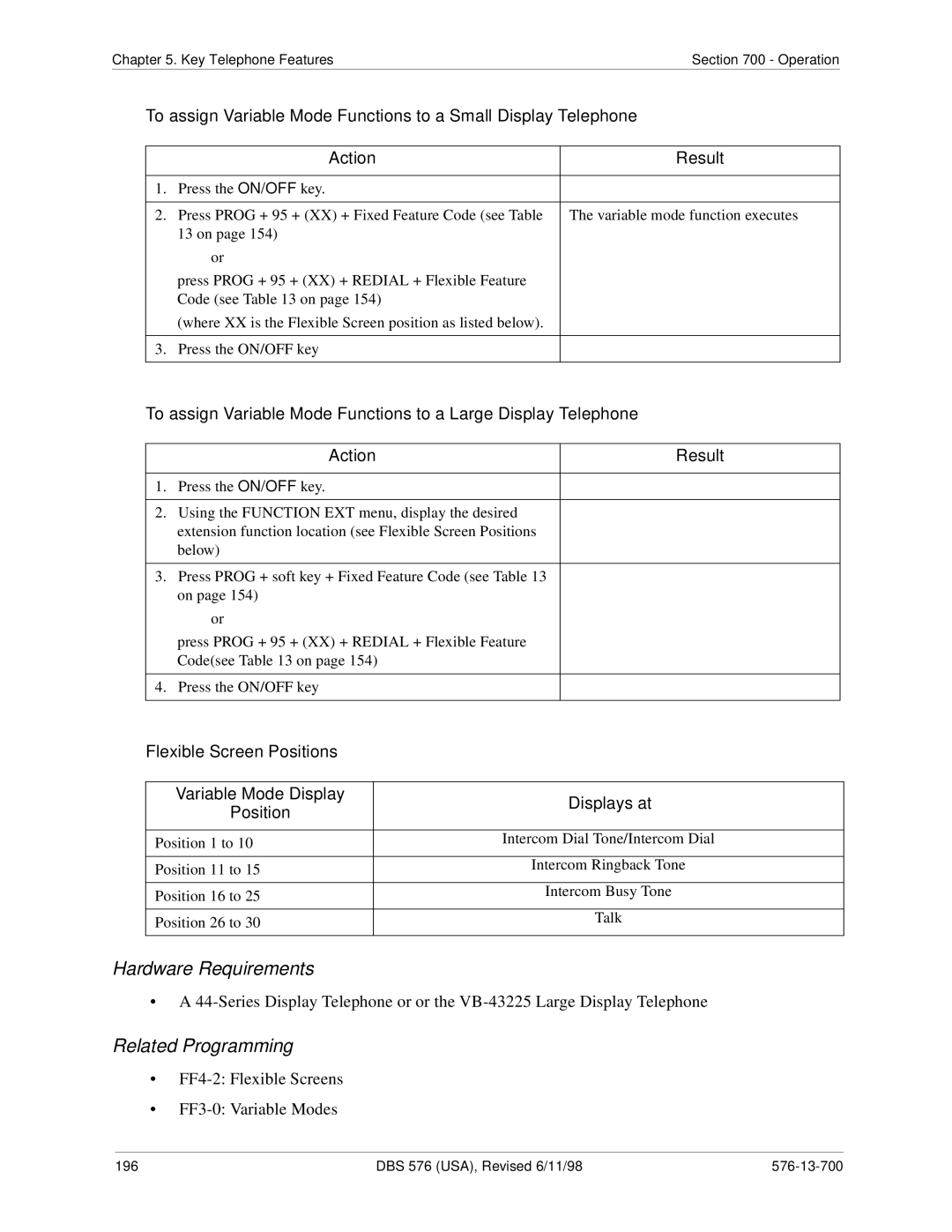524X07801B Issued 6/11/98
FCC Warning Battery Recycling Statement
Contents
Distinctive Ringing Door Box
User Maintenance
Key Telephone Features
Call Hold
Dslt Features
SLT Features
Account Codes
Call Hold
ARS Configuration and Operation
ARS and TRS Operation
About This Manual
Abbreviation List
List of Features
Topic
Maintenance Features
Extension Features
173
List of Features
System Features
System FeaturesSection 700 Operation
OperationChapter 3. System Features
AEC Disconnect
Attendant Groups
Automatic Call Distributor
Automatic Route Selection
Automatic Trunk to Trunk Transfer
Battery Backup
Background Music/MOH Separation
Building Block Expansion Capability
Built-In Voice Processing Unit
Call Progress Tones
Caller ID
Centrex/PBX Compatibility
Class of Service
Class of Service Trunk/Tie
Class of Service Ext/Ext Restriction
Class of Service Extension Feature
MCO Incoming Call Answer Allow/Restrict
CO Ringing Types
Class of Service Trunk to Trunk Restriction
Direct Inward Dial Ringing
Direct Inward System Access Ringing
Direct In Line Ringing
Multiple Ringing
CO Trunk Interface
CO Trunk Interface did
CO Trunk Interface Isdn BRI
CO Trunk Interface Ground Start
CO Trunk Interface ISDN-PRI
Computer Telephony Integration Capability
CO Trunk Interface Loop Start
Day/Night System Mode
Data Security
Manual Day/Night Mode
To switch Day/Day 2/Night modes using Feature Access Codes
Automatic Day/Night Mode
Direct Inward System Access
Digital Pad
To make a Disa call to an extension
Distinctive Ringing
To make a Disa call to an outside number
Door Box
To answer a door box
Door Box Sensor
Extension Interface
Digital Key Telephones
DP/DTMF Single Line Telephones SLTs
Analog Device Capability
ISDN/BRI S-Point Interface
Flexible Numbering Plan
ISDN/PRI S-Point Interface
Hunting Groups
Free Slot
Pilot Terminal Hunt Group
Switch Back Hunt Group
Pilot Distributed Hunt Group
Circular Hunt Group
Next Extension/Hunt Group
Internal Hold Tone
MCO Tenant Group
Memory Backup
Music-on-Hold
Name Assignments
NO.=
Extension Name Assignments
C D E F XXX displays where
Example 1. Large-display phone
C D E F G H I J K L M N O P Q R S T U V W
Example 2. Small-display phone
Speed Dial Name Assignments
SSD
Network Facilities
Non-Blocking Architecture
Power Failure Transfer
Power On Maintenance
Programming Devices
Ringing Modes
Telephone Programming
PC-Based Customizing Tool
Day 1/ Day 2/Night Delayed Ringing
Day 1/ Day 2/Night Ringing
Did Day/Night Ringing
Did Day/Night Busy/Delayed Ringing
Busy Lamp Field Ringing
Alarm Ringing
Busy Lamp Field Delayed Ringing
Slide Ringing
SSD TRS Override
Station Message Detail Recording
Output data format
Toll Restriction Service
Trunk Access Groups
To access a trunk group
Virtual Port used for Virtual Extension
Virtual Port
Virtual Port used for Floating Hold
Answer Supervision for Voice Mail
Voice Mail Integration Third Party
Call Forward ID Code for Voice Mail
To set a Call Forward ID Code for Voice Mail
DID/DNIS/DDI Voice Mail ID Code
To clear the ID Code
Message Key ID Code
High Priority Message Waiting
To retrieve a message at Voice Mail
To assign a Voice Mail Transfer key from a phone
Voice Mail Transfer Key
To use a Voice Mail Transfer key
FF4 FF Key Programming FF Key Assignments
User Maintenance
Introduction
About User Programming
To enter User Maintenance mode
Set System Date/Time/Day
To change the system date, time, and day of week
User Maint displays
To set PSD numbers
Set Personal Speed Dial Numbers
Day of the Week displays
Set Personal Speed Dial Names
8101 PSD Assignment displays
PSD Number displays
EXT Number displays
PSD Name displays
C D E F PXX displays where
Press the Auto key to exit the PSD name entry mode
C D E F G H I J K L M N O P Q R S T U V W
Operation User Maintenance
Set System Speed Dial Numbers
To set SSD numbers
8102 SSD Assignment displays
SSD Number displays
Set System Speed Dial Names
SSD Name displays
Set System Speed Dial Index
8102
SSD Index displays
Enter Index # displays
Set Extension Names
8103 Extension Name displays
EXT Number/Name displays
Enter EXT # displays
Set Verified Account Codes
To set the Verified Account code
8104
Verified Accd displays
0002
XXXAccount Cod displays where
Table Number
Set Call-Forward ID Codes for Voice Mail
To set the Call Forward ID code
8105
FWD ID Code displays
Set Message Key ID Code
To set the Message Key ID code
Set Mode Schedule
To set the Mode Schedule
MMDD, HHMM, or 1st Mode 2nd Mode 3rd Mode 4th Mode 5th Mode
Values Address NOs
Set Special Day Mode
To set the Special Day Modes
1002 Day 01-1 Mode displays
Special Day Start Time/Mode addresses & values
1011
Mmdd
1099
Date 1143
Set Exception Day Mode
To set the Exception Day Modes
8107-2 200-211 Hold
Set Day of Week Mode
Mmdd Hold
To set the Day of Week Modes
Week PTN displays
300 1st SUN Pattern displays
Sunday
Set Walking TRS Codes
Set Call Forward Busy Destination Extension
8109
TRF of Cfwd displays
CFWD-Busy EXT # displays
Set Call Forward No Answer Destination Extension
Enter Code displays
Set Caller ID Logging Extensions
CFWD-NoANS Ext displays
CID Logging EXT displays
8110
CID Logging # displays
108
Key Telephone Features
Key Telephone FeaturesSection 700 Operation
OperationChapter 5. Key Telephone Features
Key Telephone
Account Codes
Non-Verified Account Codes
Non-Verified Account Codes
Verified Account Codes
To enter an account code before making a call
Verified Account Codes
To enter an account code during an outside call
To make an outside call that requires an account code
Enter Account# displays
To call an attendant group
Attendant Group Calls
Call Attendant displays
Background Music
Auto Repeat Dial
To use Auto Repeat Dial
Busy Override
To turn Background Music on
To turn Background Music off
BGM OFF displays
To use Extension Busy Override
To set a Callback Request
Callback Request
To respond to a callback request
Call Forwarding-All Calls
Call Forwarding
To set Call Forwarding-All Calls
Call Forwarding Busy
To cancel Call Forwarding-All Calls
To set Call Forwarding Busy
Call Forwarding No Answer
To cancel Call Forwarding Busy
To set Call Forwarding No Answer
To cancel Call Forwarding-All Calls and DND
To cancel Call Forwarding No Answer
Call Forwarding-All Calls and Do-Not-Disturb
System Hold
Call Hold
To place a call on System Hold
To retrieve a held call on a specific trunk
Floating Hold
To place a call on Floating Hold
Exclusive Hold
To retrieve a call from Floating Hold
To place a call on Exclusive Hold
To retrieve a call from Exclusive Hold
Broker’s Hold
To place a call on Broker’s Hold
To park a call on this extension
To park a call at another extension
To retrieve a transfered call park
Park Hold displays
Call Pickup
Extension Group Pickup
To use Extension Group Pickup External Calls
To use Extension Group Pickup All Calls
To use Specified Group Pickup
Extension Direct Pickup
Trunk Group Pickup
To use Extension Direct Pickup
To use Trunk Group Pickup
Call Transfer
Trunk Direct Pickup
Supervised Transfer
To use Trunk Direct Pickup
To supervise the transfer of a call to an outside number
To supervise the transfer of a call to another extension
Talk-EXT Name or Number displays
Unsupervised Transfer
Camping a Call Onto a Busy Extension
To camp a call onto a busy extension
Caller ID Call Log
Call log maximums
Call Log Operation on a Small Display Key Telephone
To view the Call Log
To outdial from the Call Log
To store the Call Log number in a personal speed dial
Call Log Operation on a Large Display Key Telephone
032015553456 044045554321
140
Camp-on Call Waiting
To use Automatic Camp-on
To answer a Camp-on Call Waiting signal
To use Manual Camp-on
Conference Calls
Three-Party Conferencing
To establish a 3-party conference call
CNF1CO XXX or EXT XXX
Eight-Party Conferencing
Display Information
Large Display Phone
Variable Mode
Small Display Phone
Changing the Display Contrast
Large-LCD Display During Idle
Do-Not-Disturb
To set DND for your own extension
To cancel DND for your own extension
To cancel DND for another extension
To set DND for another extension
DND Cleared displays
To switch from DP to Dtmf dialing
DP to Dtmf Signal Conversion
DSS/72 Console
EM/24 Console
Flash
Flexible Function Keys
To assign Fixed Feature codes to an FF key
Enter Function# displays
To assign Flexible Feature Codes to an FF key
To erase a code stored on an FF key
To check a programmed FF key Display Phone Only
Cleared Function displays
Feature access codes for FF key assignments
∗#50
156
Handsfree Answerback
774
To answer calls using Handsfree Answerback
Handsfree Operation
Headset Operation
To answer calls using the Headset Operation
To initiate Handsfree Operation
Hot Line
Hot Dial Pad
Considerations
Intercom Calling
To make a call using Intercom Calling
Last Number Redial
DSS/BLF Appearances
Line Appearances
To automatically redial the last number dialed
To assign a DSS/BLF key
To make an intercom call using the DSS/BLF key
To pick up a call on a DSS/BLF key
Direct Line Appearances
Multi-CO MCO Appearances
Message Key
Operation
Message Waiting / Callback
To cancel a callback message
To leave a message waiting indication
To answer a message waiting indication callback
MSG Accepted displays
To block outgoing audio using the Microphone Mute
Mute Function
To put a call on speaker using the Offhook Monitor
Offhook Signaling
Offhook Monitor
Offhook Voice Announce
After receiving an offhook signal during a call
To make an Ohva
To transfer a call using Ohva
To answer an Ohva
One-Touch Keys
To answer a call after it has been announced using the Ohva
To program a one-touch key for outside telephone numbers
To chain 2 to 6 SSD numbers to a single one-touch key
Onhook Dialing
To check a programmed one-touch key
To dial onhook
Paging
To make a
To answer a page using Meet-Me Answer
Reset Call
Meet-Me Answer
To answer a call using Ringing Line Preference
Ringing Line Preference
Speed Dialing
Personal Speed Dial
To assign PSD numbers
Enter Spd Dial displays
To dial a PSD number by entering the speed dial bin number
To check a PSD number
To delete a PSD number
Cleared Spd Dial displays
System Speed Dial
To indicate Enter/Press Shown on Display?
To dial an SSD number by entering the speed dial bin number
To assign SSD numbers
To check an SSD number
Speed Dial Linking
To delete an SSD number
To link multiple SSD numbers to a PSD bin
To use a PSD Key that links multiple SSDs
To manually link speed dial keys together
Stored Psdxxx displays
DBS 576 USA, Revised 6/11/98 185
To enter D Press the first soft key on the top left
DBS 576 USA, Revised 6/11/98 187
188
Timed Reminder Call
Trunk Access
To set the Timed Reminder Call feature
To cancel the Timed Reminder Call feature
Enter Alarm hhmm displays
CO Line Key Trunk Access
Direct Trunk Access
To access an outside line
To use Direct Trunk Access
To place a call using MCO Line Preference
MCO Trunk Access
MCO Line Preference
MCO Trunk Access Codes
To seize an idle trunk
Trunk Queuing
To set Trunk Queuing
To respond to the Trunk Callback alert tone
Wait CBK-TRK displays
Variable Mode
To enable Variable Mode
To Execute a Variable Mode Function
To cancel Variable Mode
Variable Mode Display Displays at Position
Flexible Screen Positions
To adjust the volume while your phone is in use
Volume Control
Voice Recognition
To adjust ringer volume while your phone is idle
Walking TRS Class of Service
To use a Walking Class of Service code
FF8-1-08 Walking Class of Service Code
200
Dslt Features
Dslt FeaturesSection 700 Operation
Digital Single Line Telephone
Dslt
Dslt Features
DBS 576 USA, Revised 6/11/98 205
206
DBS 576 USA, Revised 6/11/98 207
208
DBS 576 USA, Revised 6/11/98 209
To respond to the callback request
DBS 576 USA, Revised 6/11/98 211
212
To cancel Call Forwarding and DND
Call Forwarding and Do-Not-Disturb
214
To retrieve a call placed on System Hold
FF1-0-01 Floating Hold on Hold Key FF1-2 Dial Plan
DBS 576 USA, Revised 6/11/98 217
218
DBS 576 USA, Revised 6/11/98 219
220
FF1-3 MCO Inbound Trunk Group Members FF1-2 Dial Plan
Call on exclusive hold cannot be picked up
DBS 576 USA, Revised 6/11/98 223
224
To set Automatic Camp-on
To set Manual Camp-on
To establish a three-party conference call
DBS 576 USA, Revised 6/11/98 227
228
DBS 576 USA, Revised 6/11/98 229
230
DBS 576 USA, Revised 6/11/98 231
You cannot change from voice call to tone call
DBS 576 USA, Revised 6/11/98 233
To use onhook dialing
DBS 576 USA, Revised 6/11/98 235
236
DBS 576 USA, Revised 6/11/98 237
238
To indicate Enter/Press
240
DBS 576 USA, Revised 6/11/98 241
To use a PSD that links multiple SSDs
To manually link speed dials together
DBS 576 USA, Revised 6/11/98 243
FF1 MCO Access
FF1-2 Dial Plan FF5-2 MCO Trunk Group Outbound
Lift the handset or press the ON/OFF key Outside dial tone
DBS 576 USA, Revised 6/11/98 247
248
SLT Features
SLT FeaturesSection 700 Operation
DBS 576 USA, Revised 6/11/98 251
252
Up to 20 extensions can be included in an attendant group
To set Extension Busy Override
DBS 576 USA, Revised 6/11/98 255
256
OperationChapter 7. SLT Features
258
While on a call, hookflash Intercom dial tone
Floating Hold Retrieve Only
FF1-0-03 Extension COS Hookflash Control on SLTs
Call Park
DBS 576 USA, Revised 6/11/98 263
264
FF1-2 Dial Plan FF5-3 MCO Inbound Trunk Group Members
Calls on exclusive hold cannot be picked up
DBS 576 USA, Revised 6/11/98 267
268
FF1-2 Dial Plan FF1-0-03 Extension COS
270
DBS 576 USA, Revised 6/11/98 271
Do-Not-Disturb DND
DBS 576 USA, Revised 6/11/98 273
Flash Send
To send a flash on a CO line
DBS 576 USA, Revised 6/11/98 275
276
CO call type may be either multiple ring, direct, or camp-on
278
DBS 576 USA, Revised 6/11/98 279
280
DBS 576 USA, Revised 6/11/98 281
282
DBS 576 USA, Revised 6/11/98 283
Press the * key Replace the handset
DBS 576 USA, Revised 6/11/98 285
286
FF1 MCO Access FF5-2 MCO Trunk Group Outbound
Lift the handset Outside dial tone
DBS 576 USA, Revised 6/11/98 289
290
Appendix A. ARS and TRS Operation
TRS Features
Detailed Description
ARS/TRS Features
Leading Digits Table
ARS Level
TRS Configuration and Operation
Time List Table
TRS Programming/Operation Overview
Figure A-6. TRS Flowchart
Example TRS Configuration
Situation
Implementation
Tenant Name XYZ Department Stores Tenant # 1
Tenant Name XYZ Department Stores Tenant Number
Originator TRS Level Properties
Origination TRS Class Origination TRS Level
Prefix ID Restriction
Number Prefix ID
ARS Configuration and Operation
ARS/TRS Programming/Operation Overview
Figure A-7. ARS/TRS Flowchart Page 1
Figure A-8. ARS/TRS Flowchart Page 2
Example ARS Configuration
310
Figure A-9. Example System Configuration
312
Operation
Table A-7. Example User Needs Worksheet
Table A-8. Example MCO Tenant/Trunk Groups Worksheet
Table A-9. Example Origination TRS Level Plan
Originator ARS Level Properties
Origination TRS Class Origination TRS/ARS Level
Prefix Prefix ID Restriction Route Type Route Pattern
Restriction Route Pattern Digits to TRS Level Number
Time List Table Day Of Week Sun Mon X Tue X Wed Thu Fri Sat
Table A-15. Example -Time List Table
Route List Table Priority Pattern
Route Pattern # Trunk Group Digit Modify Pattern #
Index
Index Operation
Disa
Dtmf
ISDN/BRI
330
Dslt Key Telephone SLT
BGM/MOH
Internal Hold
MCO