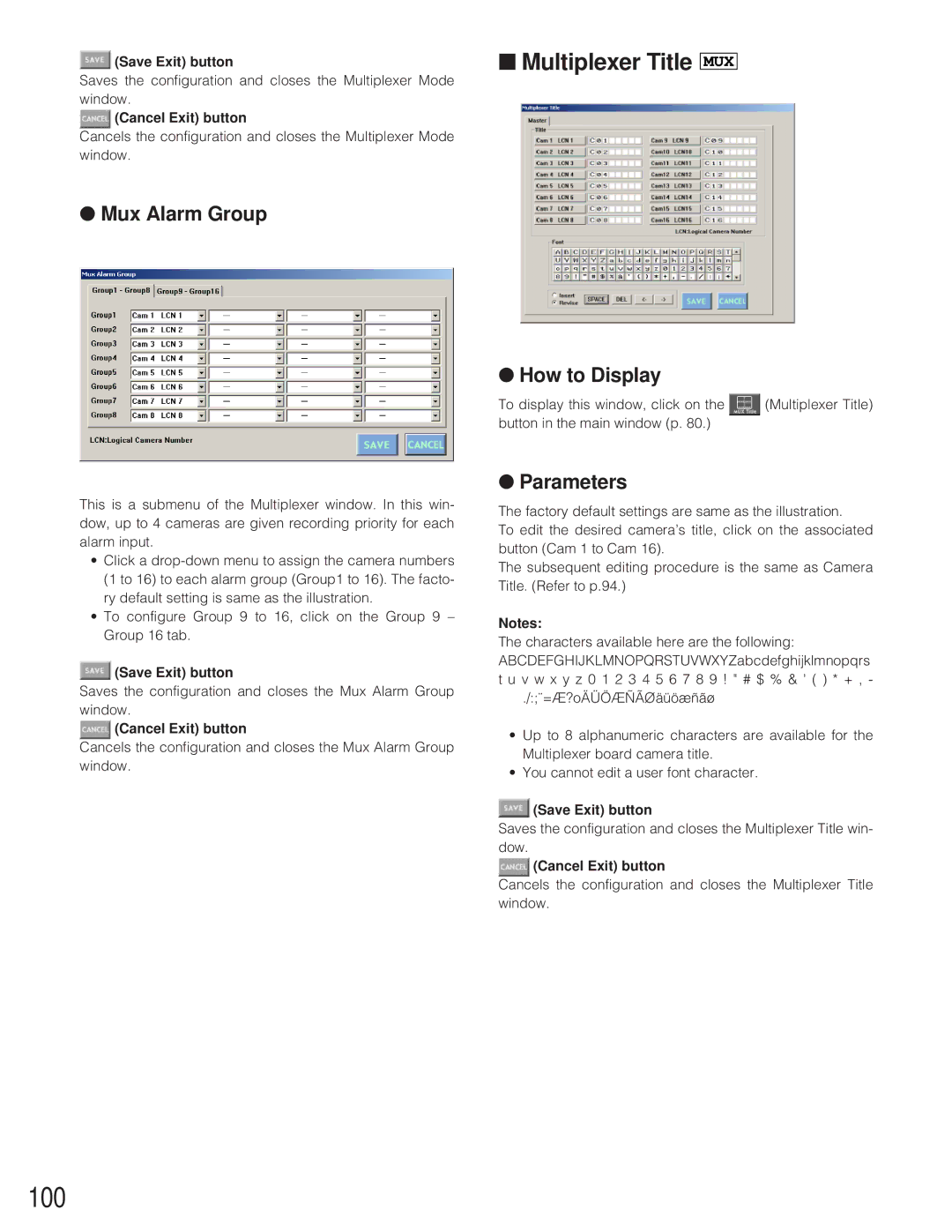![]() (Save Exit) button
(Save Exit) button
Saves the configuration and closes the Multiplexer Mode window.
 (Cancel Exit) button
(Cancel Exit) button
Cancels the configuration and closes the Multiplexer Mode window.
●Mux Alarm Group
■Multiplexer Title MUX
●How to Display
To display this window, click on the ![]() (Multiplexer Title) button in the main window (p. 80.)
(Multiplexer Title) button in the main window (p. 80.)
This is a submenu of the Multiplexer window. In this win- dow, up to 4 cameras are given recording priority for each alarm input.
•Click a
•To configure Group 9 to 16, click on the Group 9 – Group 16 tab.
![]() (Save Exit) button
(Save Exit) button
Saves the configuration and closes the Mux Alarm Group window.
 (Cancel Exit) button
(Cancel Exit) button
Cancels the configuration and closes the Mux Alarm Group window.
●Parameters
The factory default settings are same as the illustration.
To edit the desired camera’s title, click on the associated button (Cam 1 to Cam 16).
The subsequent editing procedure is the same as Camera Title. (Refer to p.94.)
Notes:
The characters available here are the following: ABCDEFGHIJKLMNOPQRSTUVWXYZabcdefghijklmnopqrs t u v w x y z 0 1 2 3 4 5 6 7 8 9 ! " # $ % & ' ( ) * + , -
./:;¨=Æ?oÄÜÖÆÑÃØäüöæñãø
•Up to 8 alphanumeric characters are available for the Multiplexer board camera title.
•You cannot edit a user font character.
![]() (Save Exit) button
(Save Exit) button
Saves the configuration and closes the Multiplexer Title win- dow.
 (Cancel Exit) button
(Cancel Exit) button
Cancels the configuration and closes the Multiplexer Title window.