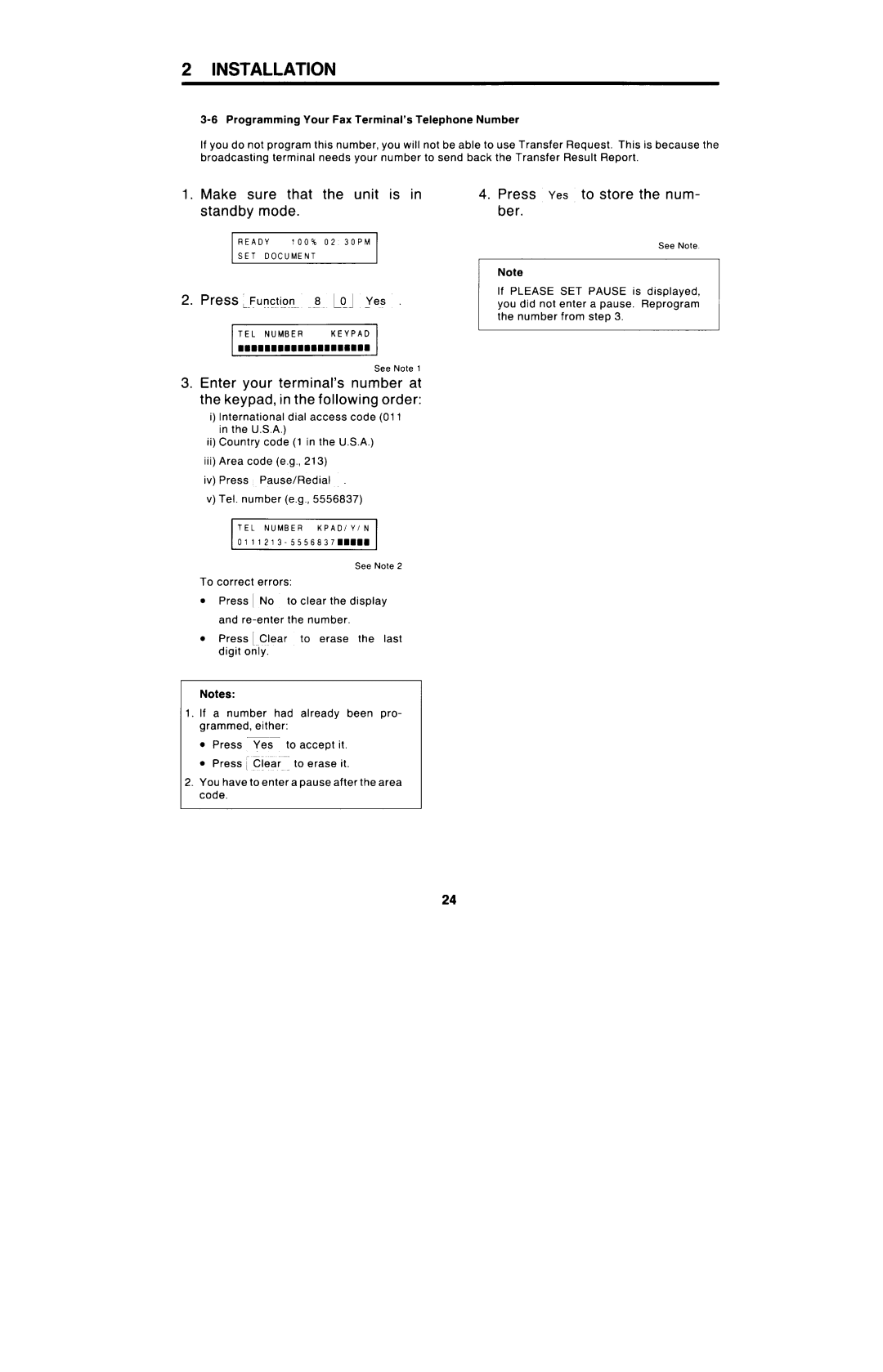2 INSTALLATION
If you do not program this number, you will not be able to use Transfer Request. This is because the broadcasting terminal needs your number to send back the Transfer Result Report.
1. Make | sure | that | the | unit is in | 4. Press | Yes to store the num- |
standby | mode. |
|
| her. |
| |
READY | 100% | 02 | 30PM |
| See Note. | |
|
|
|
|
|
| |
SET DOCUMENT
Note
If PLEASE SET PAUSE is displayed,
z. Pl@SS ,_Function 8 j LO I Yes .you did not enter a pause. Reprogram
the number from step 3.
See Note 1
3.Enter your terminal’s number at the keypad, in the following order:
i)International dial access code (01 1 in the U.S. A.)
ii)Country code (1 in the U.S. A.)
iii)Area code (e.g., 213)
iv)Press Pause/Redial .
v)Tel. number (e.g., 5556837)
~
See Note 2
To correct errors:
. Press : No , to clear the display
and
●Press [ Clear I to erase the last digit only.
Notes:
1.If a number had already been pro-
grammed, either:
●Press Yes to accept it.
●Press ; Clear ] to erase it.
2.You have to entera pause after the area code.