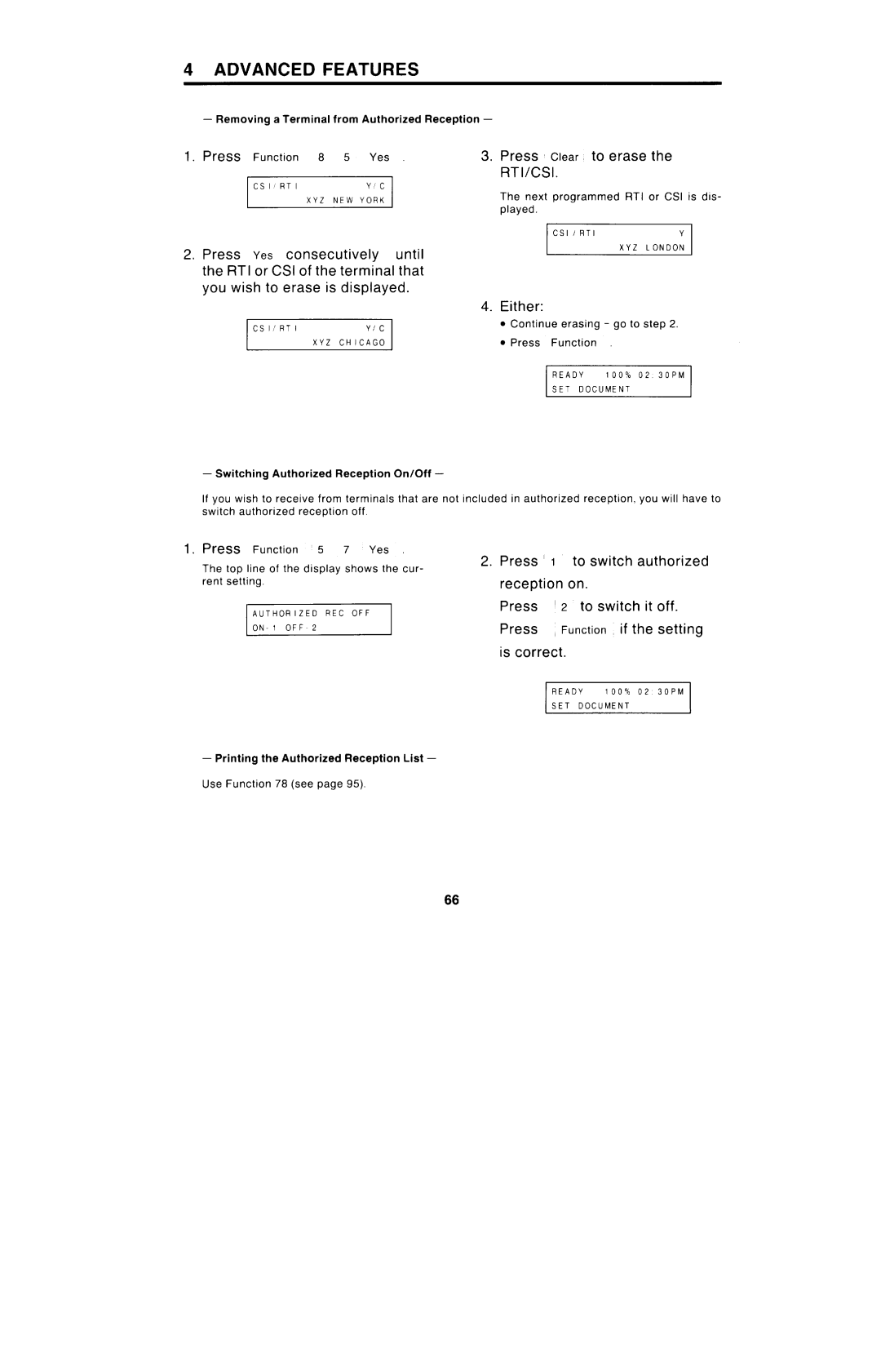Immllo
Class a
Installation
General Precautions
Sending a FAX Message
Advanced Features
Using the Unit for Telephone Calls
Routine Opera Tion
Receiving
Advanced Features
Others
Referencema Terial
Programming and Printing Reports
Lookingafter Themachine
Solvingprobl EMS
10I Index
Others
Memo
Power and Grounding
General Precautions
Thunderstorms
Cold Weather POWER-UP
Copy Paper
Master KIT
Cleaning KIT
Operating Precautions
Toner
Page
Rlliik
Jju -J TEL
Component Guide
FUNCTION, YES, and no Keys
Status Indicators
109
Character Display
Quick Dial Keys
Selector Keys
STOP, COPY, and Start Keys
Keys
Getting Started
Type in the date and time at the keypad
Make sure that the unit is in standby mode
Tostorethe clock, press Function
Dialing Press
Make sure That Unit is Either Standby Mode Select
When the setting is correct, press
Unit returns to standby mode
Type in your RTI. See Note 2 for details
+ RTI +
To store the RTI, press Yes
To store this TTI, press Yes
Type in the TTI in the same way as for the RTI
To store the CSI and return to standby, press Yes
Press Clear to erase the old
Correct the TTI in the same way as for the RTI
Enter the new CSI Press ~Yes
To store this ID Code, press
Type in your ID Code
PU3SS
100% 30PM See Note
Press Yes to store this pass- word
Enter the new password
0000
Press no If you made a Mistake Press Yes
Transporting the Machine
Memo
Sending a FAX Message
Routine Operation
Documents Must not Contain the Following Items
Copy
Shuffle Align Edges
‘%=
Press no Dial using the ten-key pad Press Start
Possible Problems
Transmission Standby
Redial Standby
+ Contrast
Dial Number
‘EADY
Enter Your Code Dial Example 0001 Press
Press If you make Mis Take
Press Wesl
Direct Dialing
Problem
+ Operator-assisted Dialing +
Enter the time at the keypad
Press no , dial, then press
Press Start or press no to cancel the operation
Quick Dial
Speed Dial +
Press Yes or press no if you
Enter the group number at the ten-key pad
Receiving FAX Messages
Routine Operation
Press ‘ COPy ~
Call service
Using on Hook Dialing Using the Handset
Using the Unit for Telephone Calls
Speak
Dial the other party using the handset or On Hook
Possible Problem
Pick up the handset Caller Wants Send you a Fax, press
After speaking, hang up
Start the transmission
If you want to send more pages to the other party
While the Communicating indica
Transmitting
Press ~=
Press ~1 Again
Press the key that you want to label
If you have finished, press
Press Yes to store the label
To erase Program, press
No . Go to step
Remaining Memory Indicator
Tion
Make sure the unit is in standby mode
Appeared onthedisplay Your document was not stored
Confidential N/A
Dial the number
’71
Enter the number of the broad- caster
Cater wil Iight
Select the contrast and resolu- tion
Press hJo twice
Transfer Request N/A
Press no twice
When the Communication lamp lights on the operation panel
Advanced Features
ECM
Dial, press Yes , and press
Dial the destination address, then press Yes Press Start
Receiving
Type n the personal ID for s Operation
Make sure thatyour machine isin standt y mode
Press Polling Yes .The Polling indicator should be lit
Press fNO
Poll File Created
Press ‘Yes
Press Function
Press Clear to erase RT1/CSl
Press ‘ Switch
Rent setting Reception
Press Switch Off Function if
Function
To switch notification On, press
Display Shows how many Times Beeper will sound
Press Yes to store the number
Type in the telephone number at the built-in ten-key pad
Advanced Features
Press ~Yes I to store the number
Type in the telephone Number at Built-in ten-key pad
Repeat for the trans- mission monitor
When the unit is in standby mode
Press 1COPY~
Make sure the machine is in standby mode
How many copies do you need ?
Place the sheets in the feeder face down
To switch ECM on or off PreSS Function 8 3 Yes
Chain Dialing
Advanced Features
Finished ‘-’
When you have
To switch Batch numbering
Press To switch it on, press
Programming and Printing Reports
Programming and Printing Reports
Press the key that you want to program Example Press
Quick Dial Key
To store the number, press Yes
To store the number, press
To store the label, press
Enter the code that you want to program
Speed Dial Code +
Type in the number at the key- pad
Number. Go to step
Quick Dial Key +
Either If you wish to program a telephone num
Type in a new one. Press Yes to store it
Tostorethe number, press Yes
Enter the code that you want to edit
Speed Dial Code
Number Press Iyes
To store
Example Distributors
Press no if you entered Wrong number. Repeat step
Store in or erase from the group
Enter a number that you wish to
Either Continue programming go to step
Type in the file number to be erased
Press Function Yes Switch
Off Press Switch
Setting Correct
Press copy Contents of the file will be printed
Automatically Printed Reports
TTI, CSI Self no MAR
Error Report
Transfer Station Report MAR 01 ’91 0830 AM
Your machine’s ID is here RTI, TTI, CSI, Self no
Polling Reception Report
Reports you selected are printed out, then the machine
Press Copy
You wish to see
Press ~COPY
Press r NOj
Authorized Reception List
Replacing Paper
Looking After the Machine
Replacing Toner
Looking After the Machine
Close the cover and replace the paper cassette
Refilling the Stamp
Replacing the Master Unit
Ti=!111
101
Replacing the Cleaning Unit
103
104
User Maintenance Procedure
106
‘-’’
107
108
II n=-%!ELf --.1 Ills!3
Il. Install the Document Tray, Copy Tray Cassette
111
Document JAM
112
Copy JAM
113
114
115
116
117
Transmission
Line Problem
Operating Difficulties Standby Mode
118
Poor Copy Quality
119
RECEPTION/COPYING
Polling
Code
Error Codes
121
122
Specifications
Glossary
123
EFC
124
TTI
125
RTI
SAF
Canada
Official Notice to Users USA
127
Others
Handset USER’S Manual Introduction
128
Components
129
=’‘----- JI\
Operation
Cleaning
Maintenance and Safety Information
Avoid Rough Treatment
USA Fast FIX Canada
131
FCC Requirements
132
133