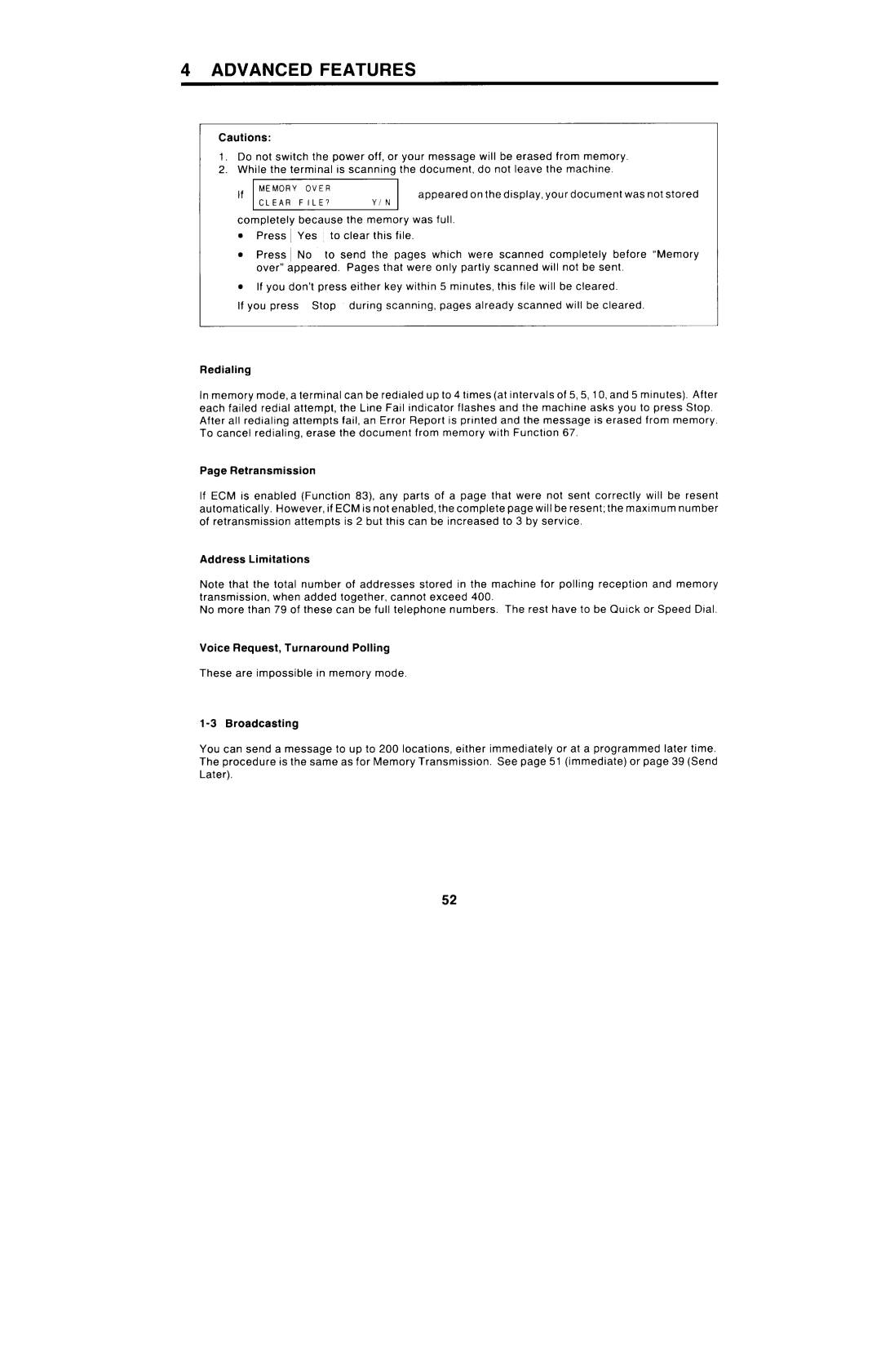4 ADVANCED FEATURES
Cautions:
1.Donotswitch thepower of f,oryour message will beerased from memory.
2.While the terminal is scanning the document, do not leave the machine.
MEMORY | OVER | appeared onthedisplay, | your document was not stored |
If |
| ||
CLEAR | FILE? | Y/N |
|
completely because the memory was full.
●Press I Yes to clear this file.
. Press | ~ No to | send the pages which were scanned | completely | before “Memory |
over” | appeared. | Pages that were only partly scanned | will not be | sent. |
. If you don’t press either key within 5 minutes, this file will be cleared.
If you press Stop during scanning, pages already scanned will be cleared.
Redialing
In memory mode, a terminal can be redialed up to 4 times (at intervals of 5,5, 10, and 5 minutes). After each failed redial attempt, the Line Fail indicator flashes and the machine asks you to press Stop. After all redialing attempts fail, an Error Report is printed and the message is erased from memory. To cancel redialing, erase the document from memory with Function 67.
Page Retransmission
If ECM is enabled (Function 83), any parts of a page that were not sent correctly will be resent automatically. However, if ECM is not enabled, the complete page will be resent; the maximum number
of retransmission attempts is 2 but this can be increased to 3 by service.
Address Limitations
Note that the total number of addresses stored in the machine for polling reception and memory transmission, when added together, cannot exceed 400.
No more than 79 of these can be full telephone numbers. The rest have to be Quick or Speed Dial.
Voice Request, Turnaround Polling
These are impossible in memory mode.
You can send a message to up to 200 locations, either immediately or at a programmed later time.
The procedure is the same as for Memory Transmission. See page 51 (immediate) or page 39 (Send Later).