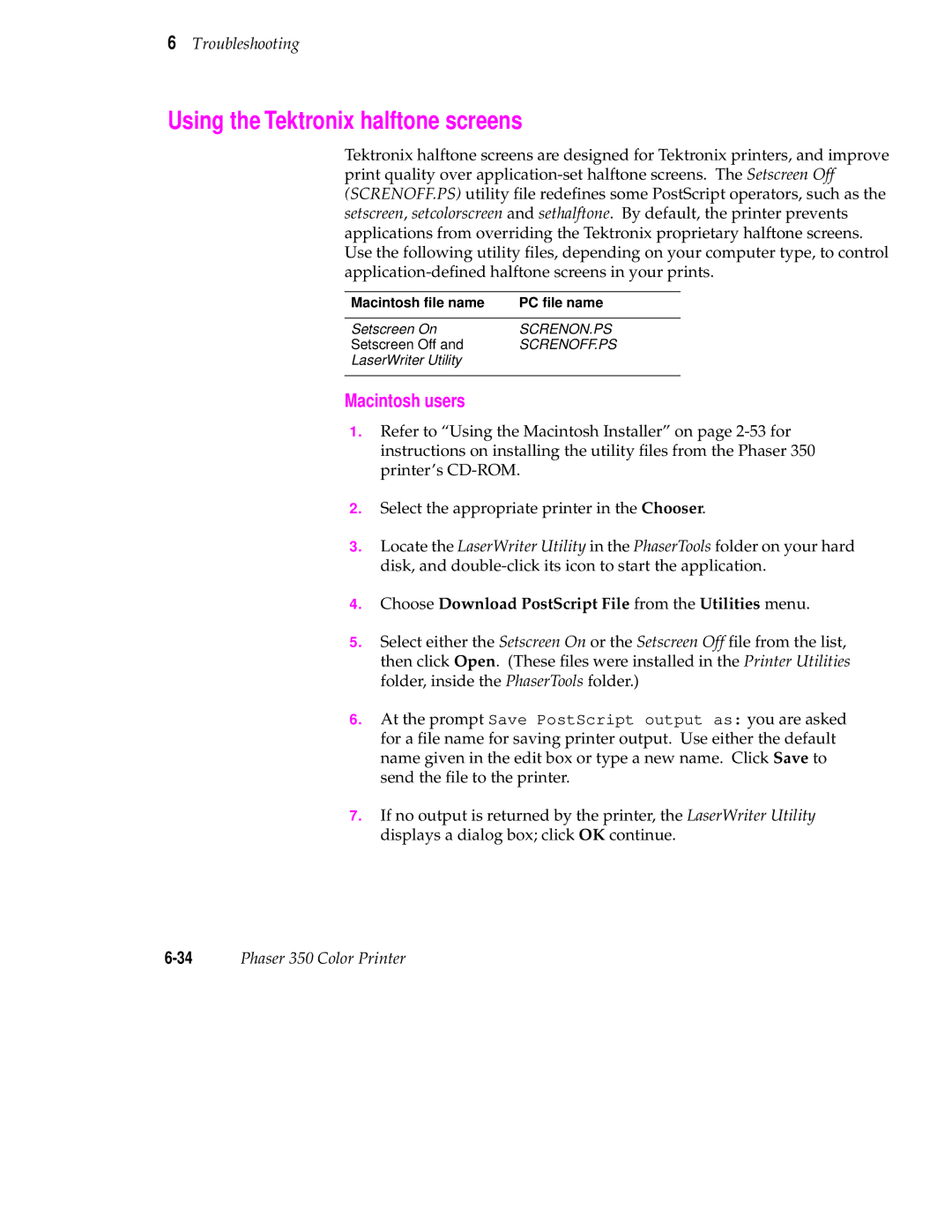6Troubleshooting
Using the Tektronix halftone screens
Tektronix halftone screens are designed for Tektronix printers, and improve print quality over
Macintosh file name | PC file name |
|
|
Setscreen On | SCRENON.PS |
Setscreen Off and | SCRENOFF.PS |
LaserWriter Utility |
|
|
|
Macintosh users
1.Refer to “Using the Macintosh Installer” on page
2.Select the appropriate printer in the Chooser.
3.Locate the LaserWriter Utility in the PhaserTools folder on your hard disk, and
4.Choose Download PostScript File from the Utilities menu.
5.Select either the Setscreen On or the Setscreen Off file from the list, then click Open. (These files were installed in the Printer Utilities folder, inside the PhaserTools folder.)
6.At the prompt Save PostScript output as: you are asked for a file name for saving printer output. Use either the default name given in the edit box or type a new name. Click Save to send the file to the printer.
7.If no output is returned by the printer, the LaserWriter Utility displays a dialog box; click OK continue.