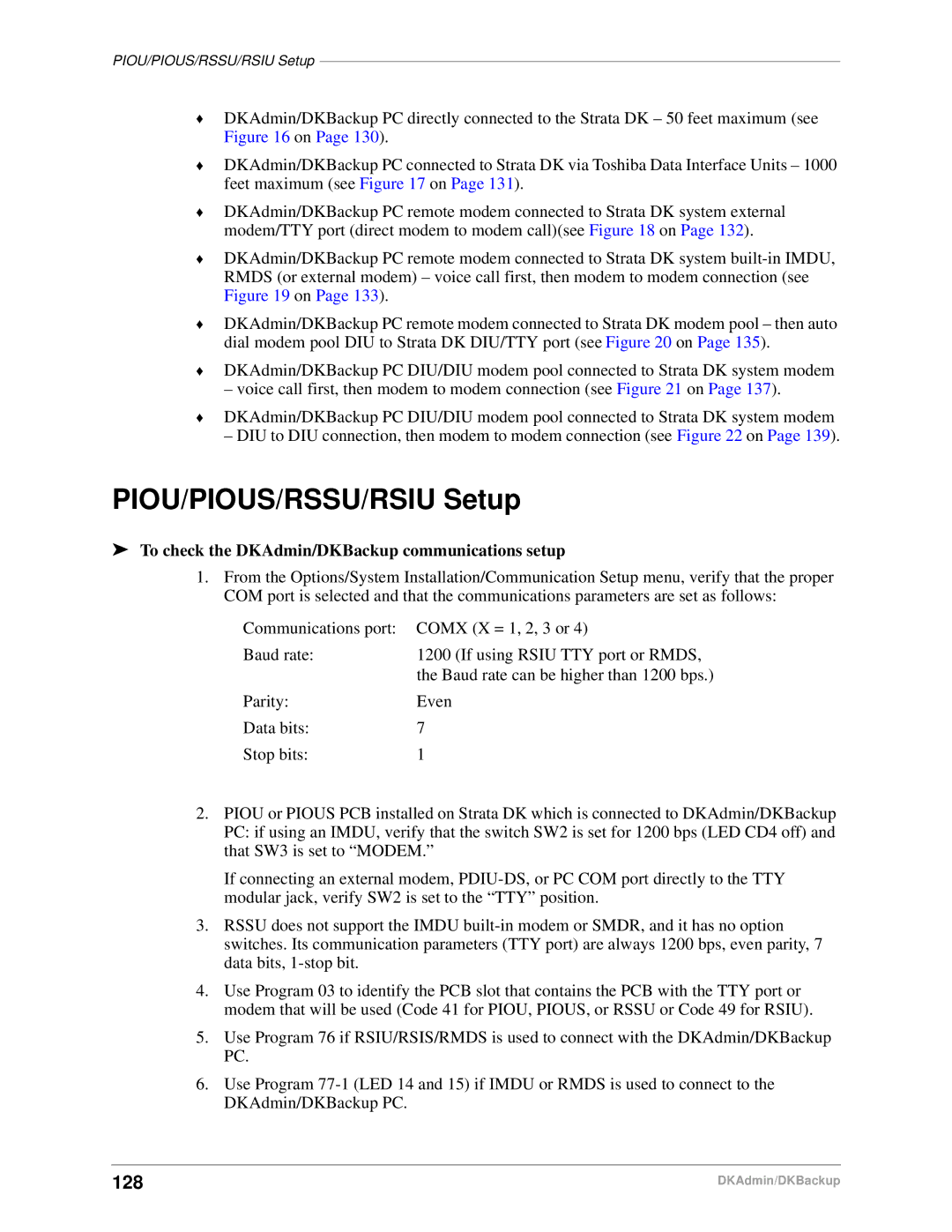PIOU/PIOUS/RSSU/RSIU Setup
♦DKAdmin/DKBackup PC directly connected to the Strata DK – 50 feet maximum (see Figure 16 on Page 130).
♦DKAdmin/DKBackup PC connected to Strata DK via Toshiba Data Interface Units – 1000 feet maximum (see Figure 17 on Page 131).
♦DKAdmin/DKBackup PC remote modem connected to Strata DK system external modem/TTY port (direct modem to modem call)(see Figure 18 on Page 132).
♦DKAdmin/DKBackup PC remote modem connected to Strata DK system
♦DKAdmin/DKBackup PC remote modem connected to Strata DK modem pool – then auto dial modem pool DIU to Strata DK DIU/TTY port (see Figure 20 on Page 135).
♦DKAdmin/DKBackup PC DIU/DIU modem pool connected to Strata DK system modem
–voice call first, then modem to modem connection (see Figure 21 on Page 137).
♦DKAdmin/DKBackup PC DIU/DIU modem pool connected to Strata DK system modem
–DIU to DIU connection, then modem to modem connection (see Figure 22 on Page 139).
PIOU/PIOUS/RSSU/RSIU Setup
➤To check the DKAdmin/DKBackup communications setup
1.From the Options/System Installation/Communication Setup menu, verify that the proper COM port is selected and that the communications parameters are set as follows:
Communications port: COMX (X = 1, 2, 3 or 4)
Baud rate: | 1200 (If using RSIU TTY port or RMDS, |
| the Baud rate can be higher than 1200 bps.) |
Parity: | Even |
Data bits: | 7 |
Stop bits: | 1 |
2.PIOU or PIOUS PCB installed on Strata DK which is connected to DKAdmin/DKBackup PC: if using an IMDU, verify that the switch SW2 is set for 1200 bps (LED CD4 off) and that SW3 is set to “MODEM.”
If connecting an external modem,
3.RSSU does not support the IMDU
4.Use Program 03 to identify the PCB slot that contains the PCB with the TTY port or modem that will be used (Code 41 for PIOU, PIOUS, or RSSU or Code 49 for RSIU).
5.Use Program 76 if RSIU/RSIS/RMDS is used to connect with the DKAdmin/DKBackup PC.
6.Use Program
128 | DKAdmin/DKBackup |