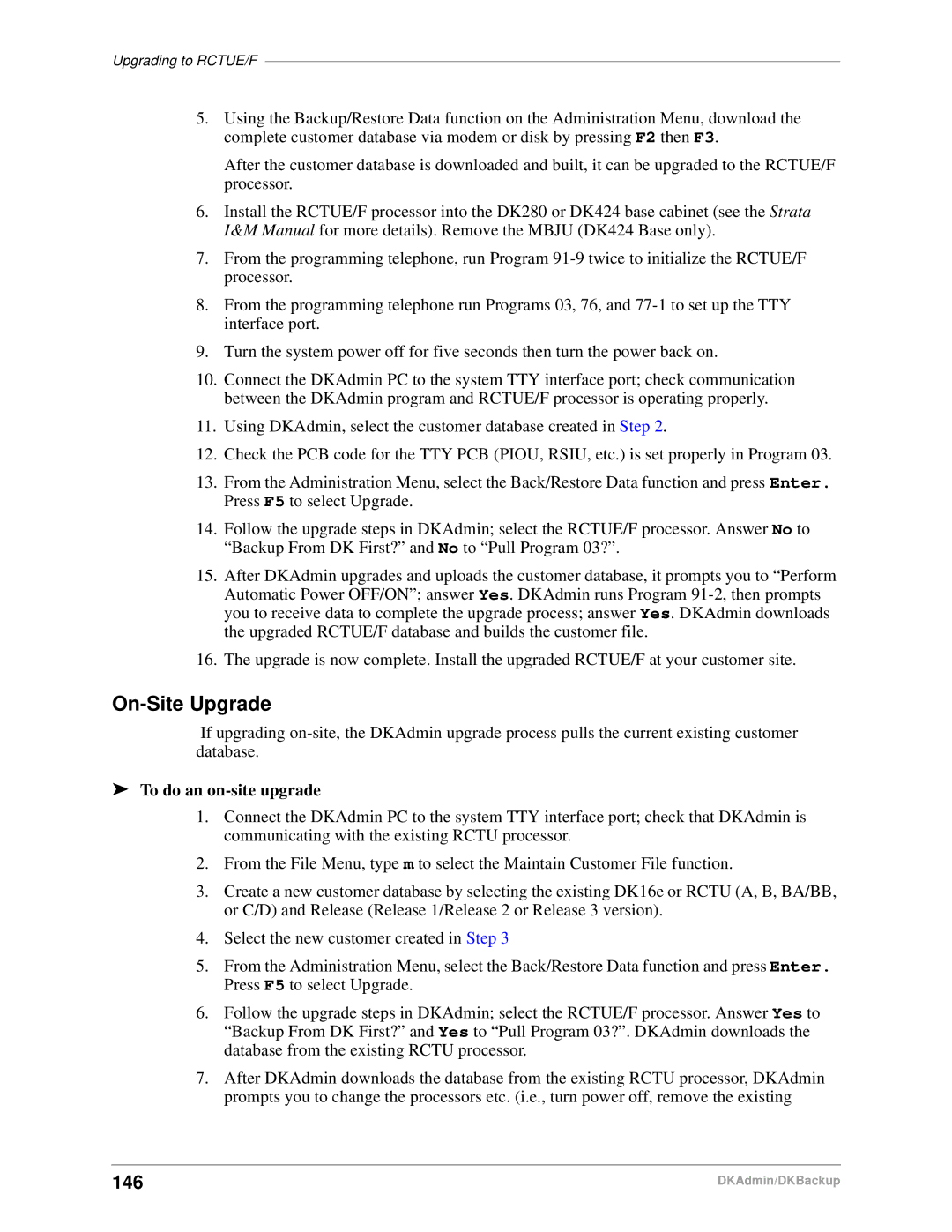Upgrading to RCTUE/F
5.Using the Backup/Restore Data function on the Administration Menu, download the complete customer database via modem or disk by pressing F2 then F3.
After the customer database is downloaded and built, it can be upgraded to the RCTUE/F processor.
6.Install the RCTUE/F processor into the DK280 or DK424 base cabinet (see the Strata I&M Manual for more details). Remove the MBJU (DK424 Base only).
7.From the programming telephone, run Program
8.From the programming telephone run Programs 03, 76, and
9.Turn the system power off for five seconds then turn the power back on.
10.Connect the DKAdmin PC to the system TTY interface port; check communication between the DKAdmin program and RCTUE/F processor is operating properly.
11.Using DKAdmin, select the customer database created in Step 2.
12.Check the PCB code for the TTY PCB (PIOU, RSIU, etc.) is set properly in Program 03.
13.From the Administration Menu, select the Back/Restore Data function and press Enter. Press F5 to select Upgrade.
14.Follow the upgrade steps in DKAdmin; select the RCTUE/F processor. Answer No to “Backup From DK First?” and No to “Pull Program 03?”.
15.After DKAdmin upgrades and uploads the customer database, it prompts you to “Perform Automatic Power OFF/ON”; answer Yes. DKAdmin runs Program
16.The upgrade is now complete. Install the upgraded RCTUE/F at your customer site.
On-Site Upgrade
If upgrading
➤To do an on-site upgrade
1.Connect the DKAdmin PC to the system TTY interface port; check that DKAdmin is communicating with the existing RCTU processor.
2.From the File Menu, type m to select the Maintain Customer File function.
3.Create a new customer database by selecting the existing DK16e or RCTU (A, B, BA/BB, or C/D) and Release (Release 1/Release 2 or Release 3 version).
4.Select the new customer created in Step 3
5.From the Administration Menu, select the Back/Restore Data function and press Enter. Press F5 to select Upgrade.
6.Follow the upgrade steps in DKAdmin; select the RCTUE/F processor. Answer Yes to “Backup From DK First?” and Yes to “Pull Program 03?”. DKAdmin downloads the database from the existing RCTU processor.
7.After DKAdmin downloads the database from the existing RCTU processor, DKAdmin prompts you to change the processors etc. (i.e., turn power off, remove the existing
146 | DKAdmin/DKBackup |