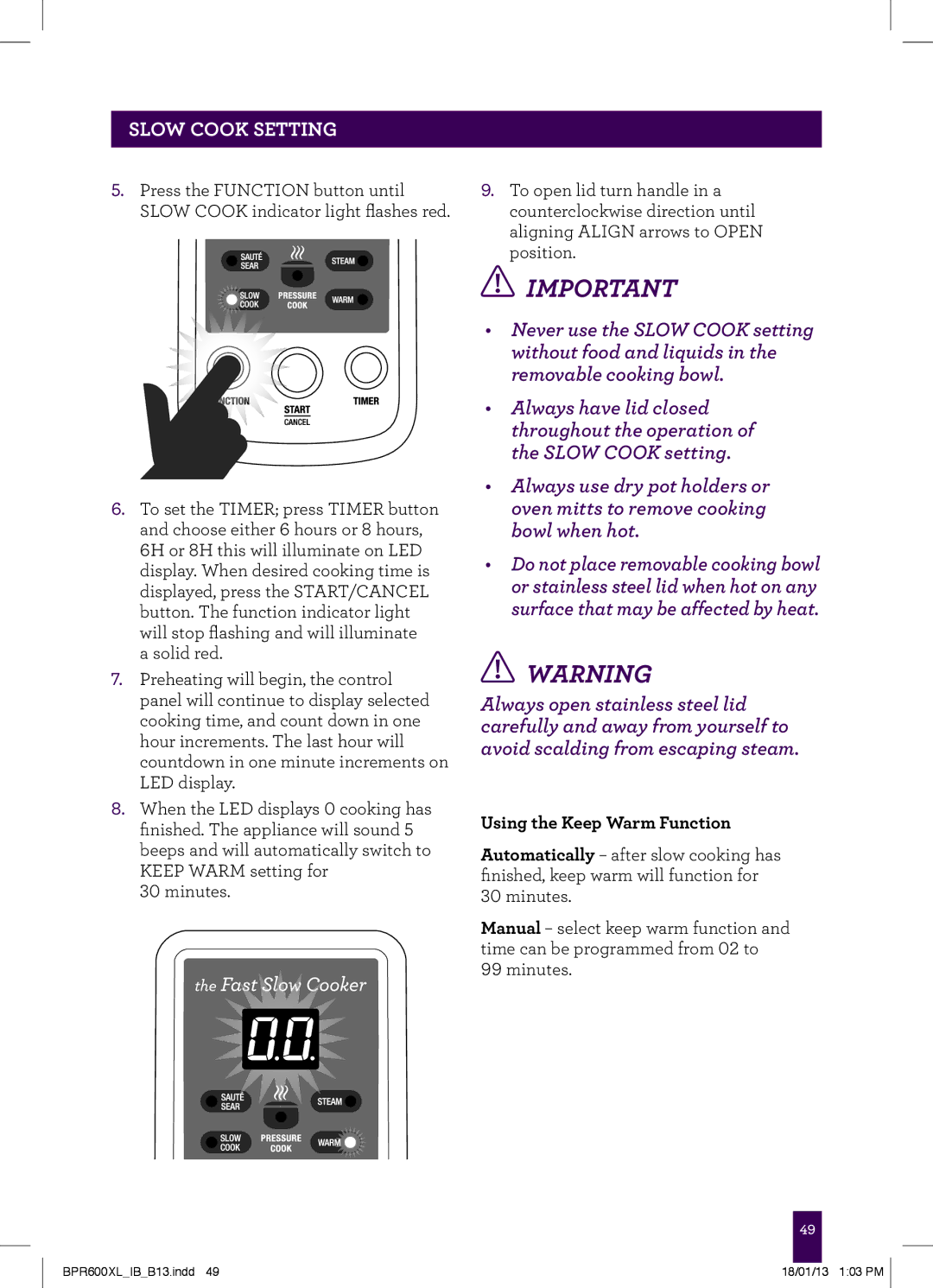PAgeSLOWheaderCOOK SETTING.....
5.Press the FUNCTION button until SLOW COOK indicator light flashes red.
6.To set the TIMER; press TIMER button and choose either 6 hours or 8 hours, 6H or 8H this will illuminate on LED display. When desired cooking time is displayed, press the START/CANCEL button. The function indicator light will stop flashing and will illuminate a solid red.
7.Preheating will begin, the control panel will continue to display selected cooking time, and count down in one hour increments. The last hour will countdown in one minute increments on LED display.
8.When the LED displays 0 cooking has finished. The appliance will sound 5 beeps and will automatically switch to KEEP WARM setting for
30 minutes.
9.To open lid turn handle in a counterclockwise direction until aligning ALIGN arrows to OPEN position.
![]() IMPORTANT
IMPORTANT
•Never use the SLOW COOK setting without food and liquids in the removable cooking bowl.
•Always have lid closed throughout the operation of the SLOW COOK setting.
•Always use dry pot holders or oven mitts to remove cooking bowl when hot.
•Do not place removable cooking bowl or stainless steel lid when hot on any surface that may be affected by heat.
![]() WARNING
WARNING
Always open stainless steel lid carefully and away from yourself to avoid scalding from escaping steam.
Using the Keep Warm Function
Automatically – after slow cooking has finished, keep warm will function for 30 minutes.
Manual – select keep warm function and time can be programmed from 02 to 99 minutes.
49
BPR600XL_IB_B13.indd 49 | 18/01/13 1:03 PM |