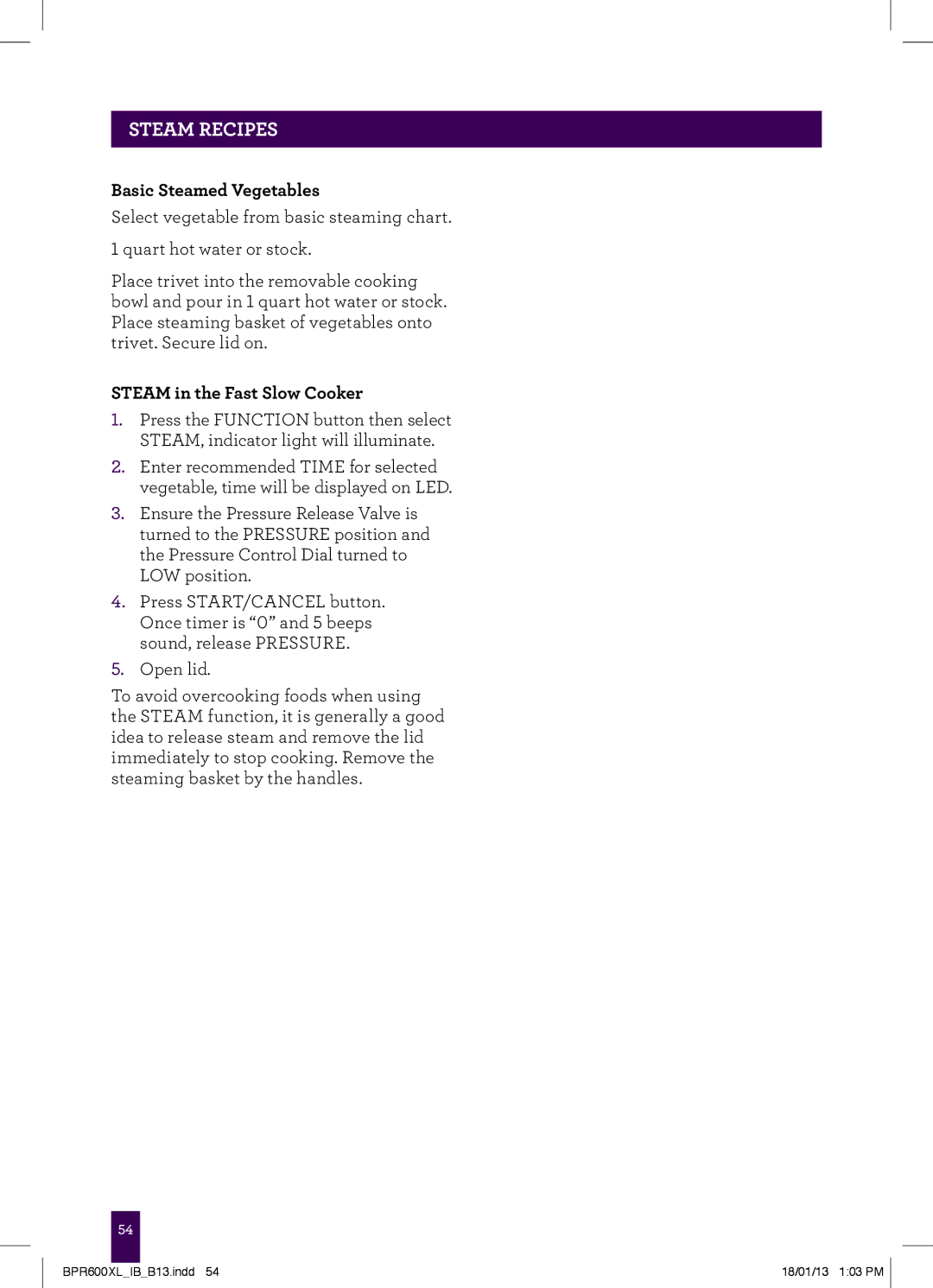PAgeSTEAMheaderRECIPES.....
Basic Steamed Vegetables
Select vegetable from basic steaming chart. 1 quart hot water or stock.
Place trivet into the removable cooking bowl and pour in 1 quart hot water or stock. Place steaming basket of vegetables onto trivet. Secure lid on.
STEAM in the Fast Slow Cooker
1.Press the FUNCTION button then select STEAM, indicator light will illuminate.
2.Enter recommended TIME for selected vegetable, time will be displayed on LED.
3.Ensure the Pressure Release Valve is turned to the PRESSURE position and the Pressure Control Dial turned to LOW position.
4.Press START/CANCEL button. Once timer is “0” and 5 beeps sound, release PRESSURE.
5.Open lid.
To avoid overcooking foods when using the STEAM function, it is generally a good idea to release steam and remove the lid immediately to stop cooking. Remove the steaming basket by the handles.
54
BPR600XL_IB_B13.indd 54 | 18/01/13 1:03 PM |