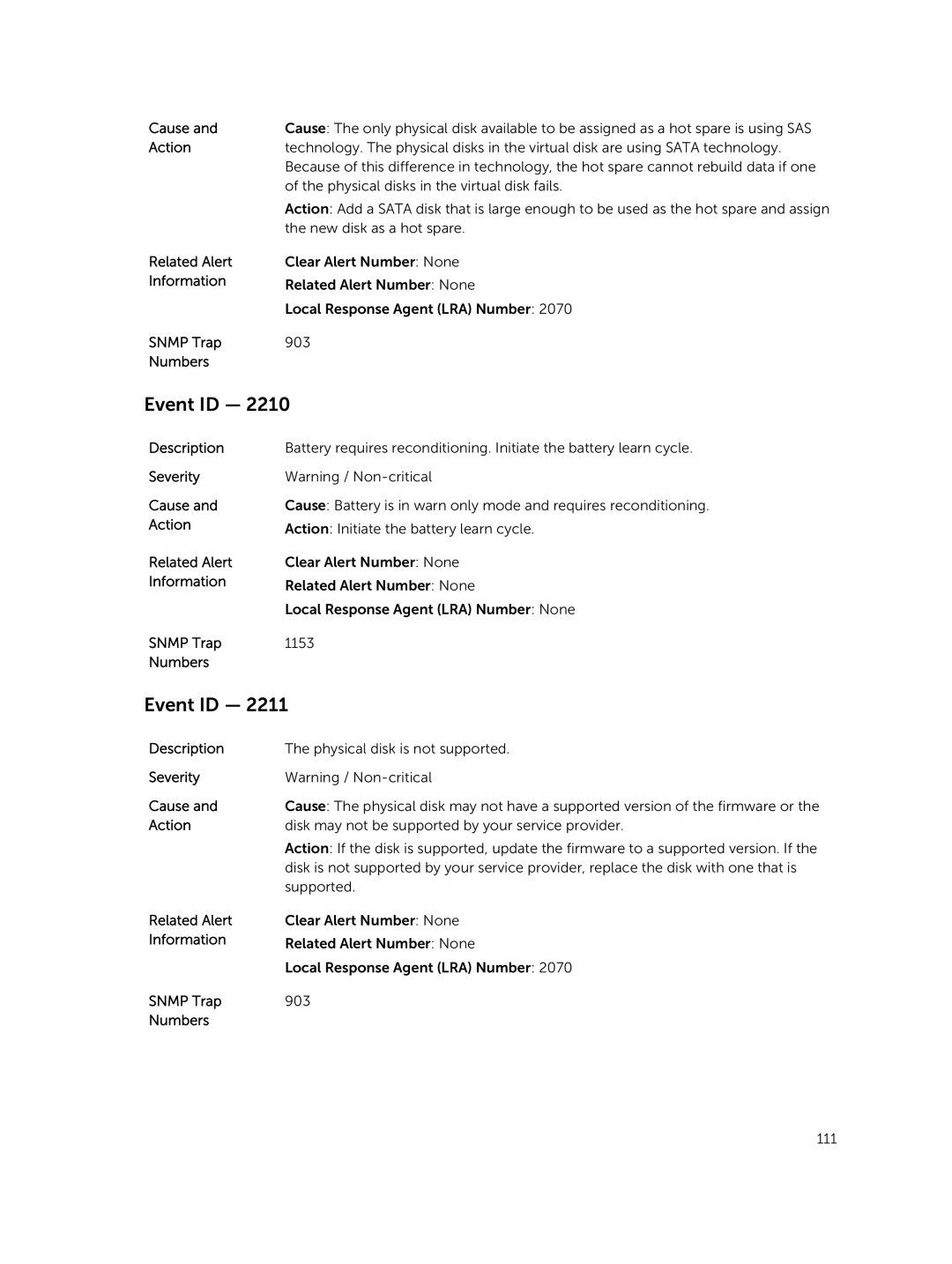Cause and | Cause: The only physical disk available to be assigned as a hot spare is using SAS |
Action | technology. The physical disks in the virtual disk are using SATA technology. |
| Because of this difference in technology, the hot spare cannot rebuild data if one |
| of the physical disks in the virtual disk fails. |
| Action: Add a SATA disk that is large enough to be used as the hot spare and assign |
| the new disk as a hot spare. |
Related Alert | Clear Alert Number: None |
Information | Related Alert Number: None |
| Local Response Agent (LRA) Number: 2070 |
SNMP Trap | 903 |
Numbers |
|
Event ID — 2210
Description
Severity
Cause and Action
Related Alert Information
Battery requires reconditioning. Initiate the battery learn cycle.
Warning /
Cause: Battery is in warn only mode and requires reconditioning.
Action: Initiate the battery learn cycle.
Clear Alert Number: None
Related Alert Number: None
Local Response Agent (LRA) Number: None
SNMP Trap | 1153 |
Numbers |
|
Event ID — 2211 | |
Description | The physical disk is not supported. |
Severity | Warning / |
Cause and | Cause: The physical disk may not have a supported version of the firmware or the |
Action | disk may not be supported by your service provider. |
| Action: If the disk is supported, update the firmware to a supported version. If the |
| disk is not supported by your service provider, replace the disk with one that is |
| supported. |
Related Alert | Clear Alert Number: None |
Information | Related Alert Number: None |
| Local Response Agent (LRA) Number: 2070 |
SNMP Trap | 903 |
Numbers |
|
111