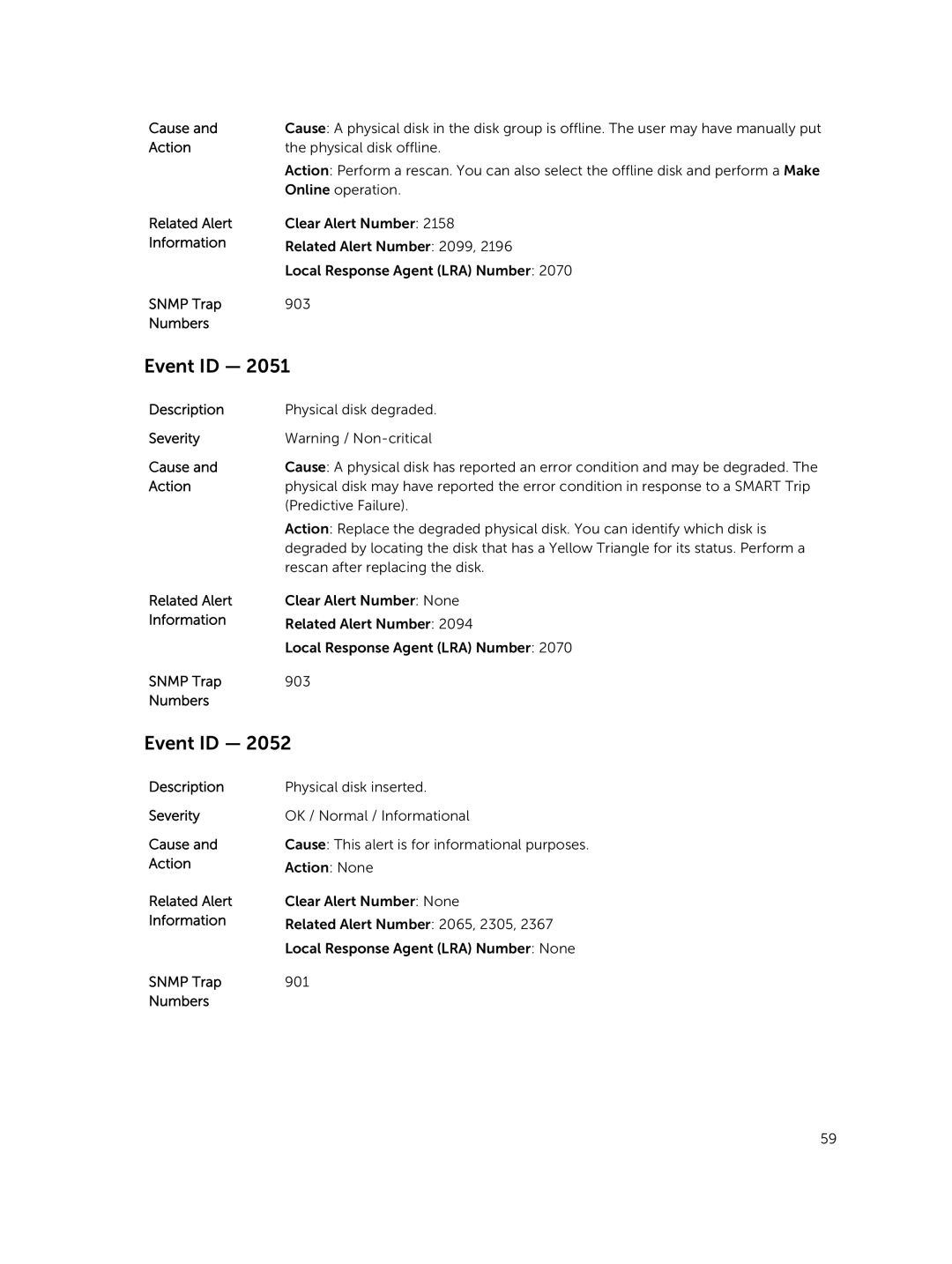Cause and | Cause: A physical disk in the disk group is offline. The user may have manually put |
Action | the physical disk offline. |
| Action: Perform a rescan. You can also select the offline disk and perform a Make |
| Online operation. |
Related Alert | Clear Alert Number: 2158 |
Information | Related Alert Number: 2099, 2196 |
| Local Response Agent (LRA) Number: 2070 |
SNMP Trap | 903 |
Numbers |
|
Event ID — 2051 | |
Description | Physical disk degraded. |
Severity | Warning / |
Cause and | Cause: A physical disk has reported an error condition and may be degraded. The |
Action | physical disk may have reported the error condition in response to a SMART Trip |
| (Predictive Failure). |
| Action: Replace the degraded physical disk. You can identify which disk is |
| degraded by locating the disk that has a Yellow Triangle for its status. Perform a |
| rescan after replacing the disk. |
Related Alert | Clear Alert Number: None |
Information | Related Alert Number: 2094 |
| Local Response Agent (LRA) Number: 2070 |
SNMP Trap | 903 |
Numbers |
|
Event ID — 2052 | |
Description | Physical disk inserted. |
Severity | OK / Normal / Informational |
Cause and | Cause: This alert is for informational purposes. |
Action | Action: None |
Related Alert | Clear Alert Number: None |
Information | Related Alert Number: 2065, 2305, 2367 |
| Local Response Agent (LRA) Number: None |
SNMP Trap | 901 |
Numbers |
|
59