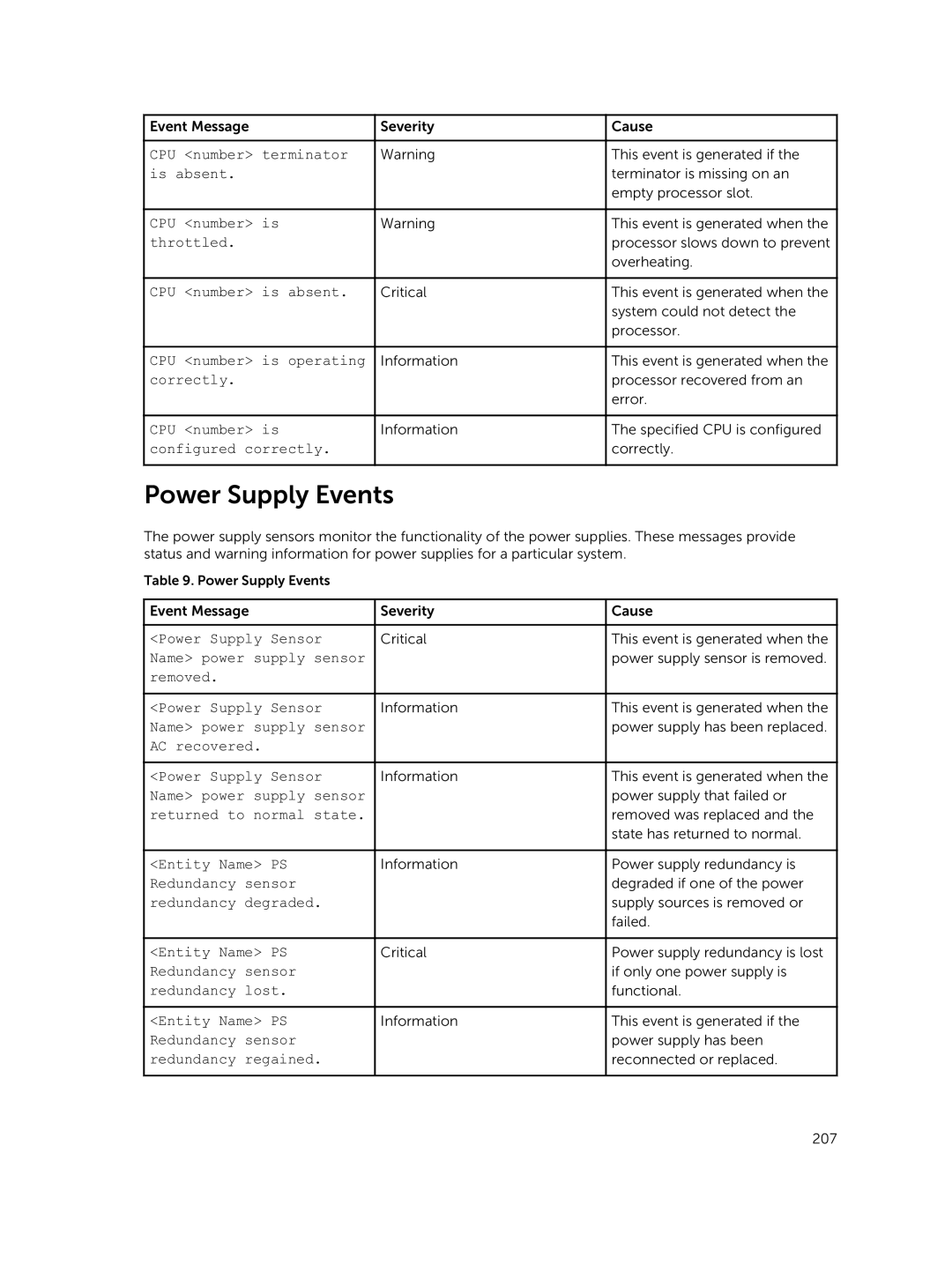Event Message | Severity | Cause |
|
|
|
CPU <number> terminator | Warning | This event is generated if the |
is absent. |
| terminator is missing on an |
|
| empty processor slot. |
|
|
|
CPU <number> is | Warning | This event is generated when the |
throttled. |
| processor slows down to prevent |
|
| overheating. |
|
|
|
CPU <number> is absent. | Critical | This event is generated when the |
|
| system could not detect the |
|
| processor. |
|
|
|
CPU <number> is operating | Information | This event is generated when the |
correctly. |
| processor recovered from an |
|
| error. |
|
|
|
CPU <number> is | Information | The specified CPU is configured |
configured correctly. |
| correctly. |
Power Supply Events
The power supply sensors monitor the functionality of the power supplies. These messages provide status and warning information for power supplies for a particular system.
Table 9. Power Supply Events
Event Message | Severity | Cause |
|
|
|
<Power Supply Sensor | Critical | This event is generated when the |
Name> power supply sensor |
| power supply sensor is removed. |
removed. |
|
|
<Power Supply Sensor | Information | This event is generated when the |
Name> power supply sensor |
| power supply has been replaced. |
AC recovered. |
|
|
<Power Supply Sensor | Information | This event is generated when the |
Name> power supply sensor |
| power supply that failed or |
returned to normal state. |
| removed was replaced and the |
|
| state has returned to normal. |
|
|
|
<Entity Name> PS | Information | Power supply redundancy is |
Redundancy sensor |
| degraded if one of the power |
redundancy degraded. |
| supply sources is removed or |
|
| failed. |
|
|
|
<Entity Name> PS | Critical | Power supply redundancy is lost |
Redundancy sensor |
| if only one power supply is |
redundancy lost. |
| functional. |
<Entity Name> PS | Information | This event is generated if the |
Redundancy sensor |
| power supply has been |
redundancy regained. |
| reconnected or replaced. |
207