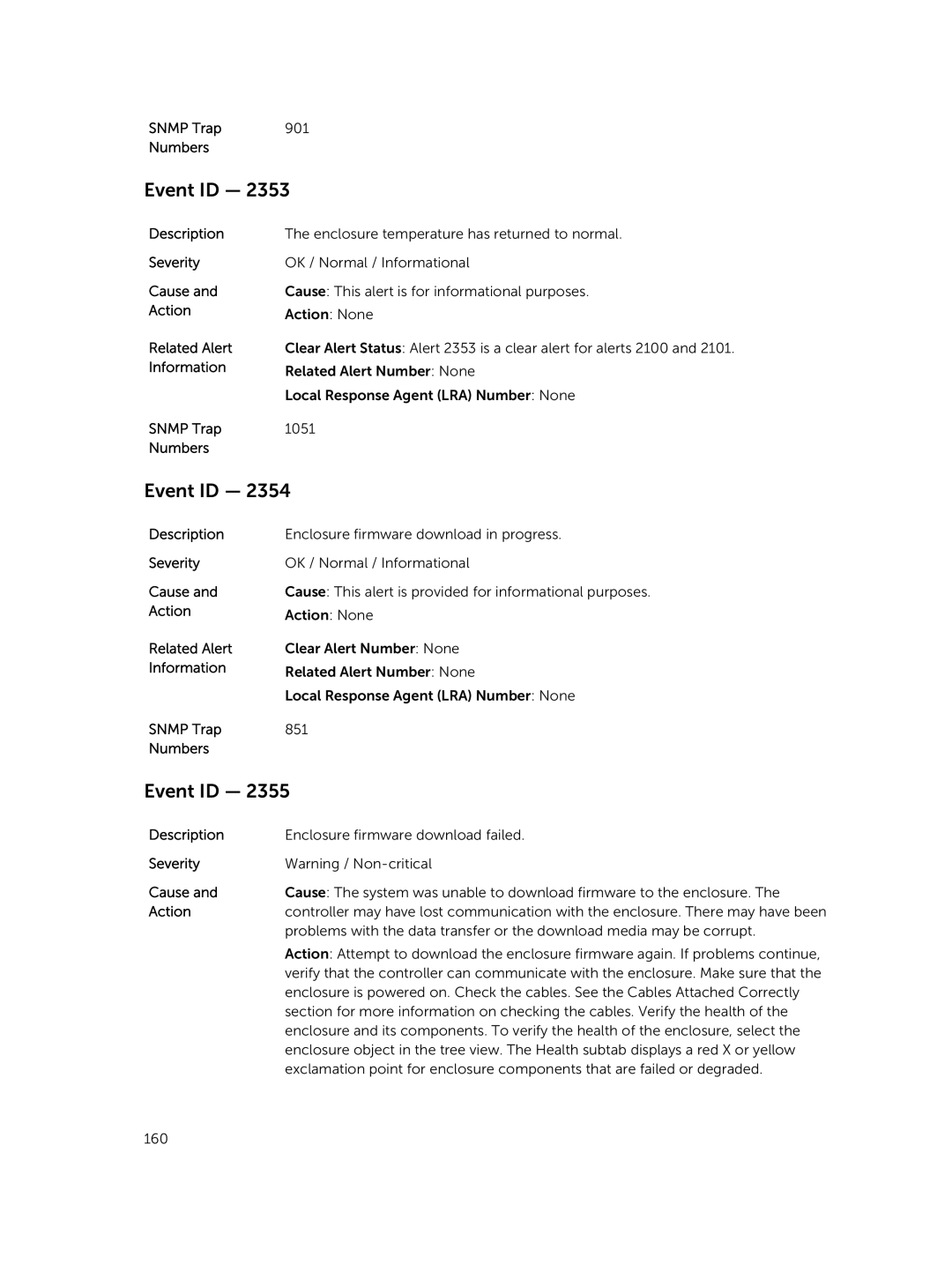SNMP Trap | 901 |
Numbers |
|
Event ID — 2353 | |
Description | The enclosure temperature has returned to normal. |
Severity | OK / Normal / Informational |
Cause and | Cause: This alert is for informational purposes. |
Action | Action: None |
Related Alert | Clear Alert Status: Alert 2353 is a clear alert for alerts 2100 and 2101. |
Information | Related Alert Number: None |
| Local Response Agent (LRA) Number: None |
SNMP Trap | 1051 |
Numbers |
|
Event ID — 2354 | |
Description | Enclosure firmware download in progress. |
Severity | OK / Normal / Informational |
Cause and | Cause: This alert is provided for informational purposes. |
Action | Action: None |
Related Alert | Clear Alert Number: None |
Information | Related Alert Number: None |
| Local Response Agent (LRA) Number: None |
SNMP Trap | 851 |
Numbers |
|
Event ID — 2355 | |
Description | Enclosure firmware download failed. |
Severity | Warning / |
Cause and | Cause: The system was unable to download firmware to the enclosure. The |
Action | controller may have lost communication with the enclosure. There may have been |
| problems with the data transfer or the download media may be corrupt. |
Action: Attempt to download the enclosure firmware again. If problems continue, verify that the controller can communicate with the enclosure. Make sure that the enclosure is powered on. Check the cables. See the Cables Attached Correctly section for more information on checking the cables. Verify the health of the enclosure and its components. To verify the health of the enclosure, select the enclosure object in the tree view. The Health subtab displays a red X or yellow exclamation point for enclosure components that are failed or degraded.
160