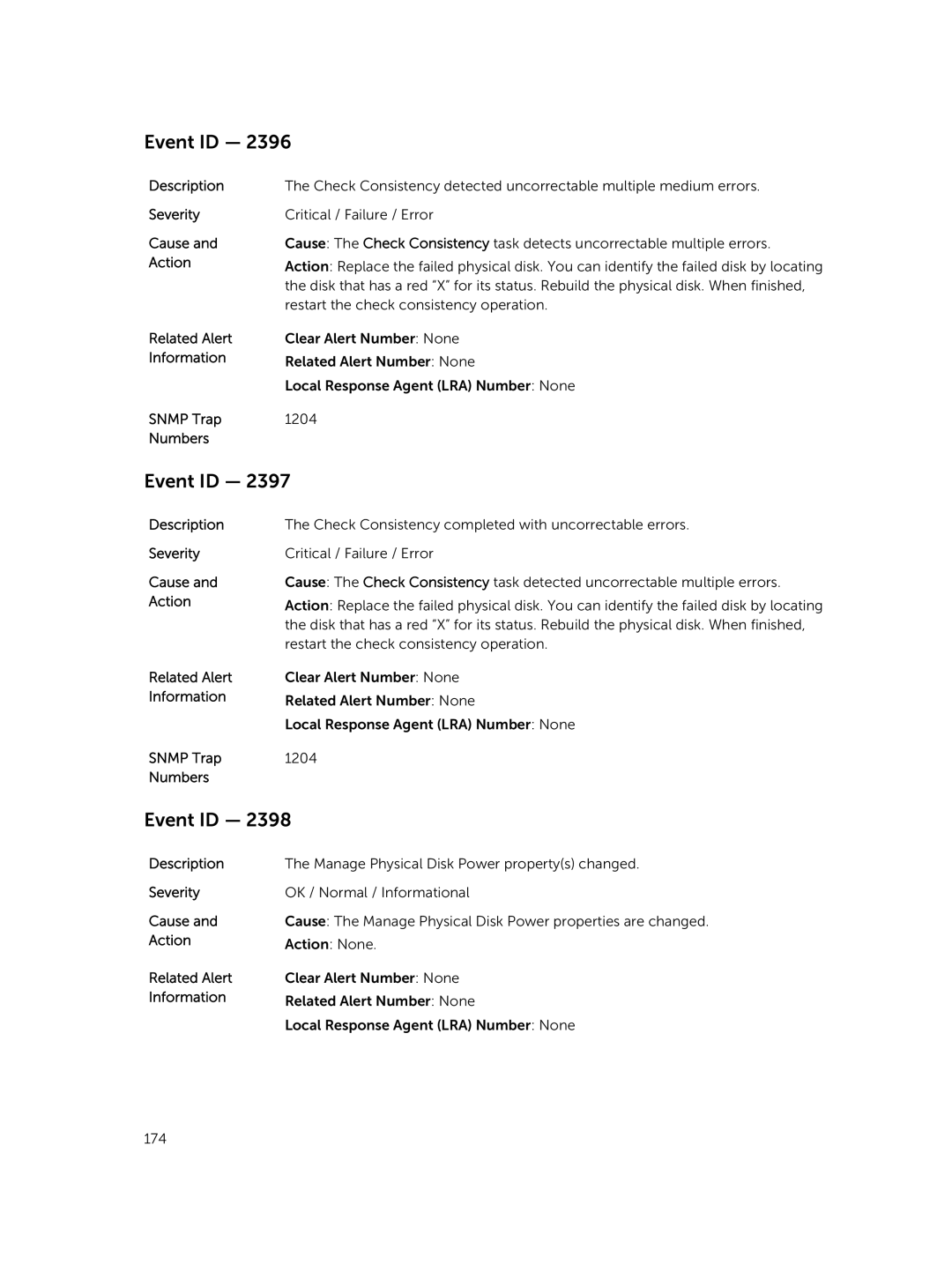Event ID — 2396
Description | The Check Consistency detected uncorrectable multiple medium errors. |
Severity | Critical / Failure / Error |
Cause and | Cause: The Check Consistency task detects uncorrectable multiple errors. |
Action | Action: Replace the failed physical disk. You can identify the failed disk by locating |
| the disk that has a red “X” for its status. Rebuild the physical disk. When finished, |
| restart the check consistency operation. |
Related Alert | Clear Alert Number: None |
Information | Related Alert Number: None |
| Local Response Agent (LRA) Number: None |
SNMP Trap | 1204 |
Numbers |
|
Event ID — 2397 | |
Description | The Check Consistency completed with uncorrectable errors. |
Severity | Critical / Failure / Error |
Cause and | Cause: The Check Consistency task detected uncorrectable multiple errors. |
Action | Action: Replace the failed physical disk. You can identify the failed disk by locating |
| the disk that has a red “X” for its status. Rebuild the physical disk. When finished, |
| restart the check consistency operation. |
Related Alert | Clear Alert Number: None |
Information | Related Alert Number: None |
| Local Response Agent (LRA) Number: None |
SNMP Trap | 1204 |
Numbers |
|
Event ID — 2398
Description
Severity
Cause and Action
Related Alert Information
The Manage Physical Disk Power property(s) changed.
OK / Normal / Informational
Cause: The Manage Physical Disk Power properties are changed.
Action: None.
Clear Alert Number: None
Related Alert Number: None
Local Response Agent (LRA) Number: None
174