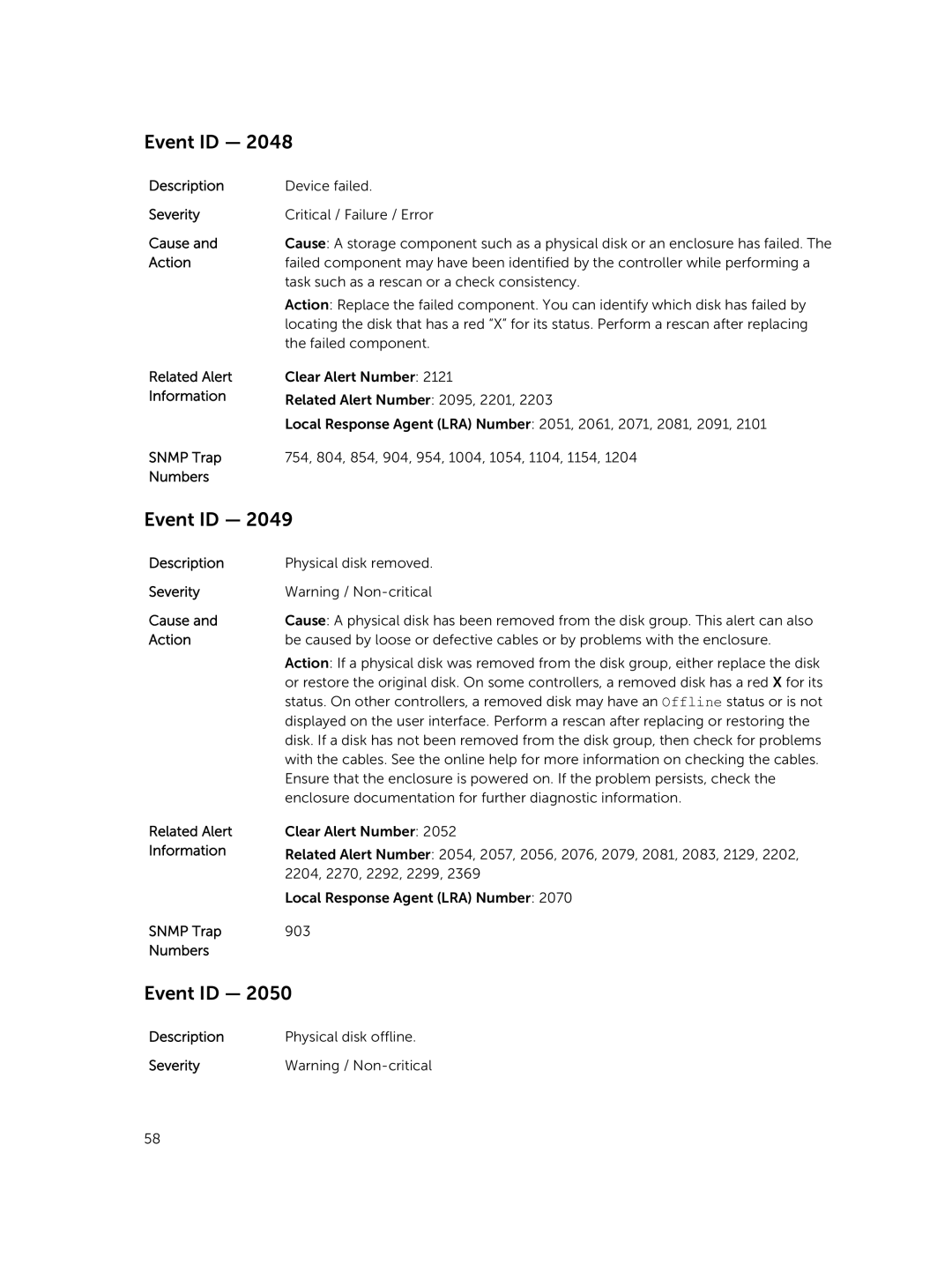Event ID — 2048
Description | Device failed. |
Severity | Critical / Failure / Error |
Cause and | Cause: A storage component such as a physical disk or an enclosure has failed. The |
Action | failed component may have been identified by the controller while performing a |
| task such as a rescan or a check consistency. |
| Action: Replace the failed component. You can identify which disk has failed by |
| locating the disk that has a red “X” for its status. Perform a rescan after replacing |
| the failed component. |
Related Alert | Clear Alert Number: 2121 |
Information | Related Alert Number: 2095, 2201, 2203 |
| Local Response Agent (LRA) Number: 2051, 2061, 2071, 2081, 2091, 2101 |
SNMP Trap | 754, 804, 854, 904, 954, 1004, 1054, 1104, 1154, 1204 |
Numbers |
|
Event ID — 2049 | |
Description | Physical disk removed. |
Severity | Warning / |
Cause and | Cause: A physical disk has been removed from the disk group. This alert can also |
Action | be caused by loose or defective cables or by problems with the enclosure. |
| Action: If a physical disk was removed from the disk group, either replace the disk |
| or restore the original disk. On some controllers, a removed disk has a red X for its |
| status. On other controllers, a removed disk may have an Offline status or is not |
displayed on the user interface. Perform a rescan after replacing or restoring the disk. If a disk has not been removed from the disk group, then check for problems with the cables. See the online help for more information on checking the cables. Ensure that the enclosure is powered on. If the problem persists, check the enclosure documentation for further diagnostic information.
Related Alert Information
SNMP Trap Numbers
Clear Alert Number: 2052
Related Alert Number: 2054, 2057, 2056, 2076, 2079, 2081, 2083, 2129, 2202, 2204, 2270, 2292, 2299, 2369
Local Response Agent (LRA) Number: 2070
903
Event ID — 2050
Description | Physical disk offline. |
Severity | Warning / |
58