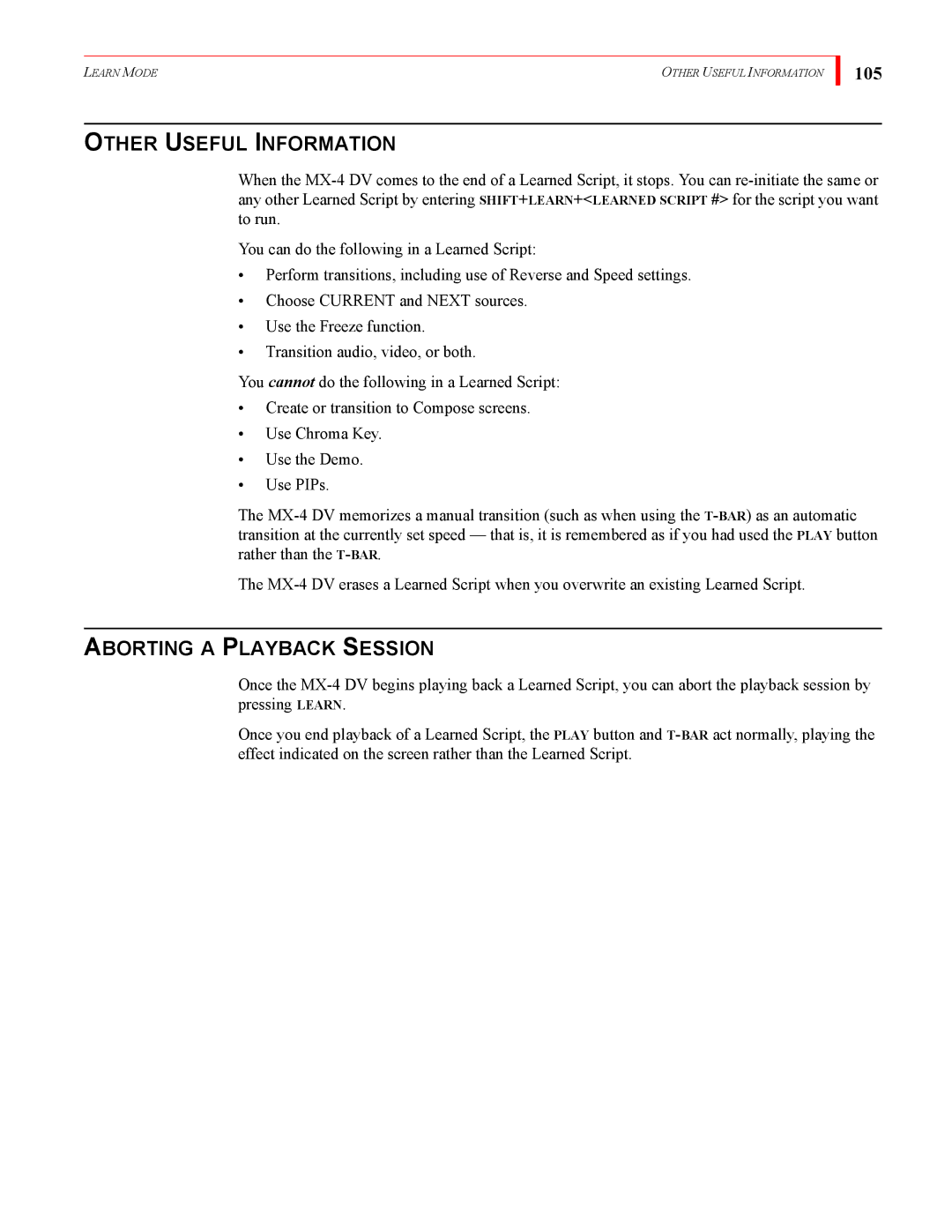LEARN MODE | OTHER USEFUL INFORMATION |
105
OTHER USEFUL INFORMATION
When the
You can do the following in a Learned Script:
•Perform transitions, including use of Reverse and Speed settings.
•Choose CURRENT and NEXT sources.
•Use the Freeze function.
•Transition audio, video, or both.
You cannot do the following in a Learned Script:
•Create or transition to Compose screens.
•Use Chroma Key.
•Use the Demo.
•Use PIPs.
The
The
ABORTING A PLAYBACK SESSION
Once the
Once you end playback of a Learned Script, the PLAY button and