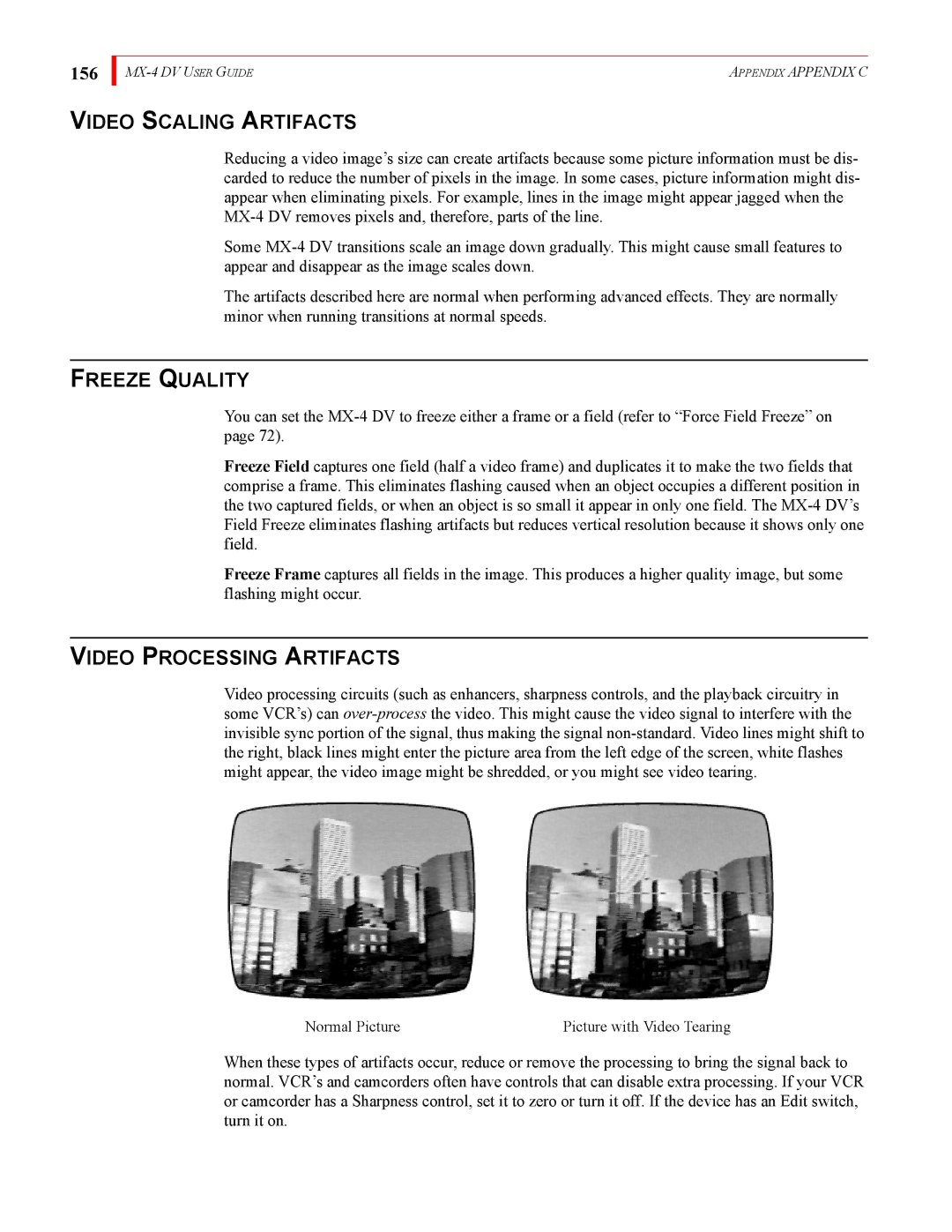156
APPENDIX APPENDIX C |
VIDEO SCALING ARTIFACTS
Reducing a video image’s size can create artifacts because some picture information must be dis- carded to reduce the number of pixels in the image. In some cases, picture information might dis- appear when eliminating pixels. For example, lines in the image might appear jagged when the
Some
The artifacts described here are normal when performing advanced effects. They are normally minor when running transitions at normal speeds.
FREEZE QUALITY
You can set the
Freeze Field captures one field (half a video frame) and duplicates it to make the two fields that comprise a frame. This eliminates flashing caused when an object occupies a different position in the two captured fields, or when an object is so small it appear in only one field. The
Freeze Frame captures all fields in the image. This produces a higher quality image, but some flashing might occur.
VIDEO PROCESSING ARTIFACTS
Video processing circuits (such as enhancers, sharpness controls, and the playback circuitry in some VCR’s) can
Normal Picture | Picture with Video Tearing |
When these types of artifacts occur, reduce or remove the processing to bring the signal back to normal. VCR’s and camcorders often have controls that can disable extra processing. If your VCR or camcorder has a Sharpness control, set it to zero or turn it off. If the device has an Edit switch, turn it on.