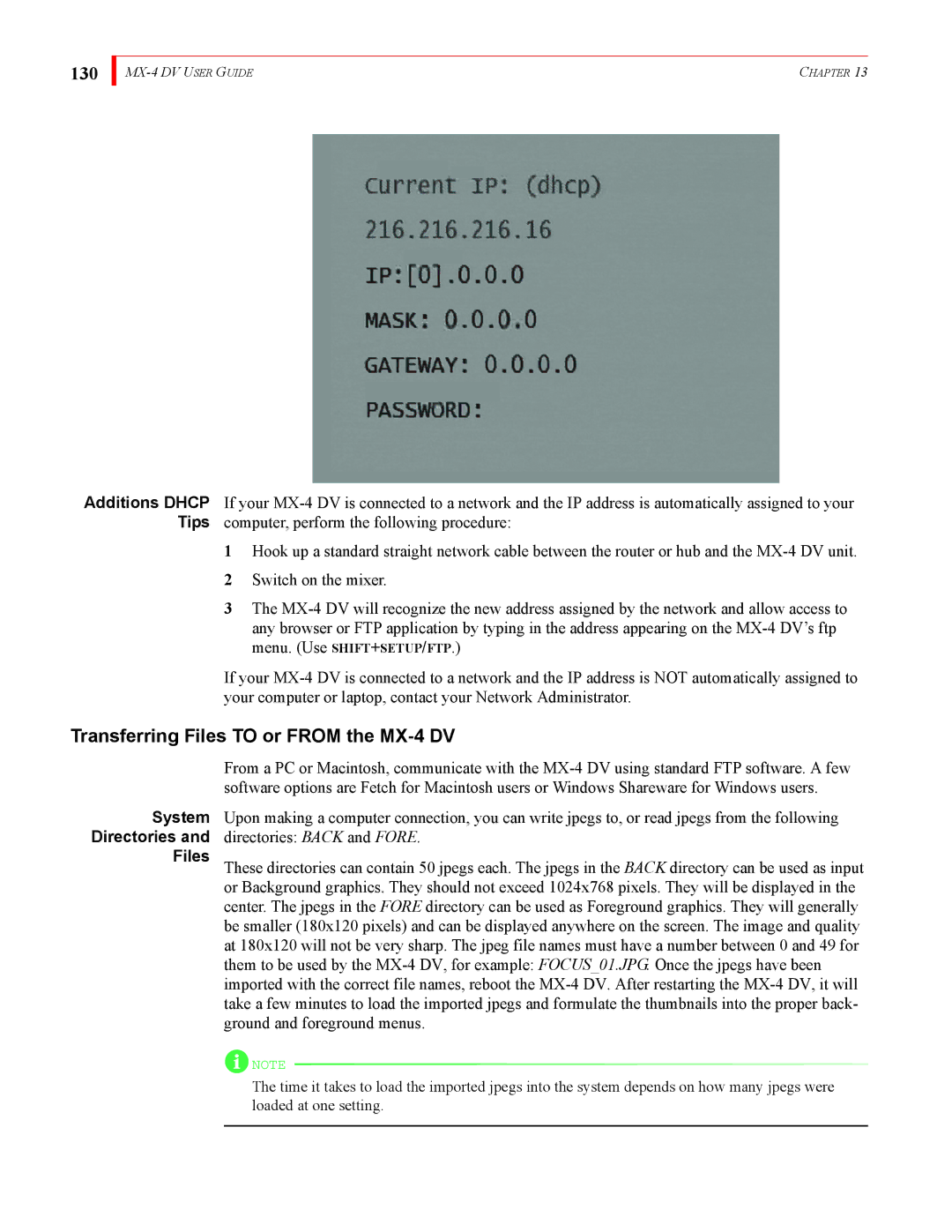130
| CHAPTER 13 |
Additions DHCP If your
1Hook up a standard straight network cable between the router or hub and the
2Switch on the mixer.
3The
menu. (Use SHIFT+SETUP/FTP.)
If your
Transferring Files TO or FROM the MX-4 DV
System
Directories and
Files
From a PC or Macintosh, communicate with the
Upon making a computer connection, you can write jpegs to, or read jpegs from the following directories: BACK and FORE.
These directories can contain 50 jpegs each. The jpegs in the BACK directory can be used as input or Background graphics. They should not exceed 1024x768 pixels. They will be displayed in the center. The jpegs in the FORE directory can be used as Foreground graphics. They will generally be smaller (180x120 pixels) and can be displayed anywhere on the screen. The image and quality at 180x120 will not be very sharp. The jpeg file names must have a number between 0 and 49 for them to be used by the
![]() NOTE
NOTE
The time it takes to load the imported jpegs into the system depends on how many jpegs were loaded at one setting.