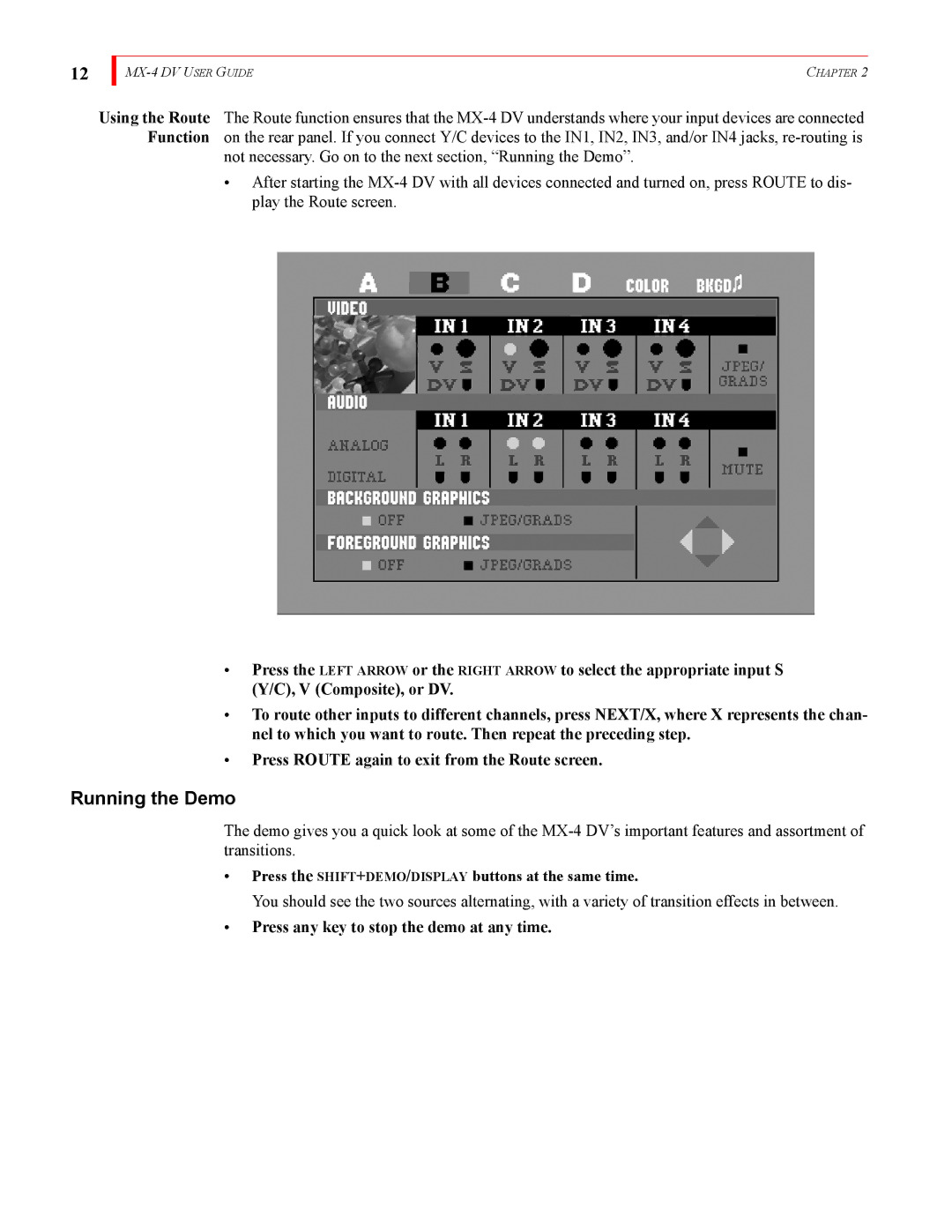12
| CHAPTER 2 |
Using the Route The Route function ensures that the
not necessary. Go on to the next section, “Running the Demo”.
•After starting the
•Press the LEFT ARROW or the RIGHT ARROW to select the appropriate input S (Y/C), V (Composite), or DV.
•To route other inputs to different channels, press NEXT/X, where X represents the chan- nel to which you want to route. Then repeat the preceding step.
•Press ROUTE again to exit from the Route screen.
Running the Demo
The demo gives you a quick look at some of the
•Press the SHIFT+DEMO/DISPLAY buttons at the same time.
You should see the two sources alternating, with a variety of transition effects in between.