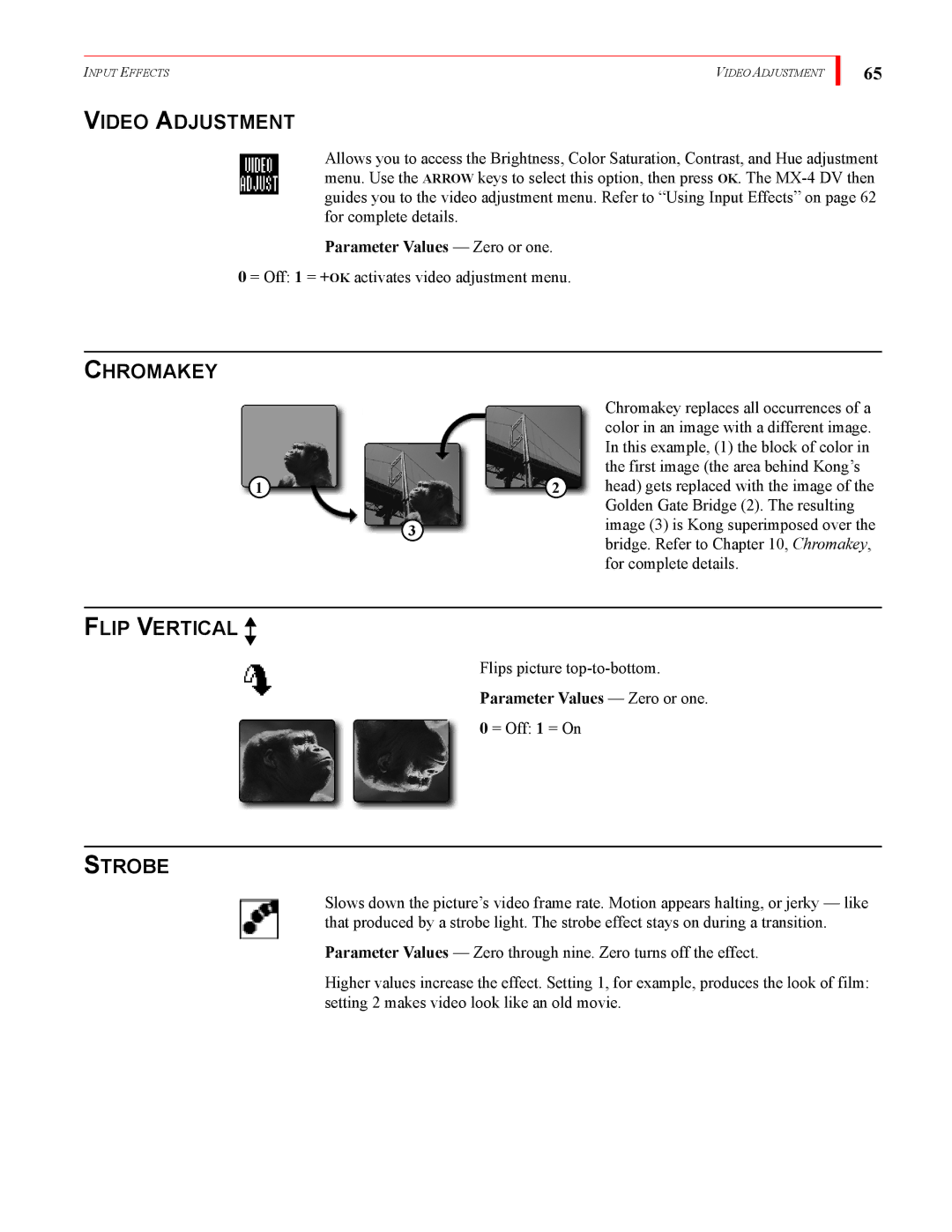INPUT EFFECTS | VIDEO ADJUSTMENT |
VIDEO ADJUSTMENT
65
Allows you to access the Brightness, Color Saturation, Contrast, and Hue adjustment menu. Use the ARROW keys to select this option, then press OK. The
Parameter Values — Zero or one.
0 = Off: 1 = +OK activates video adjustment menu.
CHROMAKEY
|
| Chromakey replaces all occurrences of a |
|
| color in an image with a different image. |
|
| In this example, (1) the block of color in |
|
| the first image (the area behind Kong’s |
1 | 2 | head) gets replaced with the image of the |
|
| Golden Gate Bridge (2). The resulting |
3 | image (3) is Kong superimposed over the | |
bridge. Refer to Chapter 10, Chromakey, | ||
| ||
| for complete details. |
FLIP VERTICAL 
Flips picture
Parameter Values — Zero or one.
0 = Off: 1 = On
STROBE
Slows down the picture’s video frame rate. Motion appears halting, or jerky — like that produced by a strobe light. The strobe effect stays on during a transition.
Parameter Values — Zero through nine. Zero turns off the effect.
Higher values increase the effect. Setting 1, for example, produces the look of film: setting 2 makes video look like an old movie.