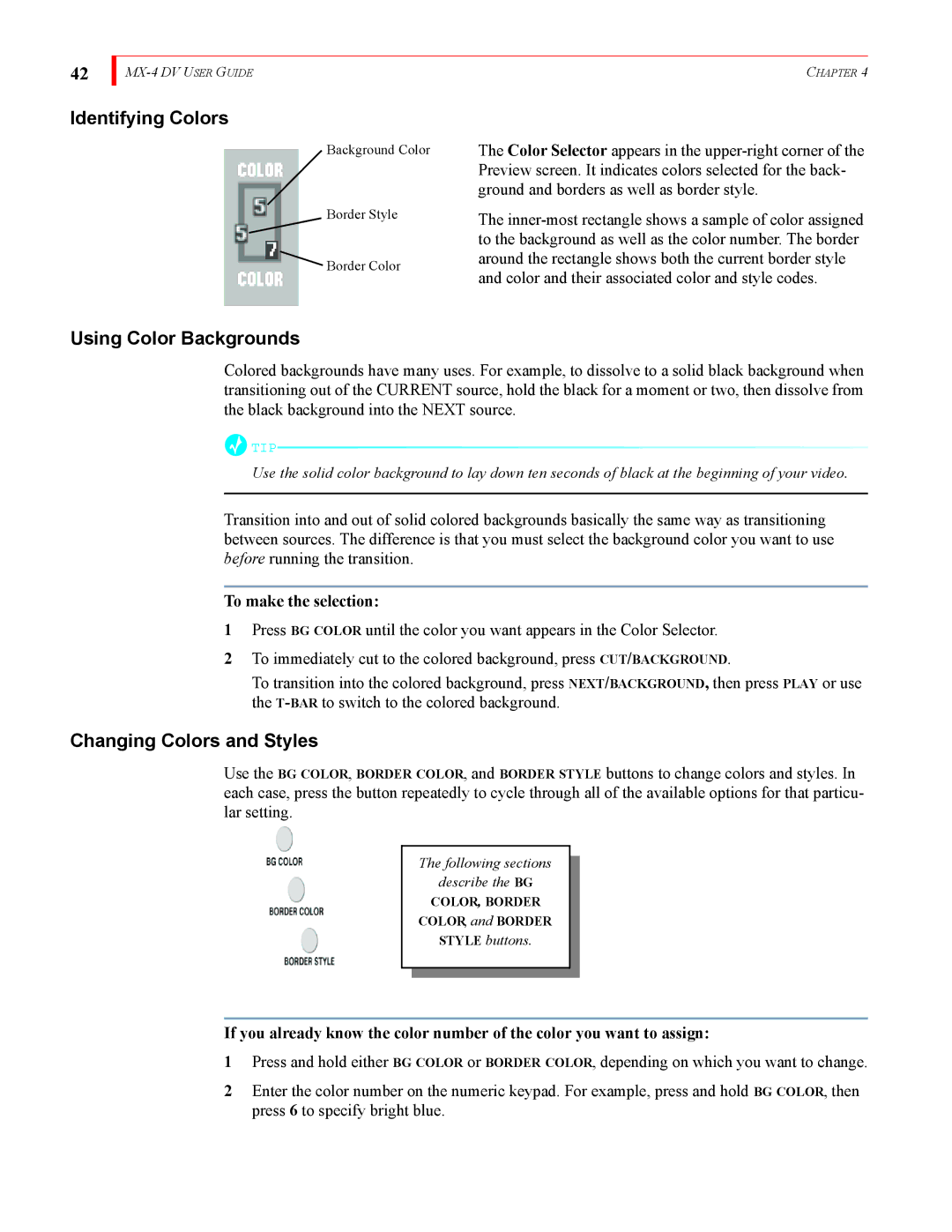42
MX-4 DV USER GUIDE
Identifying Colors
Background Color
Border Style
![]() Border Color
Border Color
CHAPTER 4
The Color Selector appears in the
The
Using Color Backgrounds
Colored backgrounds have many uses. For example, to dissolve to a solid black background when transitioning out of the CURRENT source, hold the black for a moment or two, then dissolve from the black background into the NEXT source.
![]() TIP
TIP![]()
Use the solid color background to lay down ten seconds of black at the beginning of your video.
Transition into and out of solid colored backgrounds basically the same way as transitioning between sources. The difference is that you must select the background color you want to use before running the transition.
To make the selection:
1Press BG COLOR until the color you want appears in the Color Selector.
2To immediately cut to the colored background, press CUT/BACKGROUND.
To transition into the colored background, press NEXT/BACKGROUND, then press PLAY or use the
Changing Colors and Styles
Use the BG COLOR, BORDER COLOR, and BORDER STYLE buttons to change colors and styles. In each case, press the button repeatedly to cycle through all of the available options for that particu- lar setting.
The following sections
describe the BG
COLOR, BORDER
COLOR, and BORDER
STYLE buttons.
If you already know the color number of the color you want to assign:
1Press and hold either BG COLOR or BORDER COLOR, depending on which you want to change.
2Enter the color number on the numeric keypad. For example, press and hold BG COLOR, then press 6 to specify bright blue.