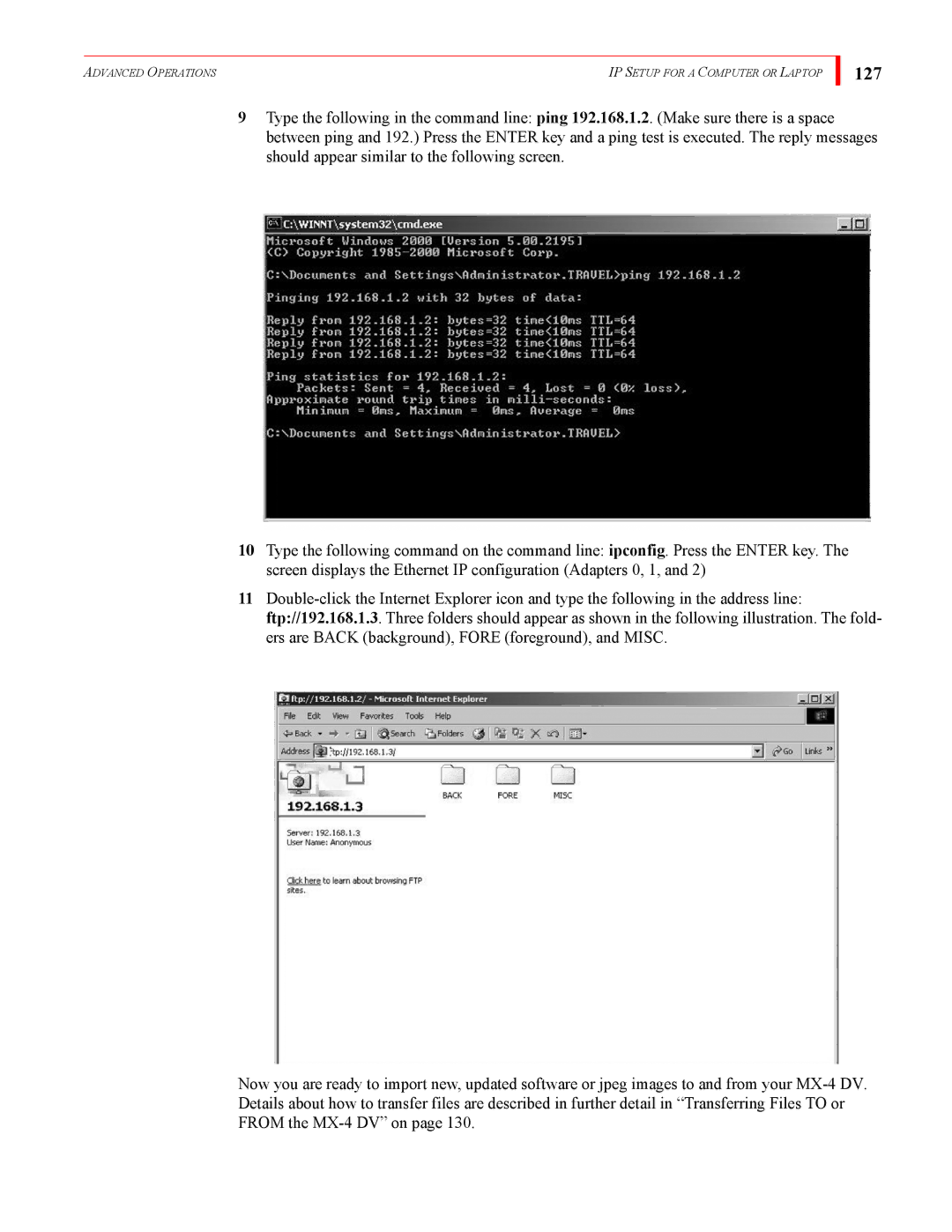ADVANCED OPERATIONS | IP SETUP FOR A COMPUTER OR LAPTOP |
127
9Type the following in the command line: ping 192.168.1.2. (Make sure there is a space between ping and 192.) Press the ENTER key and a ping test is executed. The reply messages should appear similar to the following screen.
10Type the following command on the command line: ipconfig. Press the ENTER key. The screen displays the Ethernet IP configuration (Adapters 0, 1, and 2)
11
Now you are ready to import new, updated software or jpeg images to and from your