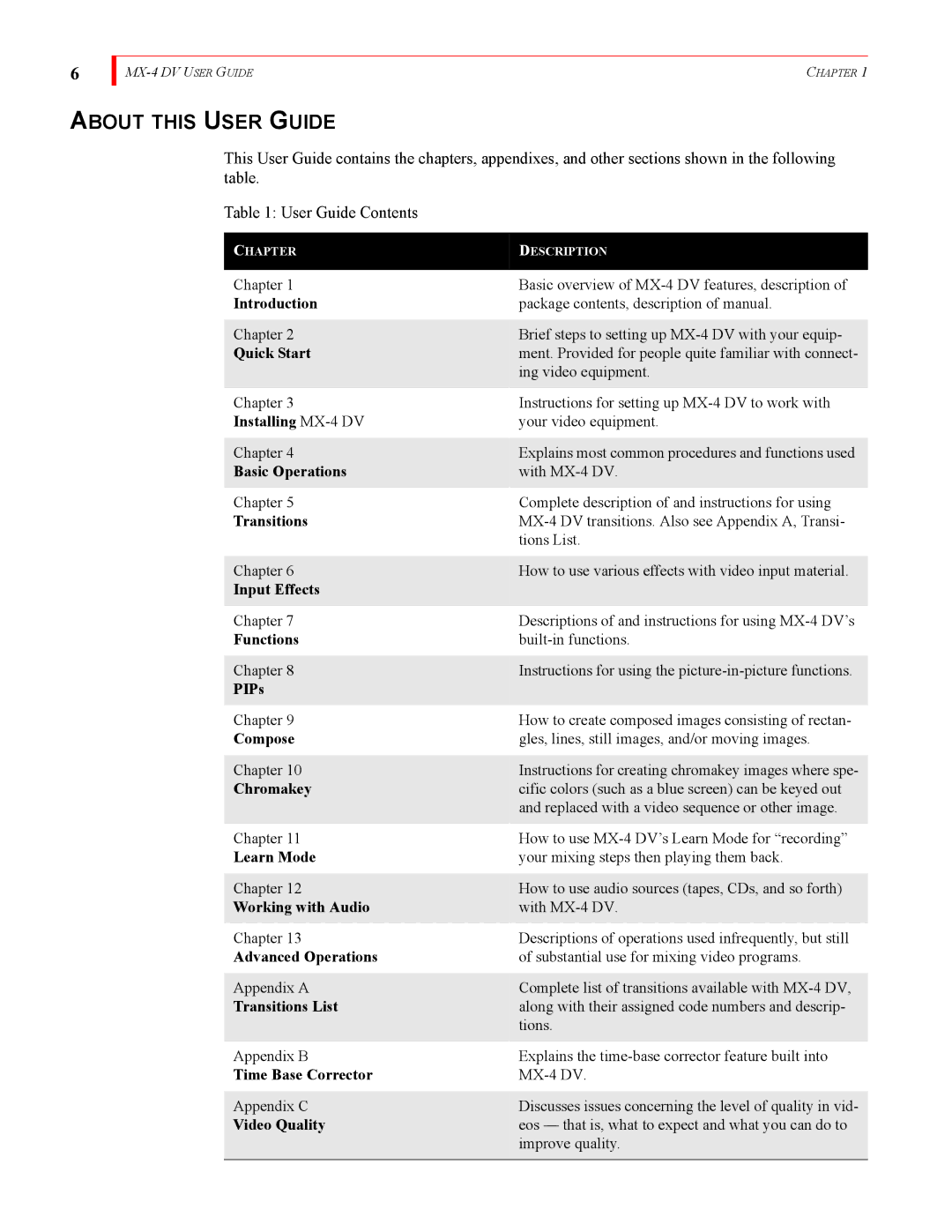6
CHAPTER 1 |
ABOUT THIS USER GUIDE
This User Guide contains the chapters, appendixes, and other sections shown in the following table.
Table 1: User Guide Contents
CHAPTER | DESCRIPTION |
|
|
Chapter 1 | Basic overview of |
Introduction | package contents, description of manual. |
|
|
Chapter 2 | Brief steps to setting up |
Quick Start | ment. Provided for people quite familiar with connect- |
| ing video equipment. |
|
|
Chapter 3 | Instructions for setting up |
Installing | your video equipment. |
|
|
Chapter 4 | Explains most common procedures and functions used |
Basic Operations | with |
|
|
Chapter 5 | Complete description of and instructions for using |
Transitions | |
| tions List. |
|
|
Chapter 6 | How to use various effects with video input material. |
Input Effects |
|
|
|
Chapter 7 | Descriptions of and instructions for using |
Functions | |
|
|
Chapter 8 | Instructions for using the |
PIPs |
|
|
|
Chapter 9 | How to create composed images consisting of rectan- |
Compose | gles, lines, still images, and/or moving images. |
|
|
Chapter 10 | Instructions for creating chromakey images where spe- |
Chromakey | cific colors (such as a blue screen) can be keyed out |
| and replaced with a video sequence or other image. |
|
|
Chapter 11 | How to use |
Learn Mode | your mixing steps then playing them back. |
|
|
Chapter 12 | How to use audio sources (tapes, CDs, and so forth) |
Working with Audio | with |
|
|
Chapter 13 | Descriptions of operations used infrequently, but still |
Advanced Operations | of substantial use for mixing video programs. |
|
|
Appendix A | Complete list of transitions available with |
Transitions List | along with their assigned code numbers and descrip- |
| tions. |
|
|
Appendix B | Explains the |
Time Base Corrector | |
|
|
Appendix C | Discusses issues concerning the level of quality in vid- |
Video Quality | eos — that is, what to expect and what you can do to |
| improve quality. |
|
|