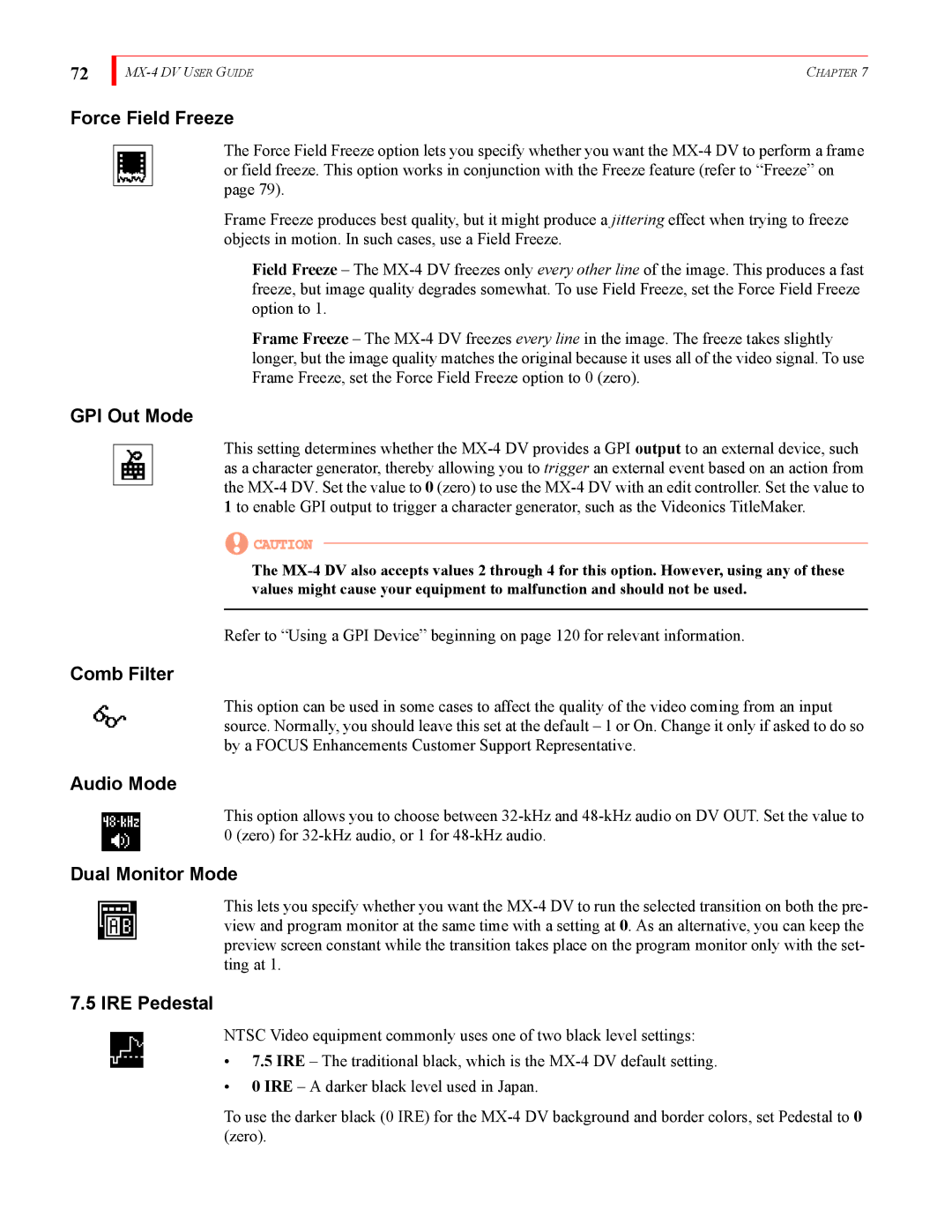Force Field Freeze
The Force Field Freeze option lets you specify whether you want the MX-4 DV to perform a frame or field freeze. This option works in conjunction with the Freeze feature (refer to “Freeze” on page 79).
Frame Freeze produces best quality, but it might produce a jittering effect when trying to freeze objects in motion. In such cases, use a Field Freeze.
Field Freeze – The MX-4 DV freezes only every other line of the image. This produces a fast freeze, but image quality degrades somewhat. To use Field Freeze, set the Force Field Freeze option to 1.
Frame Freeze – The MX-4 DV freezes every line in the image. The freeze takes slightly longer, but the image quality matches the original because it uses all of the video signal. To use Frame Freeze, set the Force Field Freeze option to 0 (zero).
GPI Out Mode
This setting determines whether the MX-4 DV provides a GPI output to an external device, such as a character generator, thereby allowing you to trigger an external event based on an action from the MX-4 DV. Set the value to 0 (zero) to use the MX-4 DV with an edit controller. Set the value to 1 to enable GPI output to trigger a character generator, such as the Videonics TitleMaker.
 CAUTION
CAUTION
The MX-4 DV also accepts values 2 through 4 for this option. However, using any of these values might cause your equipment to malfunction and should not be used.
Refer to “Using a GPI Device” beginning on page 120 for relevant information.
Comb Filter
This option can be used in some cases to affect the quality of the video coming from an input source. Normally, you should leave this set at the default – 1 or On. Change it only if asked to do so by a FOCUS Enhancements Customer Support Representative.
Audio Mode
This option allows you to choose between 32-kHz and 48-kHz audio on DV OUT. Set the value to 0 (zero) for 32-kHz audio, or 1 for 48-kHz audio.
Dual Monitor Mode
This lets you specify whether you want the MX-4 DV to run the selected transition on both the pre- view and program monitor at the same time with a setting at 0. As an alternative, you can keep the preview screen constant while the transition takes place on the program monitor only with the set- ting at 1.
7.5 IRE Pedestal
NTSC Video equipment commonly uses one of two black level settings:
•7.5 IRE – The traditional black, which is the MX-4 DV default setting.
•0 IRE – A darker black level used in Japan.
To use the darker black (0 IRE) for the MX-4 DV background and border colors, set Pedestal to 0 (zero).

![]() CAUTION
CAUTION