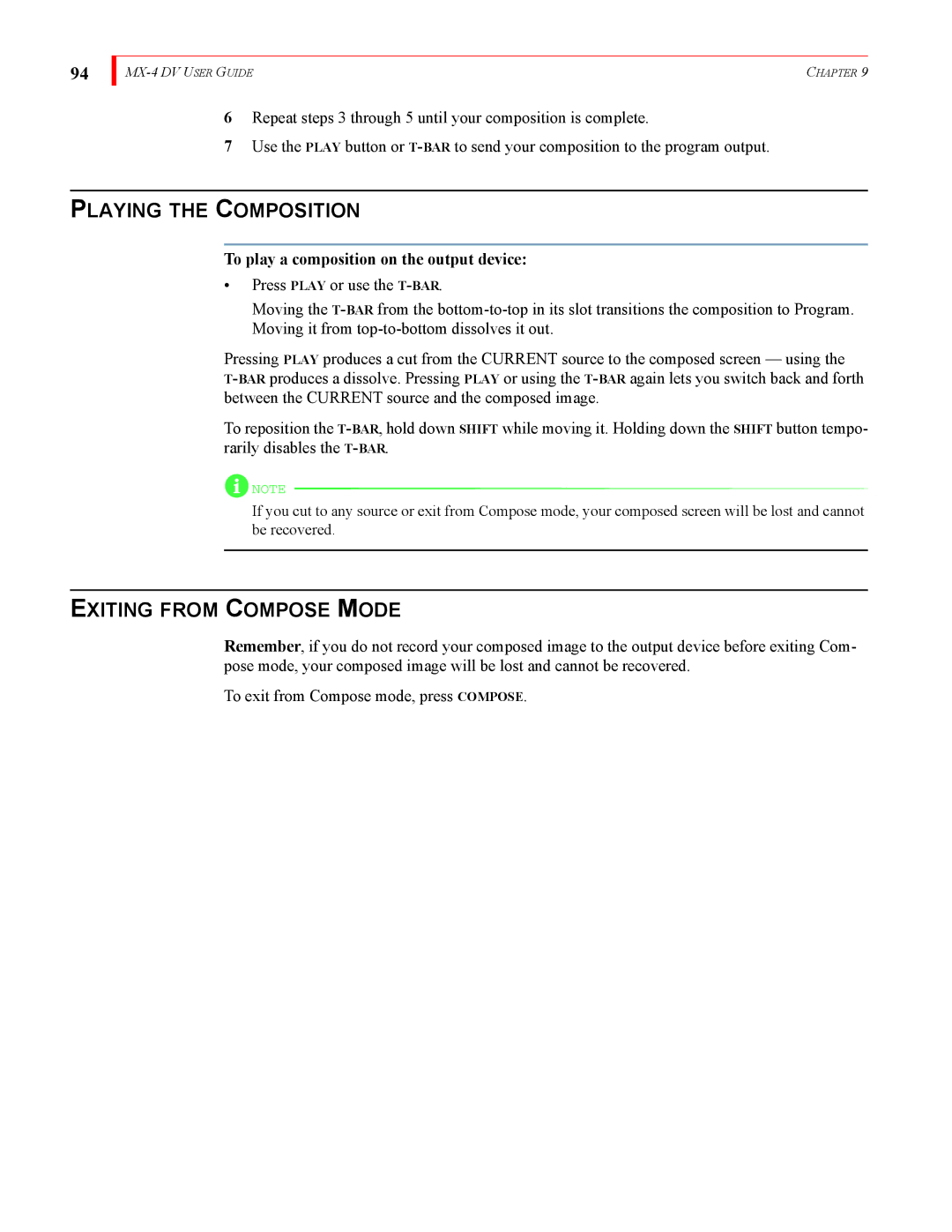94
| CHAPTER 9 |
6Repeat steps 3 through 5 until your composition is complete.
7Use the PLAY button or
PLAYING THE COMPOSITION
To play a composition on the output device:
•Press PLAY or use the
Moving the
Pressing PLAY produces a cut from the CURRENT source to the composed screen — using the
To reposition the
![]() NOTE
NOTE
If you cut to any source or exit from Compose mode, your composed screen will be lost and cannot be recovered.
EXITING FROM COMPOSE MODE
Remember, if you do not record your composed image to the output device before exiting Com- pose mode, your composed image will be lost and cannot be recovered.
To exit from Compose mode, press COMPOSE.