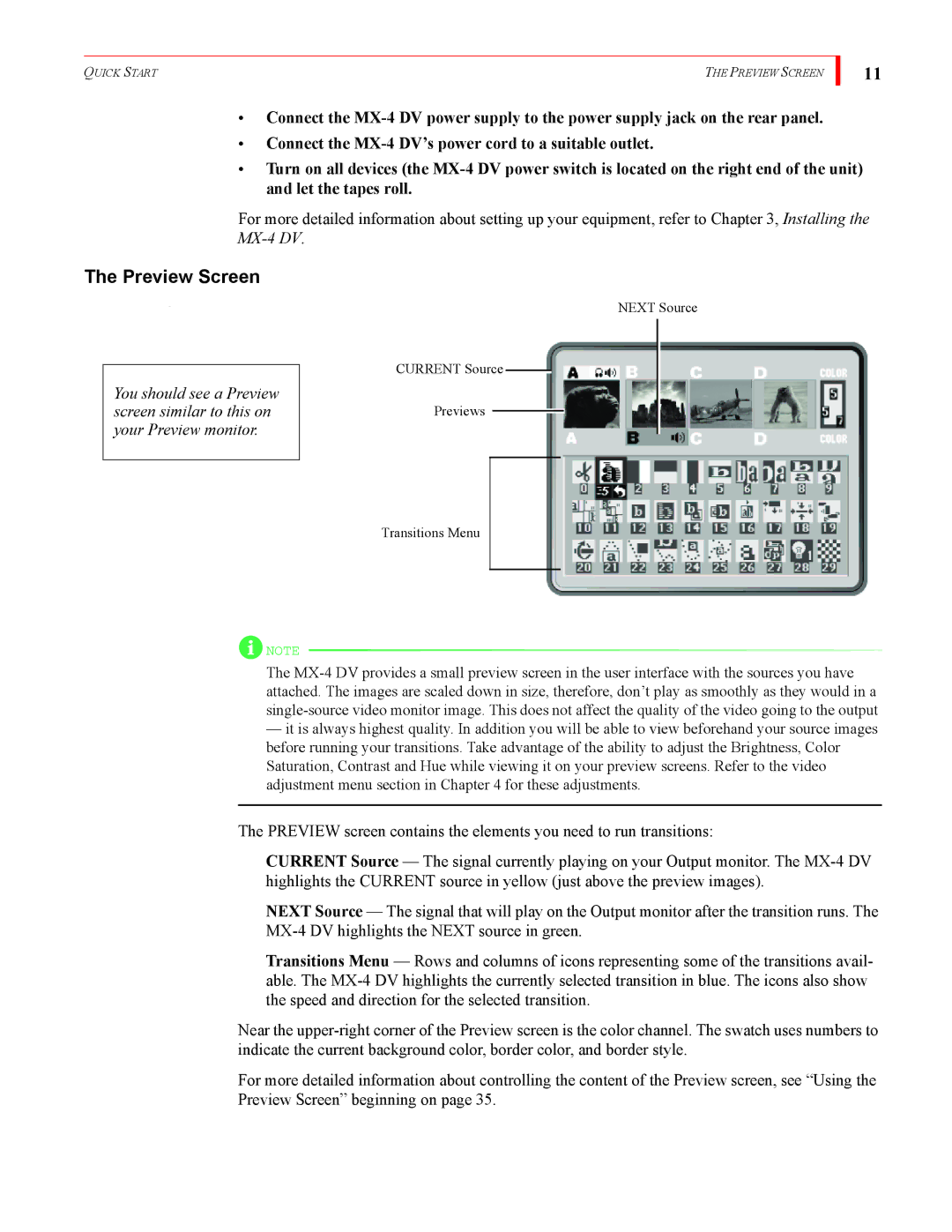QUICK START | THE PREVIEW SCREEN |
| 11 |
•Connect the
•Connect the
•Turn on all devices (the
For more detailed information about setting up your equipment, refer to Chapter 3, Installing the
The Preview Screen
You should see a Preview screen similar to this on your Preview monitor.
![]() NOTE
NOTE
NEXT Source
CURRENT Source ![]()
Previews
Transitions Menu
The
—it is always highest quality. In addition you will be able to view beforehand your source images before running your transitions. Take advantage of the ability to adjust the Brightness, Color Saturation, Contrast and Hue while viewing it on your preview screens. Refer to the video adjustment menu section in Chapter 4 for these adjustments.
The PREVIEW screen contains the elements you need to run transitions:
CURRENT Source — The signal currently playing on your Output monitor. The
NEXT Source — The signal that will play on the Output monitor after the transition runs. The
Transitions Menu — Rows and columns of icons representing some of the transitions avail- able. The
Near the
For more detailed information about controlling the content of the Preview screen, see “Using the Preview Screen” beginning on page 35.