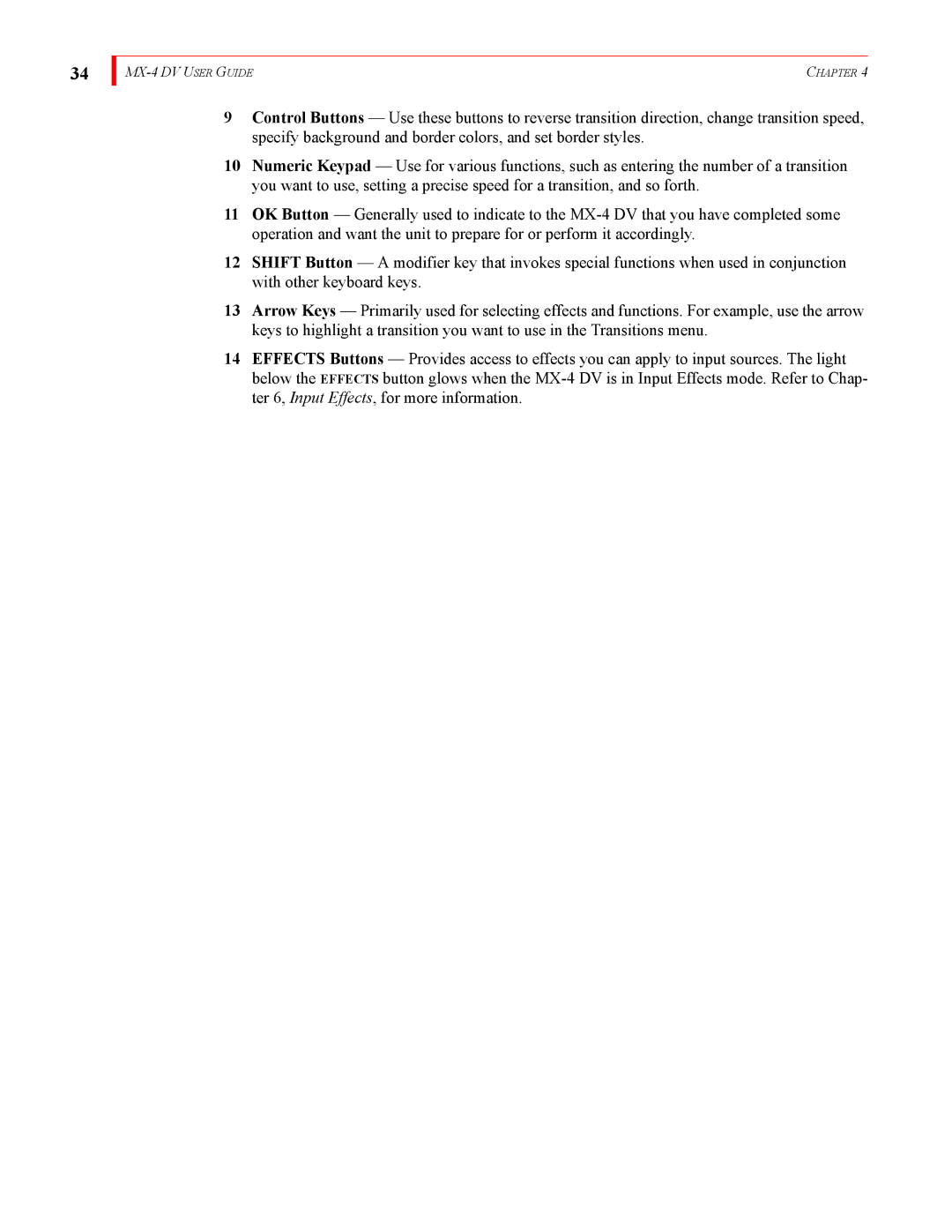34
| CHAPTER 4 |
9Control Buttons — Use these buttons to reverse transition direction, change transition speed, specify background and border colors, and set border styles.
10Numeric Keypad — Use for various functions, such as entering the number of a transition you want to use, setting a precise speed for a transition, and so forth.
11OK Button — Generally used to indicate to the
12SHIFT Button — A modifier key that invokes special functions when used in conjunction with other keyboard keys.
13Arrow Keys — Primarily used for selecting effects and functions. For example, use the arrow keys to highlight a transition you want to use in the Transitions menu.
14EFFECTS Buttons — Provides access to effects you can apply to input sources. The light below the EFFECTS button glows when the