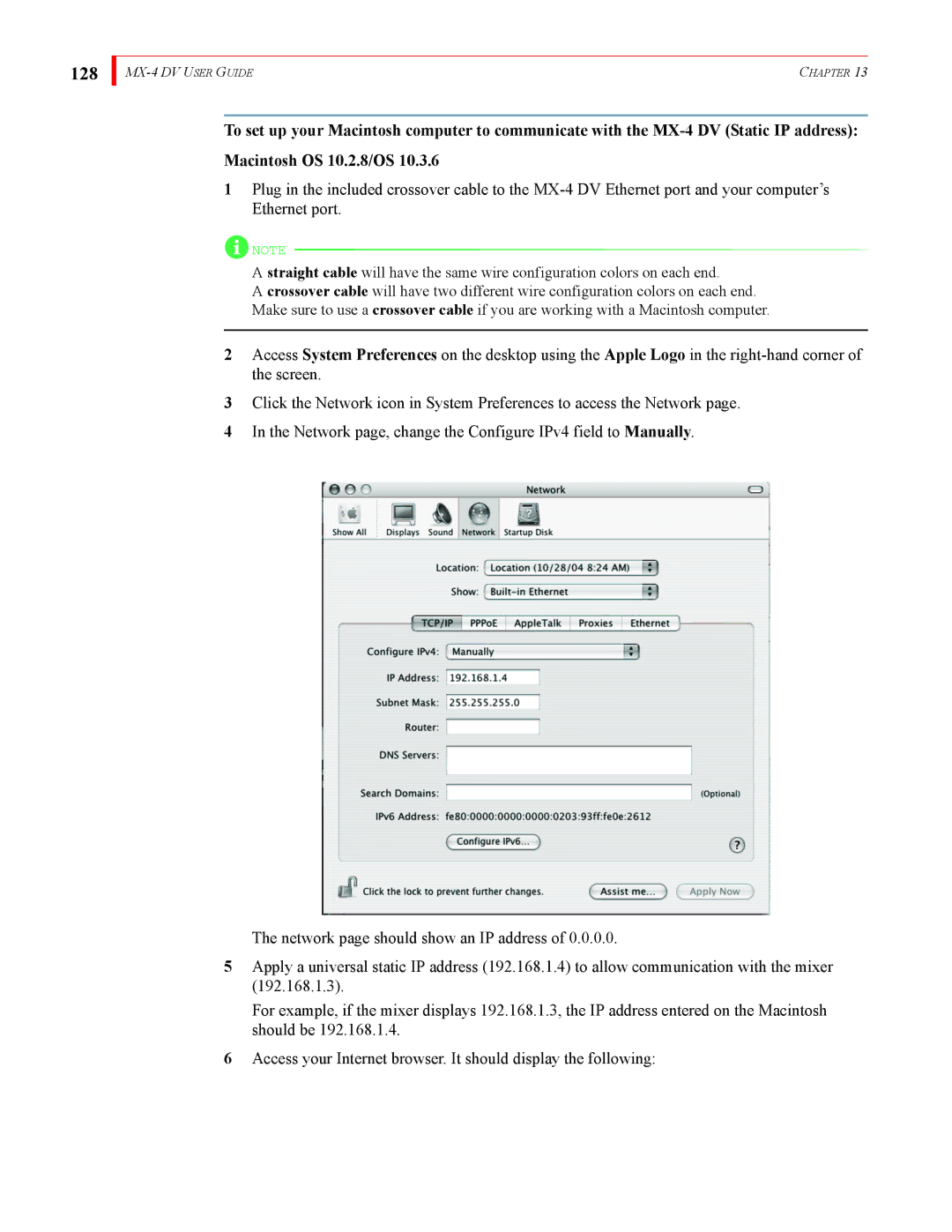128
| CHAPTER 13 |
To set up your Macintosh computer to communicate with the
1Plug in the included crossover cable to the
![]() NOTE
NOTE
A straight cable will have the same wire configuration colors on each end.
A crossover cable will have two different wire configuration colors on each end. Make sure to use a crossover cable if you are working with a Macintosh computer.
2Access System Preferences on the desktop using the Apple Logo in the
3Click the Network icon in System Preferences to access the Network page.
4In the Network page, change the Configure IPv4 field to Manually.
The network page should show an IP address of 0.0.0.0.
5Apply a universal static IP address (192.168.1.4) to allow communication with the mixer (192.168.1.3).
For example, if the mixer displays 192.168.1.3, the IP address entered on the Macintosh should be 192.168.1.4.
6Access your Internet browser. It should display the following: