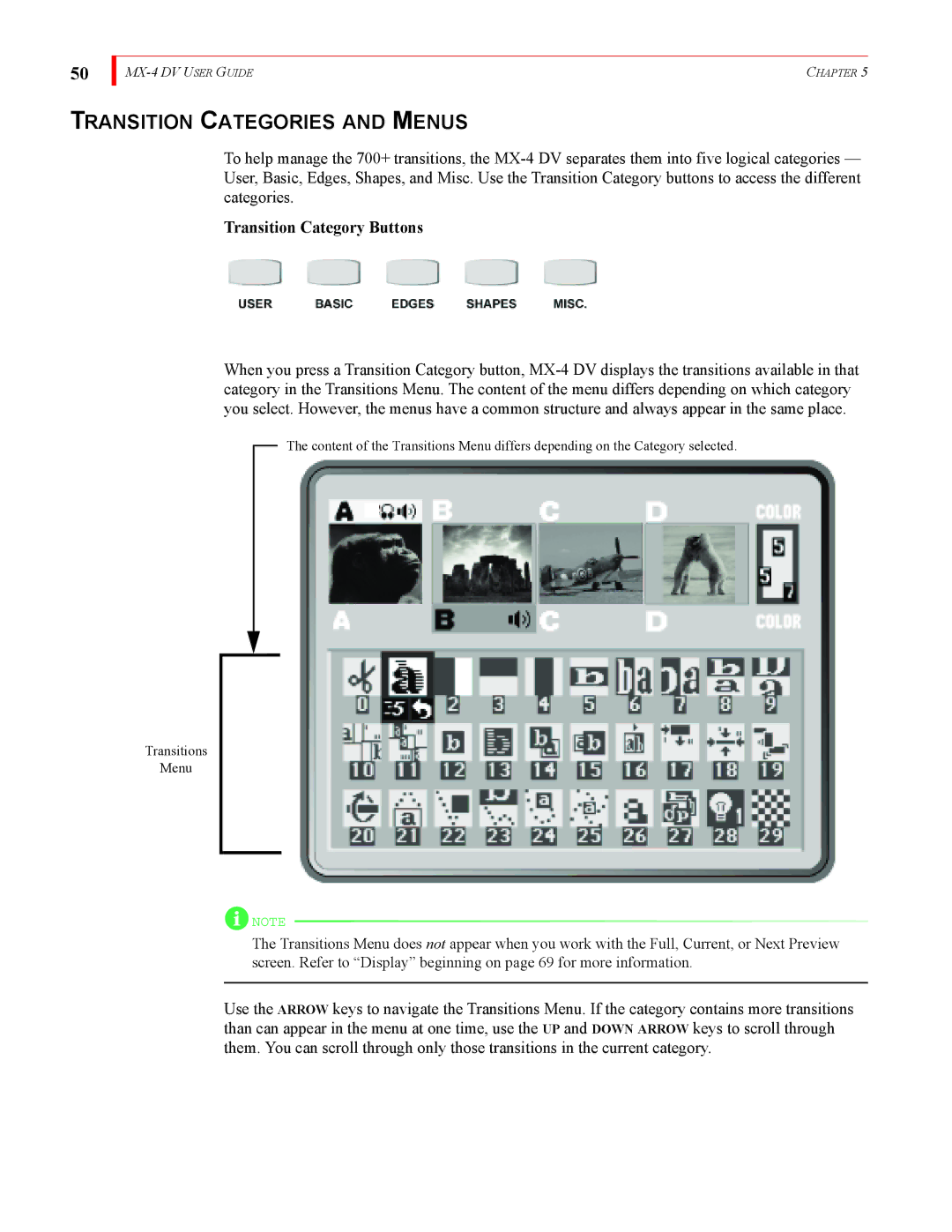50
| CHAPTER 5 |
TRANSITION CATEGORIES AND MENUS
To help manage the 700+ transitions, the
Transition Category Buttons
When you press a Transition Category button,
The content of the Transitions Menu differs depending on the Category selected.
Transitions
Menu
![]() NOTE
NOTE
The Transitions Menu does not appear when you work with the Full, Current, or Next Preview screen. Refer to “Display” beginning on page 69 for more information.
Use the ARROW keys to navigate the Transitions Menu. If the category contains more transitions than can appear in the menu at one time, use the UP and DOWN ARROW keys to scroll through them. You can scroll through only those transitions in the current category.