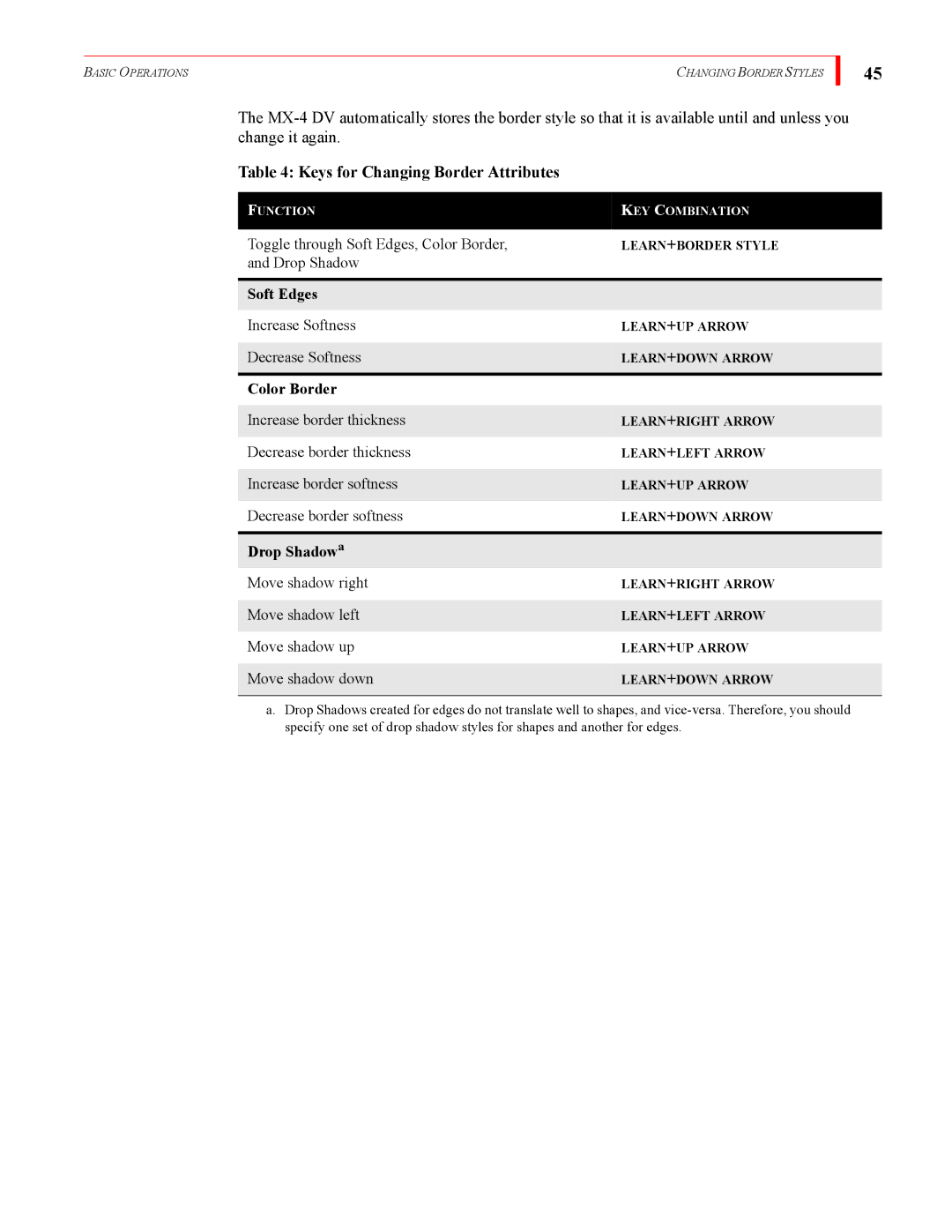BASIC OPERATIONS | CHANGING BORDER STYLES |
45
The
Table 4: Keys for Changing Border Attributes
FUNCTION | KEY COMBINATION |
| LEARN+BORDER STYLE |
Toggle through Soft Edges, Color Border, | |
and Drop Shadow |
|
|
|
Soft Edges |
|
Increase Softness | LEARN+UP ARROW |
| LEARN+DOWN ARROW |
Decrease Softness | |
|
|
Color Border |
|
| LEARN+RIGHT ARROW |
Increase border thickness | |
| LEARN+LEFT ARROW |
Decrease border thickness | |
| LEARN+UP ARROW |
Increase border softness | |
| LEARN+DOWN ARROW |
Decrease border softness | |
|
|
Drop Shadowa |
|
Move shadow right | LEARN+RIGHT ARROW |
| LEARN+LEFT ARROW |
Move shadow left | |
| LEARN+UP ARROW |
Move shadow up | |
| LEARN+DOWN ARROW |
Move shadow down | |
|
|
a.Drop Shadows created for edges do not translate well to shapes, and