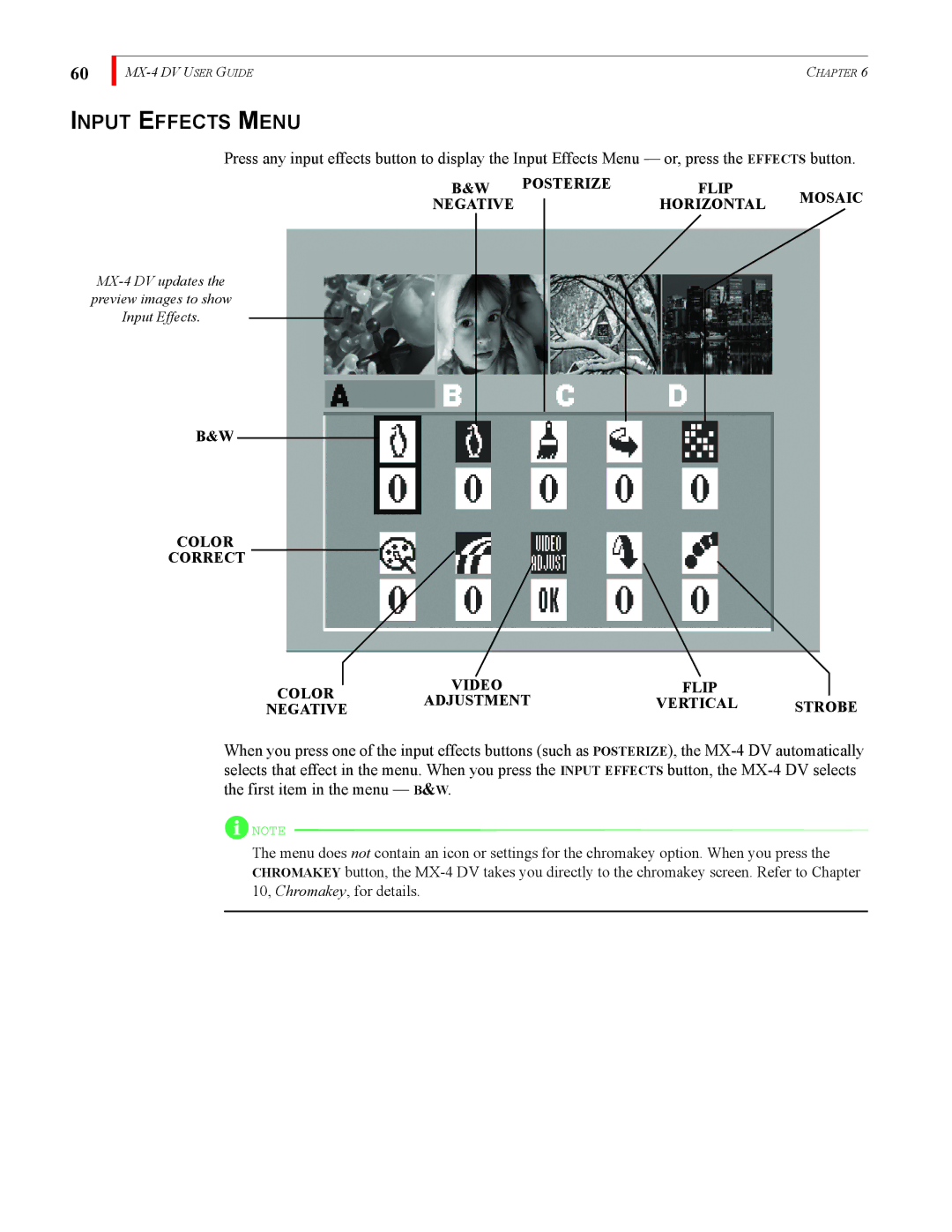60
| CHAPTER 6 |
INPUT EFFECTS MENU
Press any input effects button to display the Input Effects Menu — or, press the EFFECTS button.
B&W | POSTERIZE | FLIP | MOSAIC |
NEGATIVE |
| HORIZONTAL | |
|
|
B&W
COLOR
CORRECT
|
| VIDEO | FLIP |
|
| |
|
|
|
| |||
COLOR |
|
| ||||
ADJUSTMENT | VERTICAL | STROBE | ||||
NEGATIVE | ||||||
When you press one of the input effects buttons (such as POSTERIZE), the
![]() NOTE
NOTE
The menu does not contain an icon or settings for the chromakey option. When you press the CHROMAKEY button, the