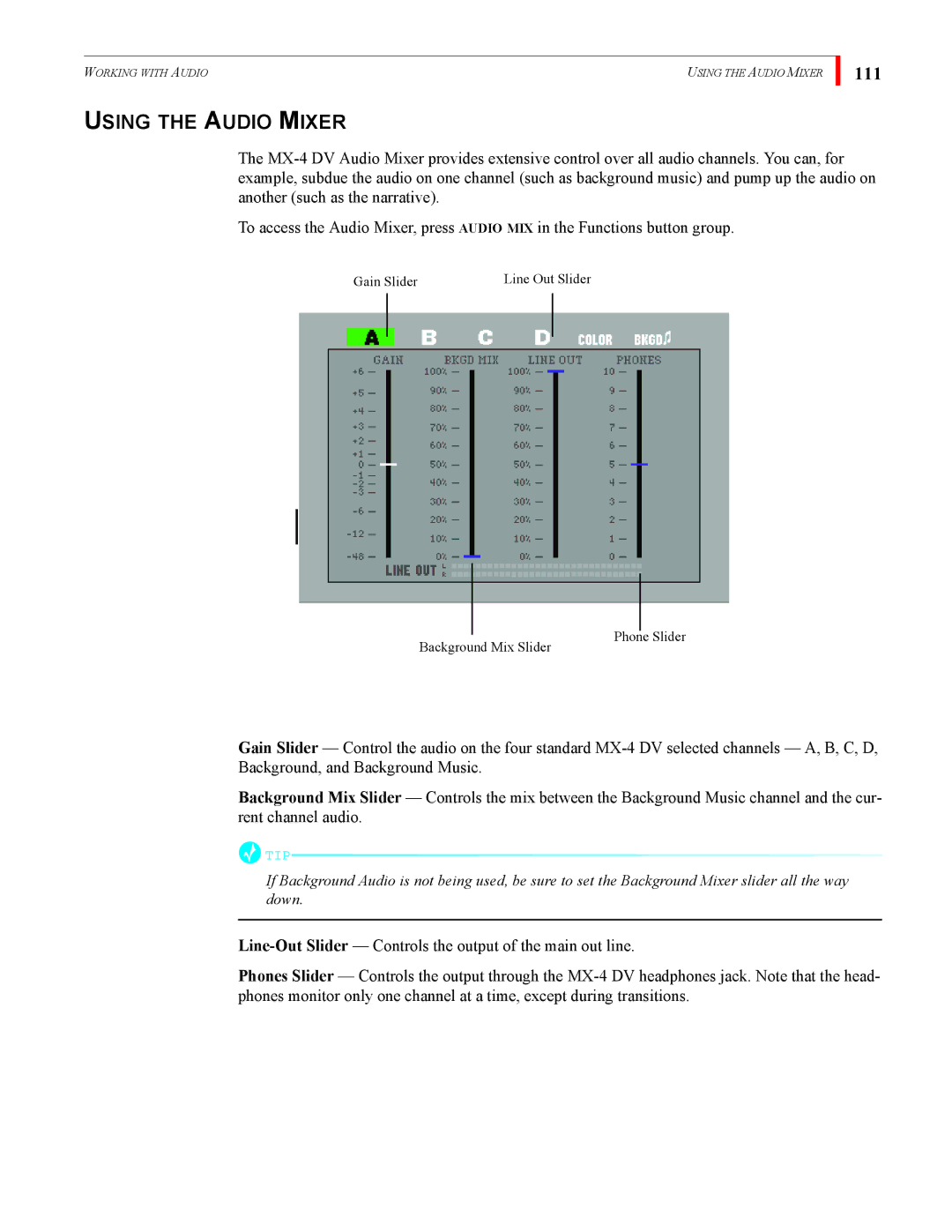WORKING WITH AUDIO | USING THE AUDIO MIXER |
111
USING THE AUDIO MIXER
The
To access the Audio Mixer, press AUDIO MIX in the Functions button group.
Gain Slider | Line Out Slider |
Background Mix Slider
Phone Slider
Gain Slider — Control the audio on the four standard
Background Mix Slider — Controls the mix between the Background Music channel and the cur- rent channel audio.
![]() TIP
TIP
If Background Audio is not being used, be sure to set the Background Mixer slider all the way down.
Phones Slider — Controls the output through the